
5.Category Mapping For Reverb ↑ Back to Top
All you need to do is select the WooCommerce category using the checkbox on the left.
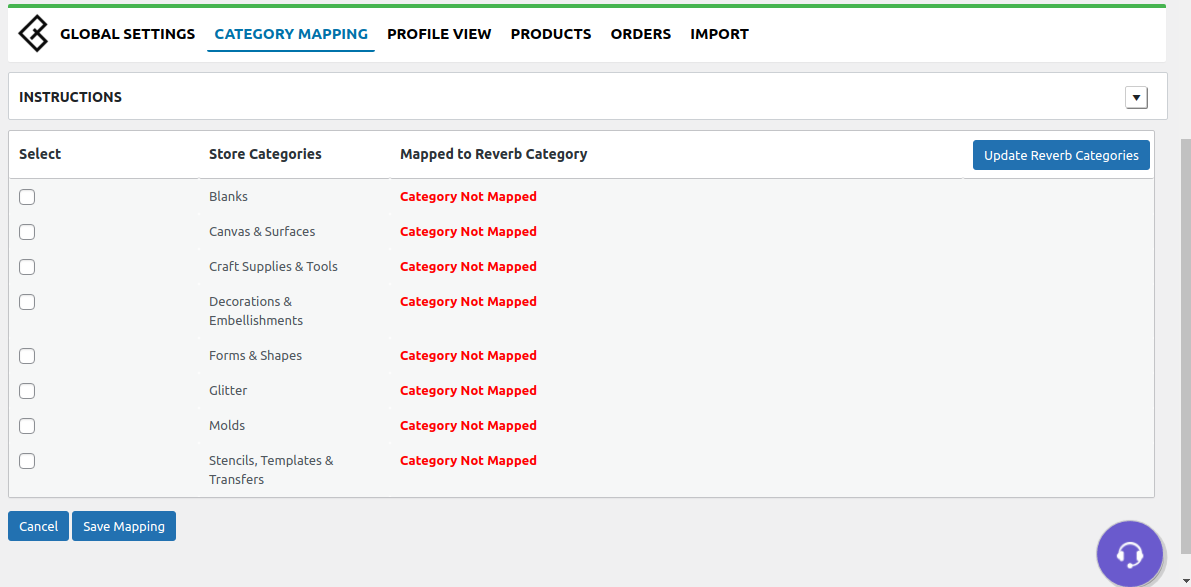
Select the appropriate Reverb category in which you want to list the product of the selected WooCommerce category on Reverb.
Click on the Save mapping option at the bottom.
Once you have mapped the categories, the profiles will automatically be created.
You can use these profiles to override the setting of the Product Export Setting in the Global Setting at the category level.
The section will provide all the profiles created after the category mapping:
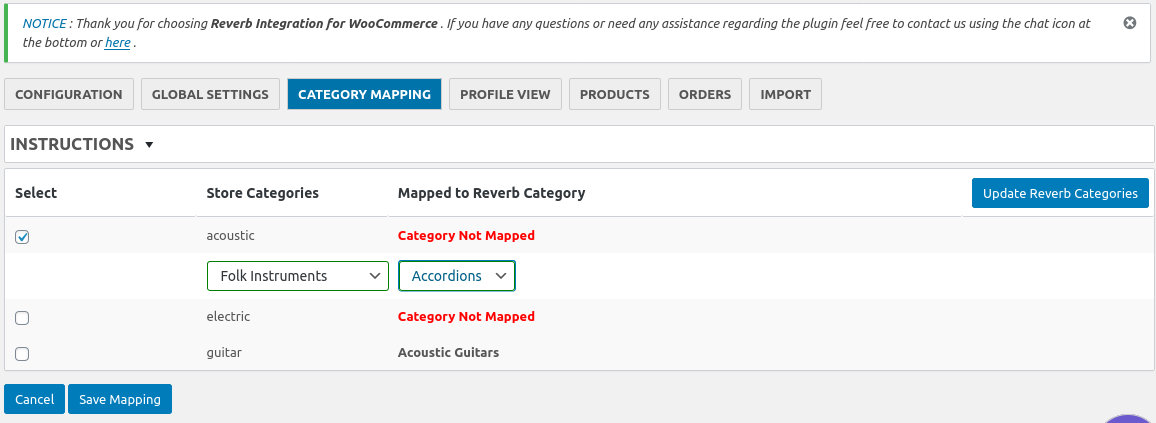
You can easily set the product profiles here. The profiles created will overwrite the profiles earlier created under the Product Export Setting in the Global setting.
×












