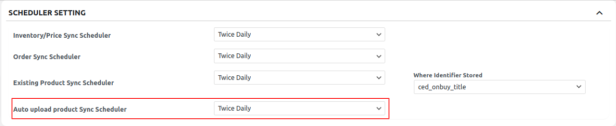4.3.Scheduler Setting On OnBuy ↑ Back to Top
Scheduler settings sync the product data on your OnBuy store with your WooCommerce store. The scheduler feature further has various options for updating your data on both the store. The admin selects the time frame for each as per the requirement.
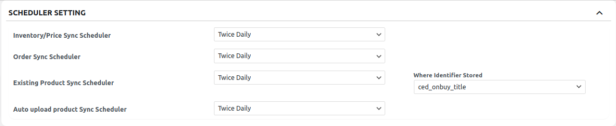
a. Inventory/Price Sync Scheduler:
The feature easily syncs the inventory or the price within the selected time frame.
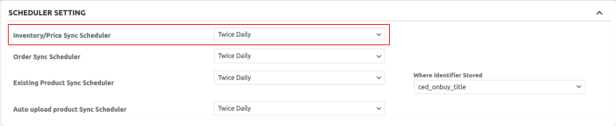
b. Order Sync Scheduler:
Orders placed on the OnBuy store are easily synced with your WooCommerce store within the selected time frame.
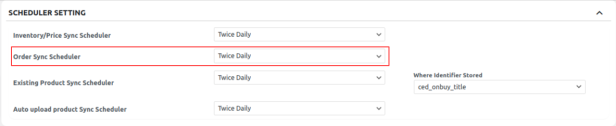
c. Existing Product Sync Scheduler:
The details related to the existing products are synced between the OnBuy marketplace and the WooCommerce store with this feature in the selected time frame.

Select the Identifier:
In this, the admin has to select the Identifier of the product from the dropdown.
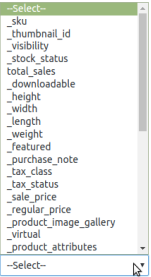
d. Auto Upload product Sync Scheduler:
Products are auto-uploaded from WooCommerce to the OnBuy marketplace automatically with this feature.