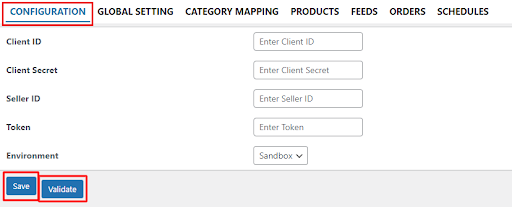3.The Configuration Process ↑ Back to Top
After the successful installation of the plugin, you can find the MyDeal plugin under the CedCommerce tab on your WordPress website.
You need to click on MyDeal and start the configuration process.
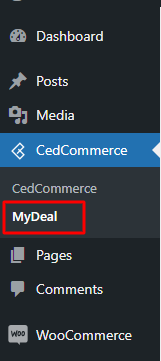
Under the configuration section, you need to fill out the following details-
- Client ID
- Client Secret
- Seller ID
- Token
- Environment
All the above details will be provided by the support team of MyDeal.
Also, in the Environment you need to select Sandbox. The plugin will be operational in the Sandbox environment to test if all the functionalities are properly configured or not.
Once you have entered the details, click Validate. The plugin will validate the authenticity of the data provided by you. After the validation is successful, you can move ahead to click Save.
Note- If the integration works fine, then the operational Environment will be switched to Live and your listings will be made public on MyDeal marketplace.