- Overview
- Process Of Registering on Lazada
- Setting Up the Configuration On Lazada
- Account Details On Lazada Dokan
- Viewing Accounts On Lazada Dokan
- Global Settings For Lazada Dokan
- Mapping Categories On Lazada Dokan
- Management Of Profiles On Lazada Dokan
- Management Of Products On Lazada Dokan
- Managing Orders On Lazada Dokan

9.3.Updating Inventory/Price To Lazada ↑ Back to Top
To Update Inventory/Price:
- Go to the Vendor dashboard.
- Click on Products as shown in the image below:
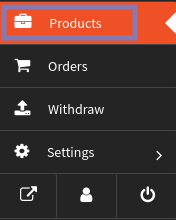
- On clicking Products, it will appear a page as shown in the image below:
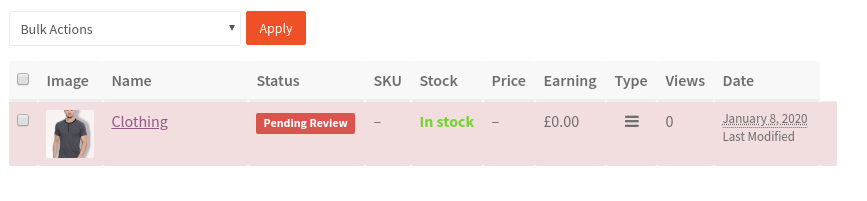
- In this, you just have to select the checkbox and click on the dropdown in the Bulk Actions tab where you have to click on Updating Inventory/Price To Lazada as shown in the image below:
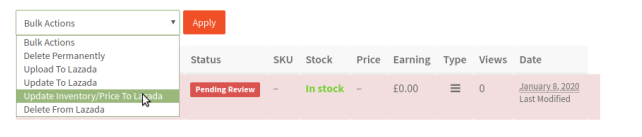
- Once you have performed the above step, then click on Apply Button next to Bulk Action to apply the action you performed.
×












