
5.Mapping Of Categories On Facebook StoreFront ↑ Back to Top
To carry out the category mapping, the admin has to follow some necessary steps.
- Go to your Woocommerce admin panel, below the CedCommerce Menu which is on the left navigation bar.
- Click on the Facebook section of the panel.
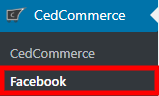
- On clicking Facebook it will appear a page where you will click on Category Mapping to map the categories.
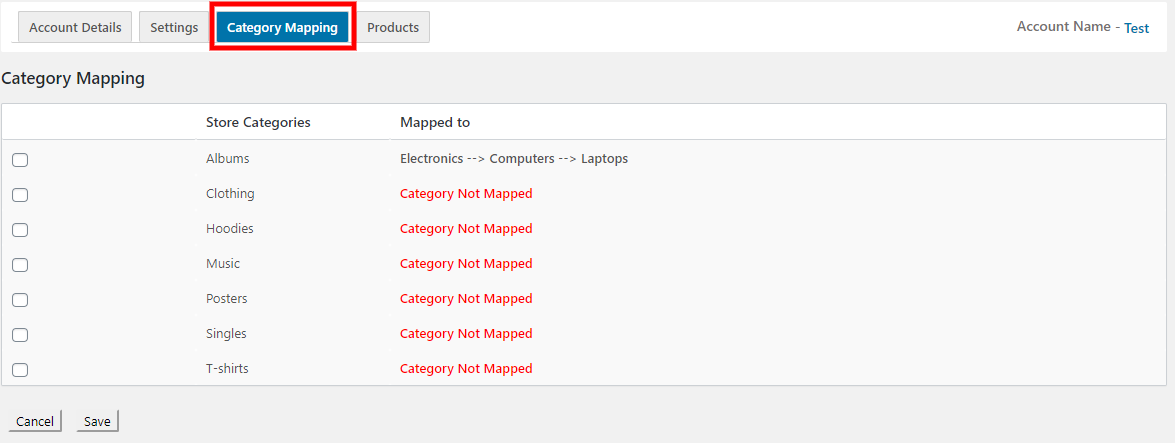
- In the appearing image, select the checkbox and map the categories by selecting it from the drop-down as mentioned in the screenshot:
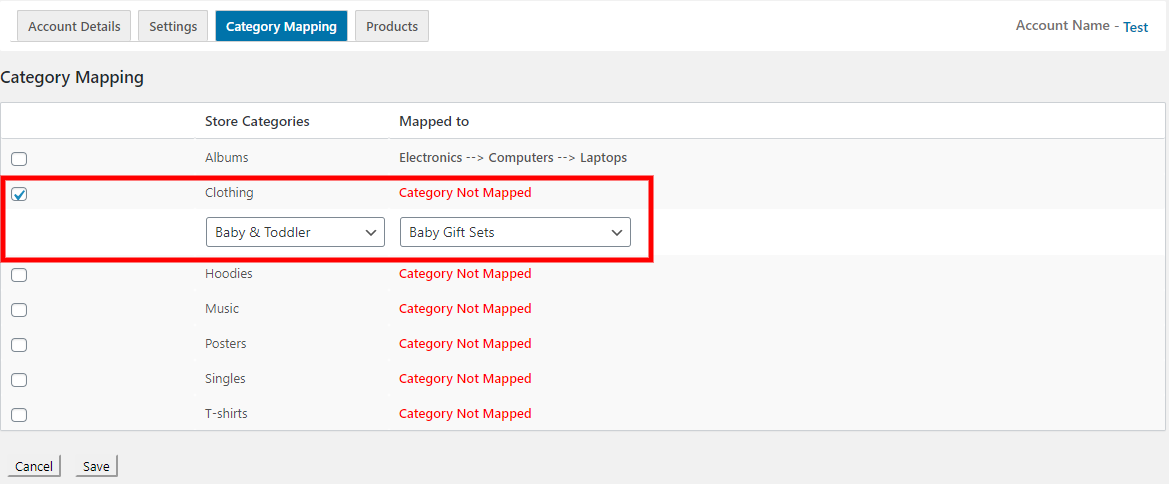
- After performing this step, click on the “Save” button to save the categories mapped by you.
×












