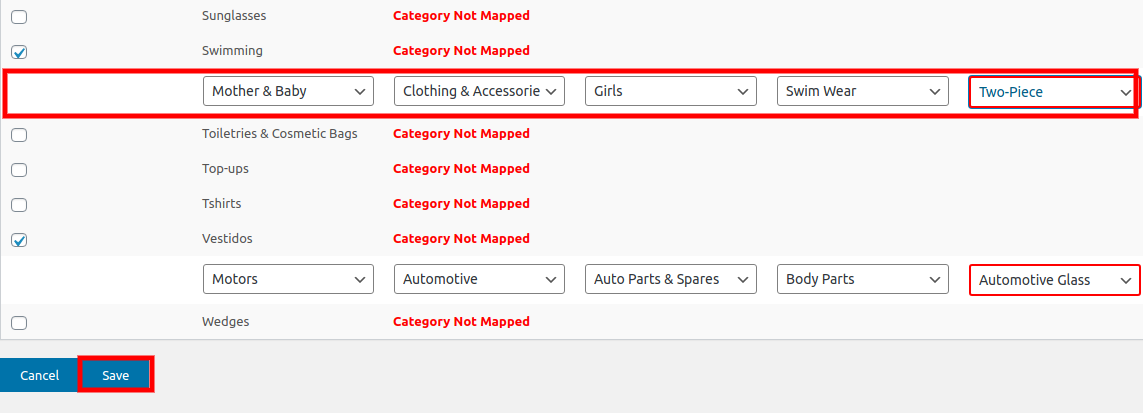5.Category Mapping For Daraz ↑ Back to Top
To Map The Categories On Daraz-
In this, you are allowed to map your WooCommerce store product categories with the Daraz Marketplace. It is one of the important steps because based upon the mapping of categories the profile is created for you which contains all the WooCommerce products listed under that category. To start the mapping of categories-
Go to the WooCommerce admin panel, below the marketplace menu which is on the left navigation bar.
Click Daraz on the panel as specified in the captured screen:
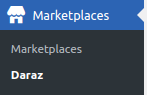
On clicking Daraz, it will appear a page where you have to click Category Mapping in the menu bar as specified in the captured screen:

Select the respective category from the dropdown and continue the process until there is no select box left empty as specified in the captured screen:
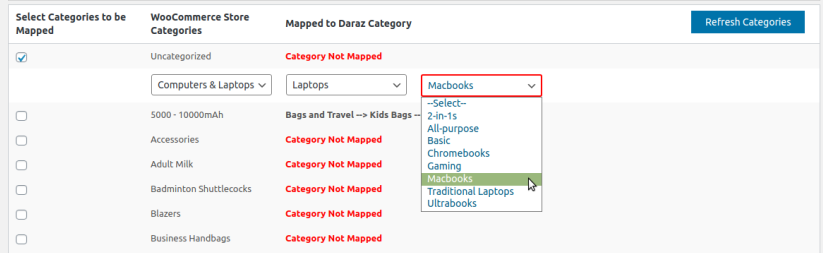
If you don’t see any category coming in the dropdowns while mapping category, you can click on the “Refresh Category” button provided.
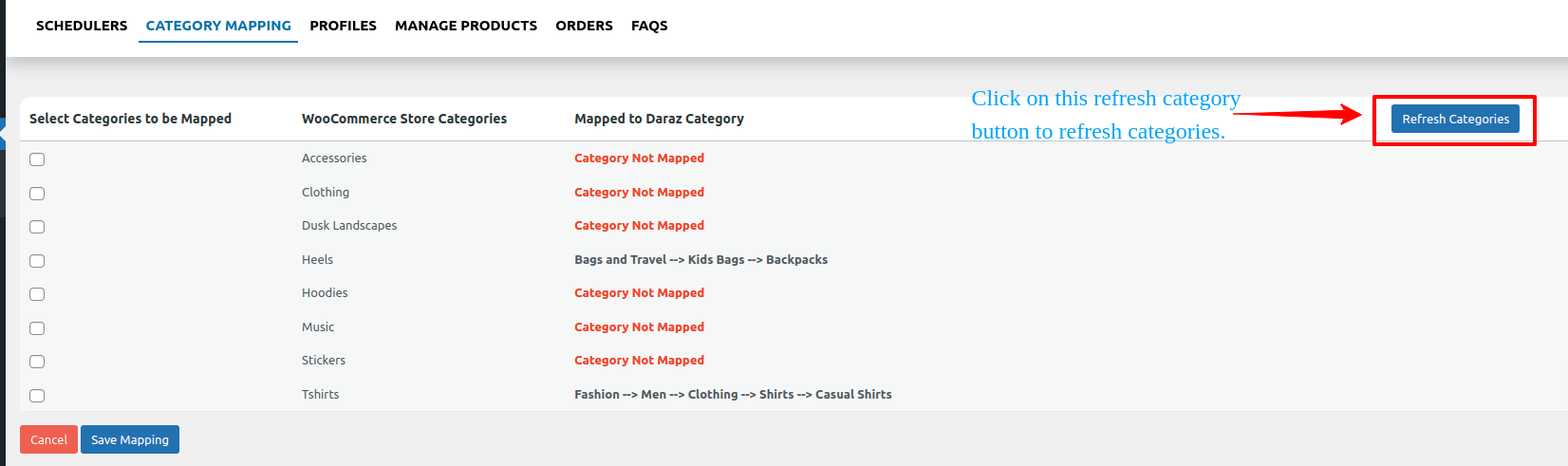
Once done, hit the Save button as specified in the captured screen: