
5.Managing Coupang Products ↑ Back to Top
In this section, you perform multiple operations such as upload/update products from woocommerce to coupang. In order to perform any operation, you need to select the product using the checkbox on the left side in the product list column and select the operation using bulk action dropdown and then hit the Apply button.You will get the notification for each performed operation.
Here the admin can perform the following tasks.
- Upload/Update Product
- Update Stock
- Update Price
- Suspend Product
- Resume Product
- Remove Product
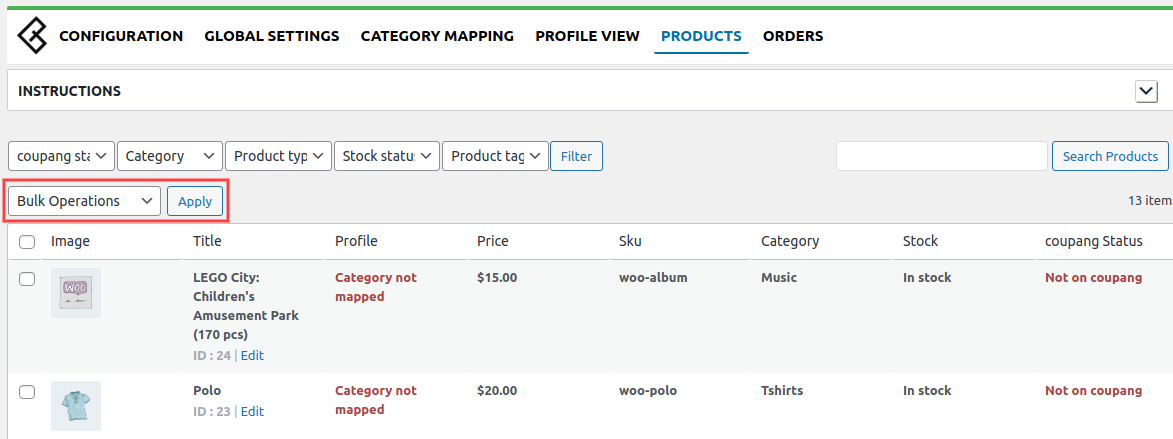
Also,you can apply the filters by Product Status, Product Category, Product Type, Stock Status,and Product Tag as specified in the screenshot and you can also search the products via Product SKU.
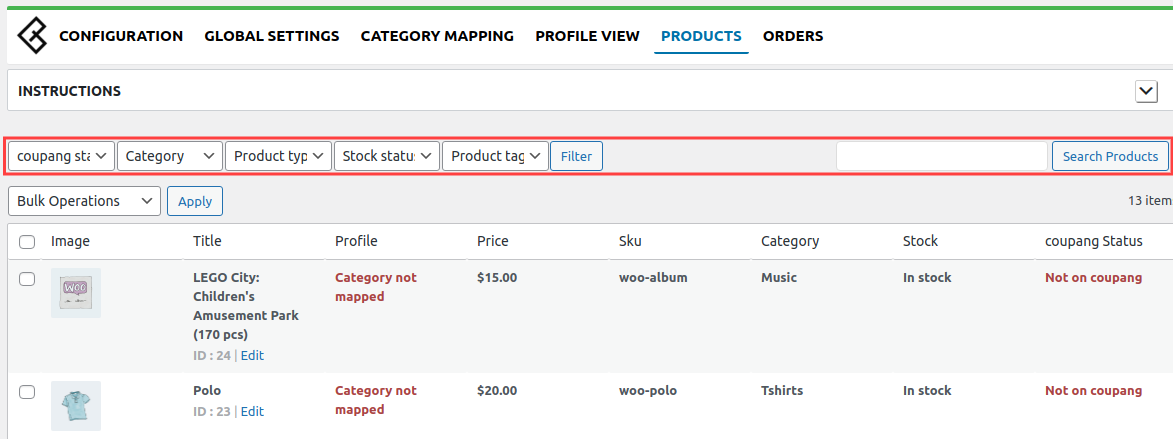
×












