
3.Coupang Category Mapping ↑ Back to Top
To carry out the category mapping, the admin has to follow some necessary steps.
Go to your WooCommerce admin panel below the CedCommerce Menu, which is on the left navigation bar.
Click on the Coupang section of the panel.
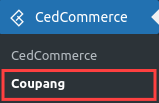
On clicking Coupang it will appear a page where you will click on Category Mapping to map the categories.
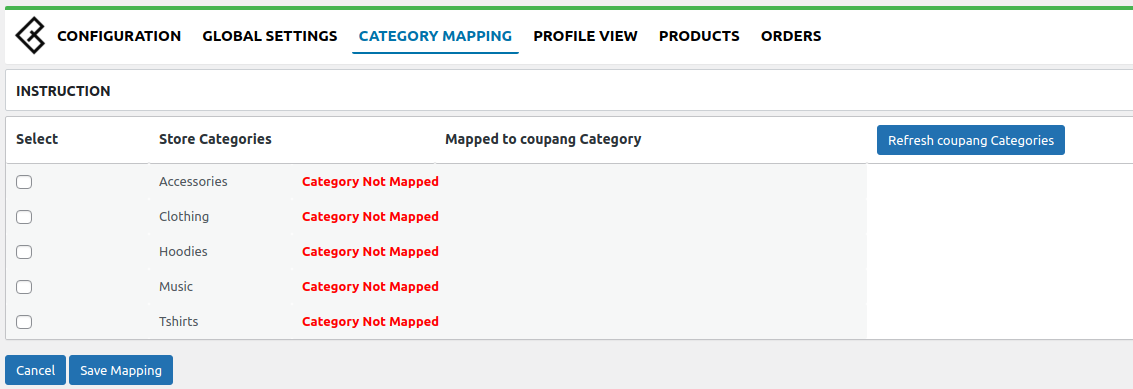
In the assignage, select the checkbox and map the categories by selecting it from the drop-down as shown in the image:
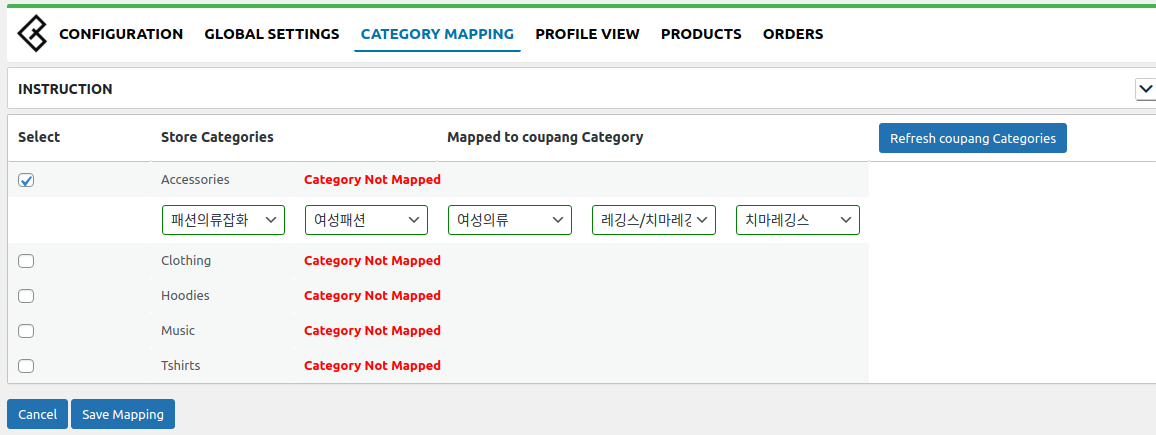
Once you select all the categories and click on the save button, it automatically creates the profile based on the selected categories.
×












