
8.Feeds ↑ Back to Top
The Amazon for WooCommerce feeds feature is super helpful for sellers who want to stay on top of their store’s activities like product upload, pricing update, and inventory sync.
Let’s say you’re trying to upload some listings on Amazon using your WooCommerce dashboard but something goes wrong and it fails – no worries! Just head over to the feed section and you’ll get all kinds of insights into what caused that issue.
You can have a quick look of the issue by clicking on the Quick Response button as highlighted in the image below-
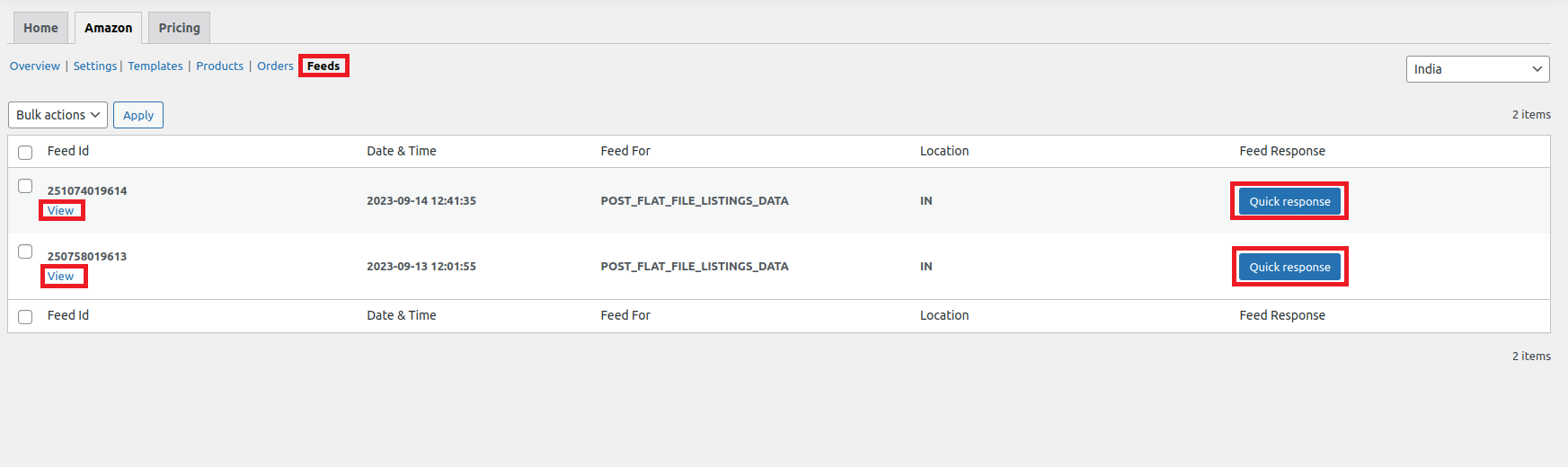
Clicking on Quick Response will open up a pop-up window that has the Error Code and Error Message. Also, if the action is successful it will display a success message.
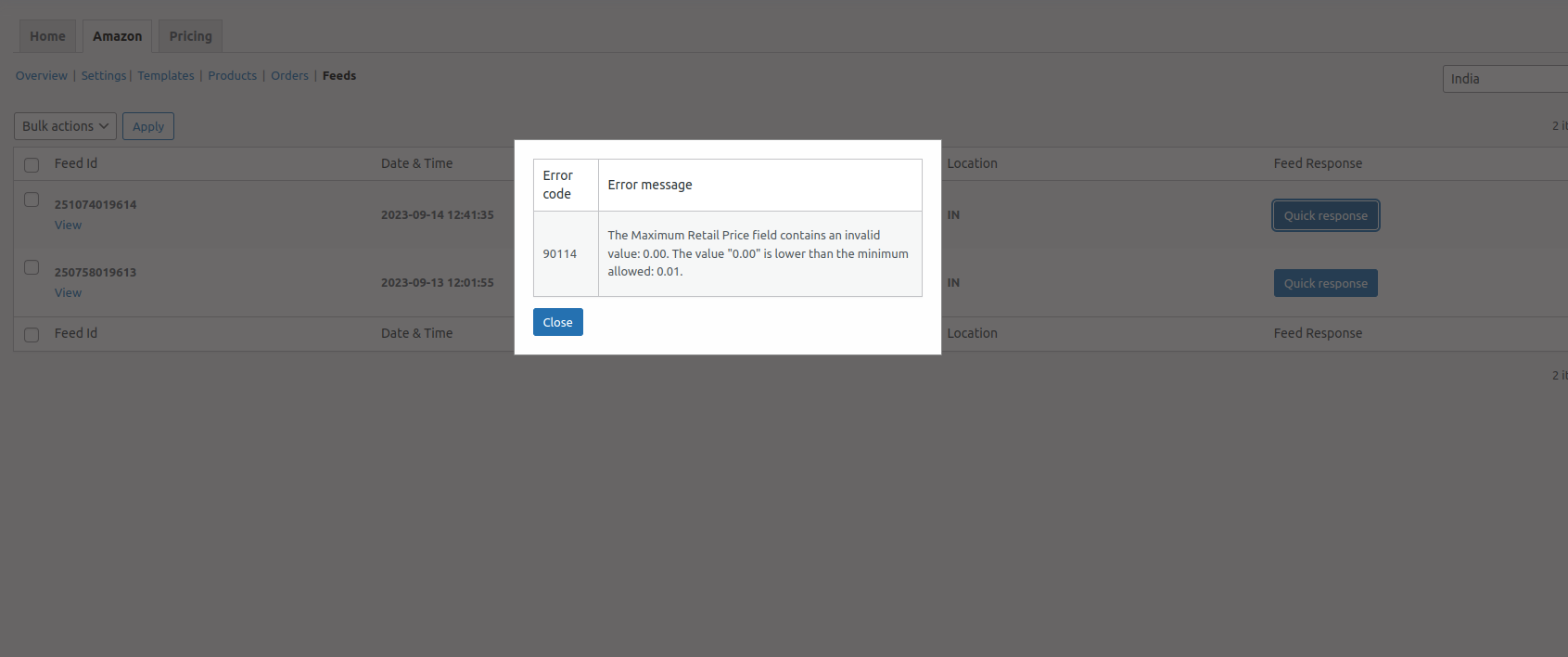
You can also view the feeds in detail by clicking on the View button under the Feed ID.

We hope that this documentation helps you in the best possible way. For any further assistance feel free to connect with our support team.
Thanks.











