- Overview
- Getting Started
- How To Install the Walmart Integration App
- How to get Walmart API keys?
- Configuration Setup
- Dashboard of the App
- Profiling
- How to assign SKUs to shipping templates?
- Product
- Product Feeds
- Manage Promotional Price
- Orders
- Import and Export Product CSV
- Activities
- Help
- Analytics
- Settings
- User profile
- Pricing plan
- Contact CedCommerce
- Schedule a meeting

5.2.Step 2: Import Products ↑ Back to Top
The Import Products page appears as shown below: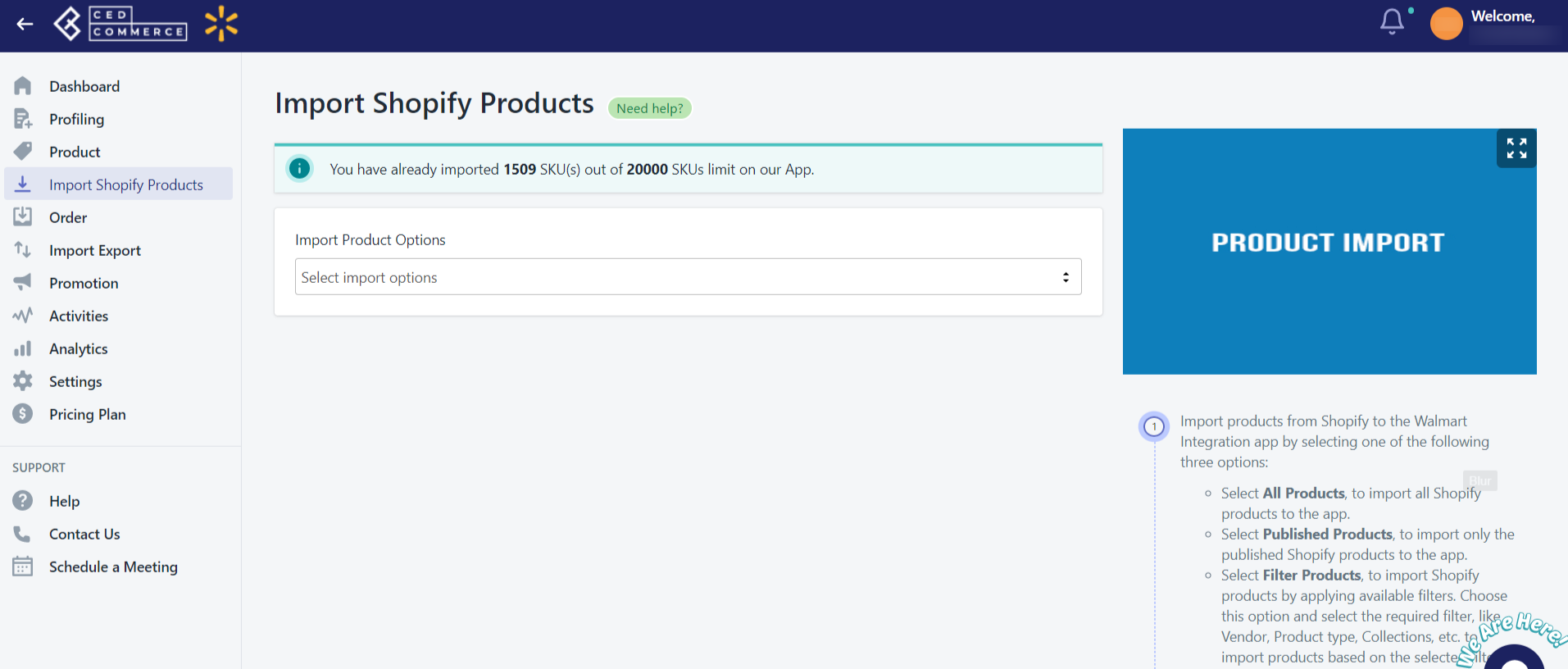
In the Import Product Options, select one of the following options:
- All products: It enables store owners to import all Shopify store products in the app.
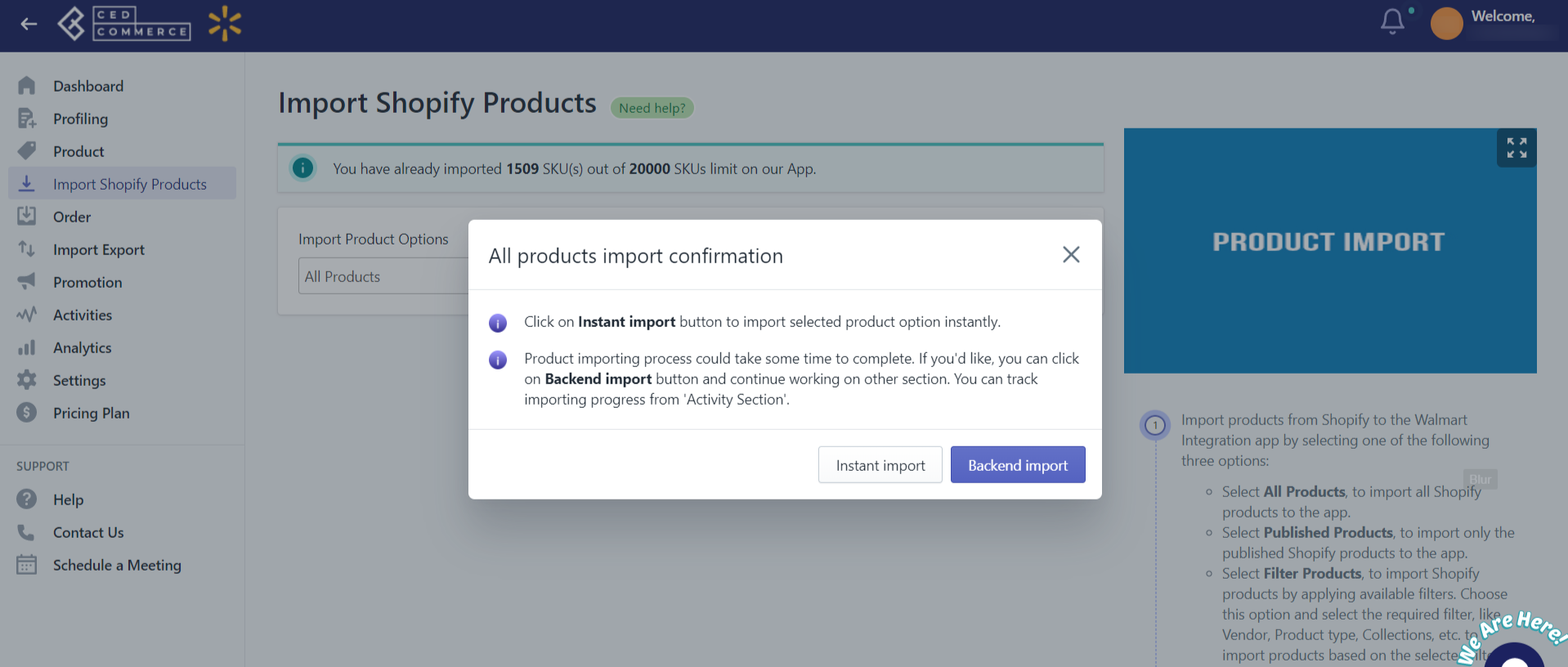
- Published Products: It enables store owners to import only the published products from the Shopify store in the app.
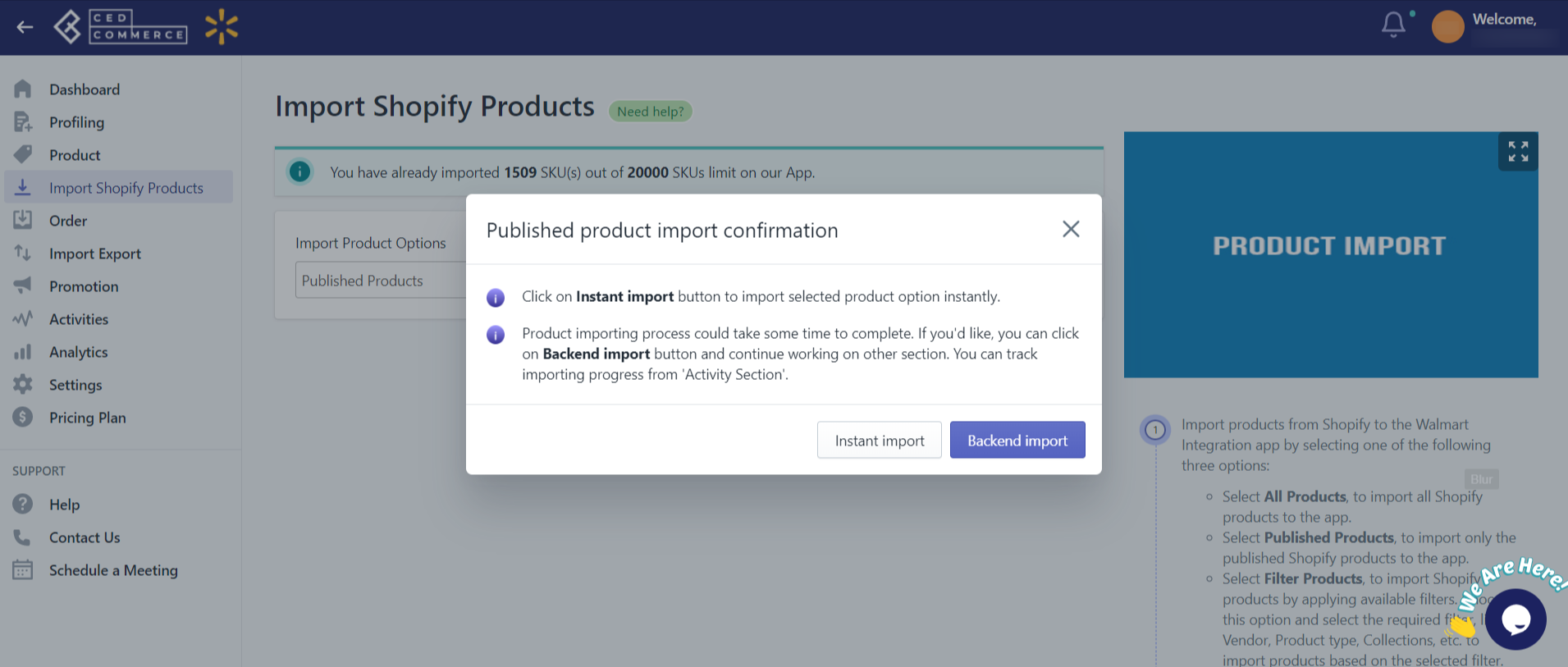
- Filter Products: It enables the sellers to import the products on the basis of the following criteria:
a. Product Type
b. Product Vendor
c. Collections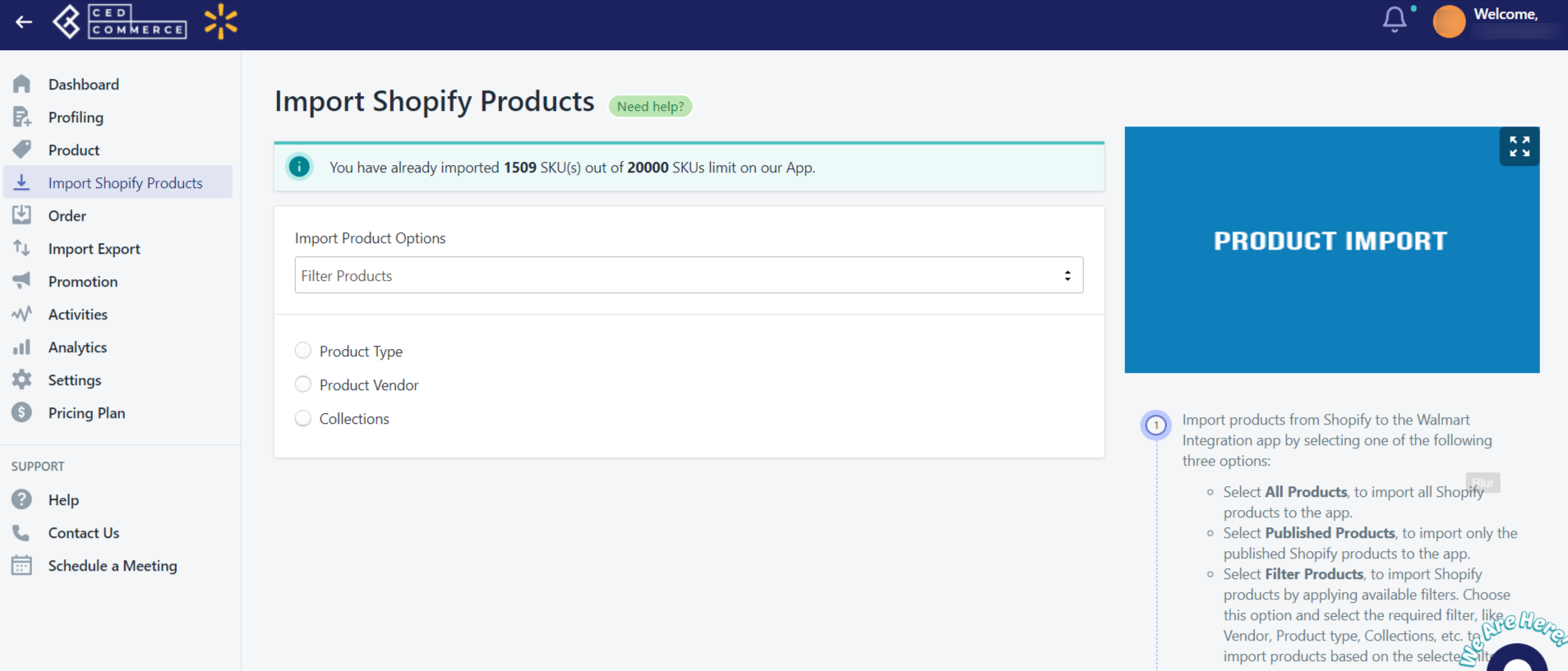
After selecting either Instant import or Backend Import, the products get imported from Shopify to Walmart. Instant import helps you import products instantly and backend import helps to import products in the backend while performing other tasks simultaneously.
Note: If there are more than 250 SKUs on Shopify, the backend import works, and not the instant import.
×












