- Overview
- Getting Started
- How To Install the Walmart Integration App
- How to get Walmart API keys?
- Configuration Setup
- Dashboard of the App
- Profiling
- How to assign SKUs to shipping templates?
- Product
- Product Feeds
- Manage Promotional Price
- Orders
- Import and Export Product CSV
- Activities
- Help
- Analytics
- Settings
- User profile
- Pricing plan
- Contact CedCommerce
- Schedule a meeting

7.2.1.Fulfillment Centers ↑ Back to Top
Fulfillment Centers allow you to set up multiple facilities in order to provide the best shipping estimates to your customers.
How to get the Fulfillment Centers in the app?
Follow the steps given below to set up fulfilment centers in the app:
- Open the Walmart Integration App, and on the Home Screen, click Profiling.
- Click Shipping Templates, and then Fulfillment Centers. The following page opens up:
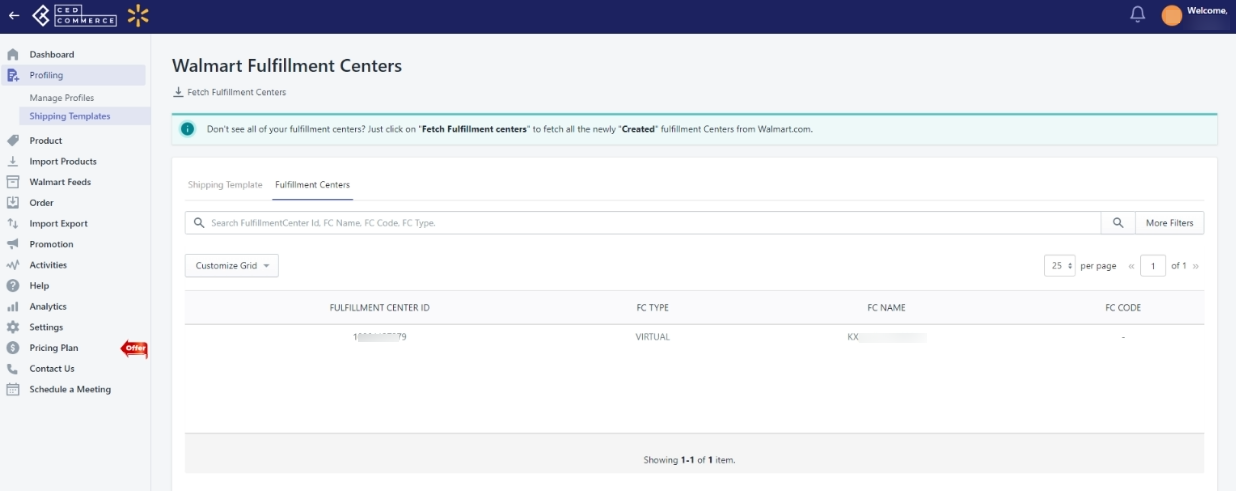
- Click on the Fetch Fulfillment Centers button. This will fetch all the fulfillment centers that you have created on Walmart to the app, and you will be presented with the following page:
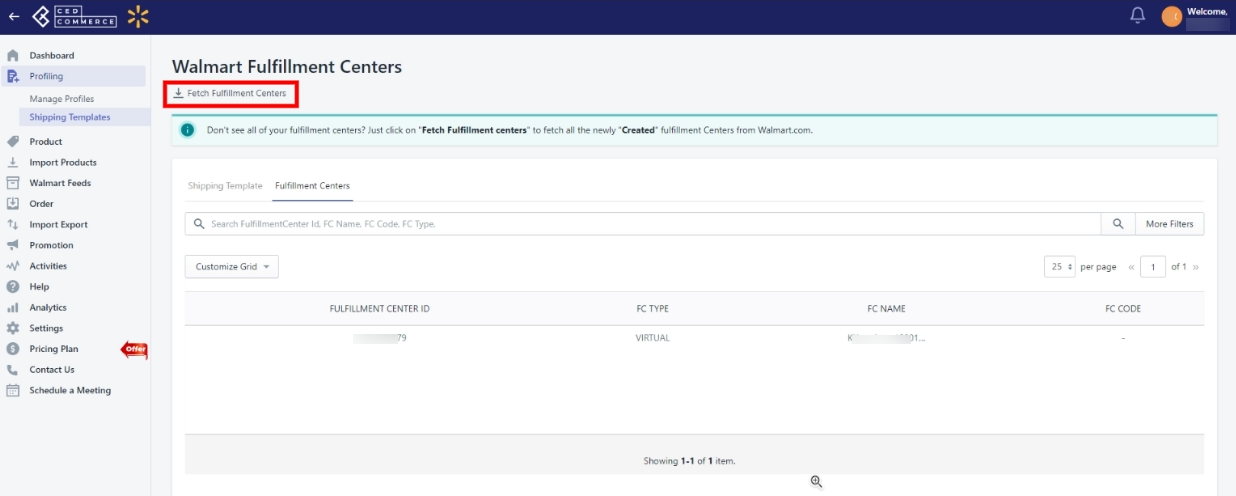
×












