- Overview
- Getting Started
- How To Install the Walmart Integration App
- How to get Walmart API keys?
- Configuration Setup
- Dashboard of the App
- Profiling
- How to assign SKUs to shipping templates?
- Product
- Product Feeds
- Manage Promotional Price
- Orders
- Import and Export Product CSV
- Activities
- Help
- Analytics
- Settings
- User profile
- Pricing plan
- Contact CedCommerce
- Schedule a meeting

9.1.5.Bulk edit the product attributes ↑ Back to Top
The Bulk Edit feature helps you edit the product attributes in bulk. You can select various attributes of products based on category and then edit the product details in bulk.
To edit the product details in bulk, follow the steps given below:
- Go to the Walmart Integration App.
- Click the Product menu, and then click Manage Products. The following page opens up:
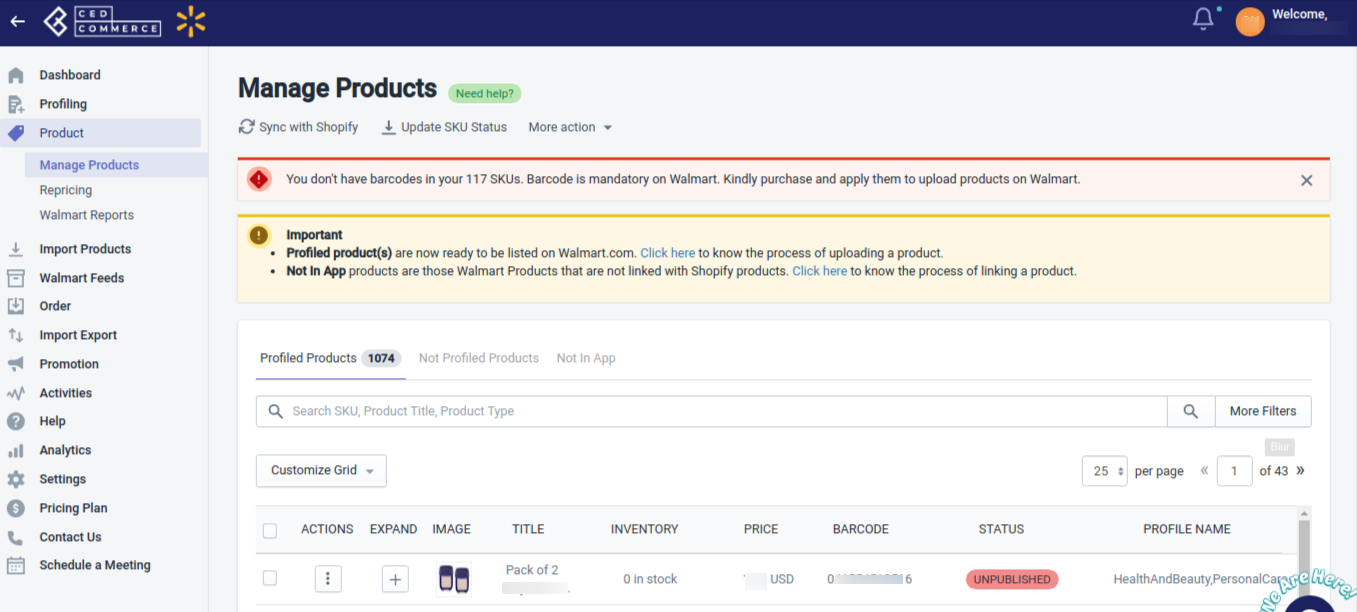
- Now select the products for which you want to perform bulk editing by selecting the checkbox next to the products, and you will see the button of bulk edit as shown below:
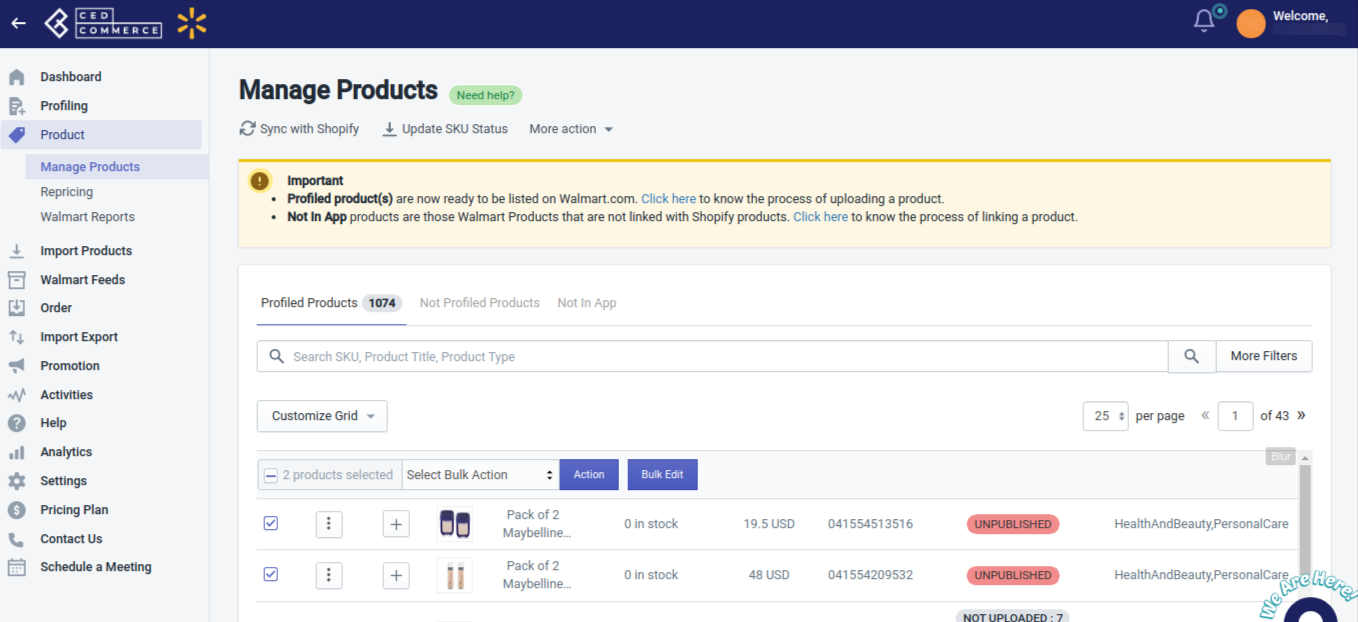
- Now click Bulk Edit, and the following page opens up where you can perform editing of product attributes in bulk.
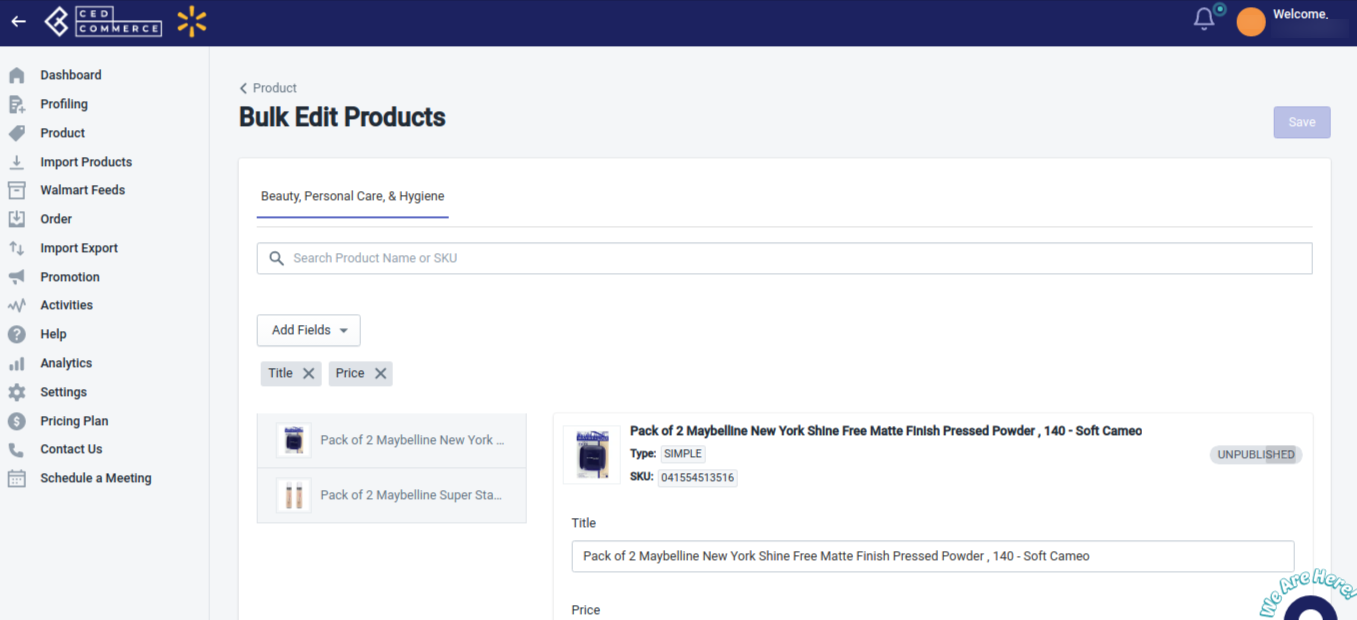
Note: To add more fields(other than title and price), click on Add fields.
×












