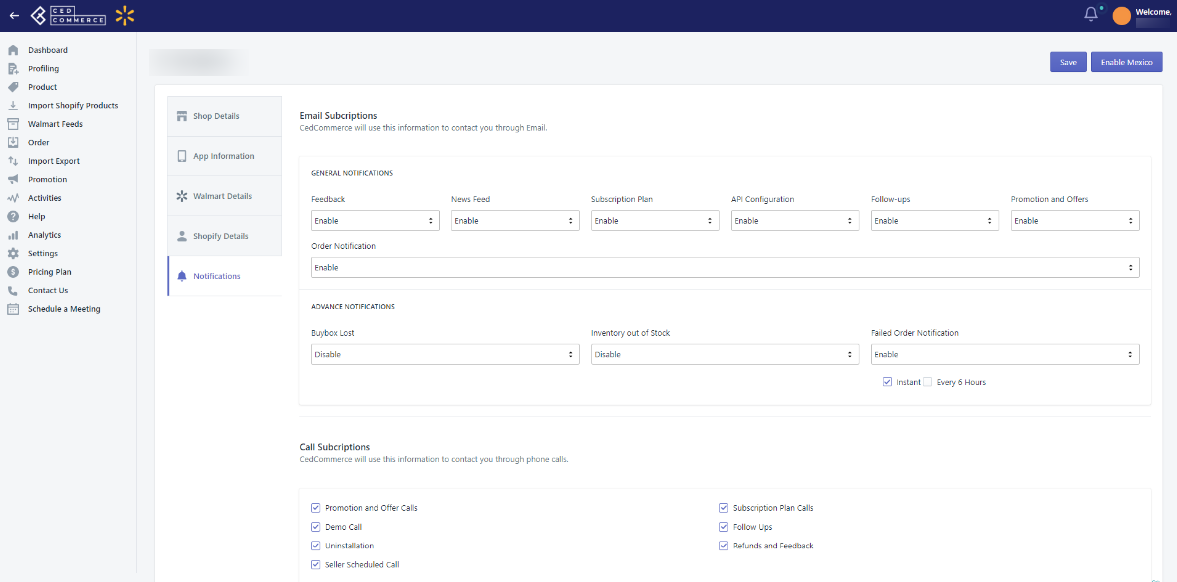- Overview
- Getting Started
- How To Install the Walmart Integration App
- How to get Walmart API keys?
- Configuration Setup
- Dashboard of the App
- Profiling
- How to assign SKUs to shipping templates?
- Product
- Product Feeds
- Manage Promotional Price
- Orders
- Import and Export Product CSV
- Activities
- Help
- Analytics
- Settings
- User profile
- Pricing plan
- Contact CedCommerce
- Schedule a meeting

18.User profile ↑ Back to Top
User profile
Here you get all your Shop Details, App Information, Walmart Details, and Shopify Details. You can also perform Notification settings from here itself.
Go to the Walmart Integration app and click Welcome on the top right corner of the page. Then click Profile. The following page opens up: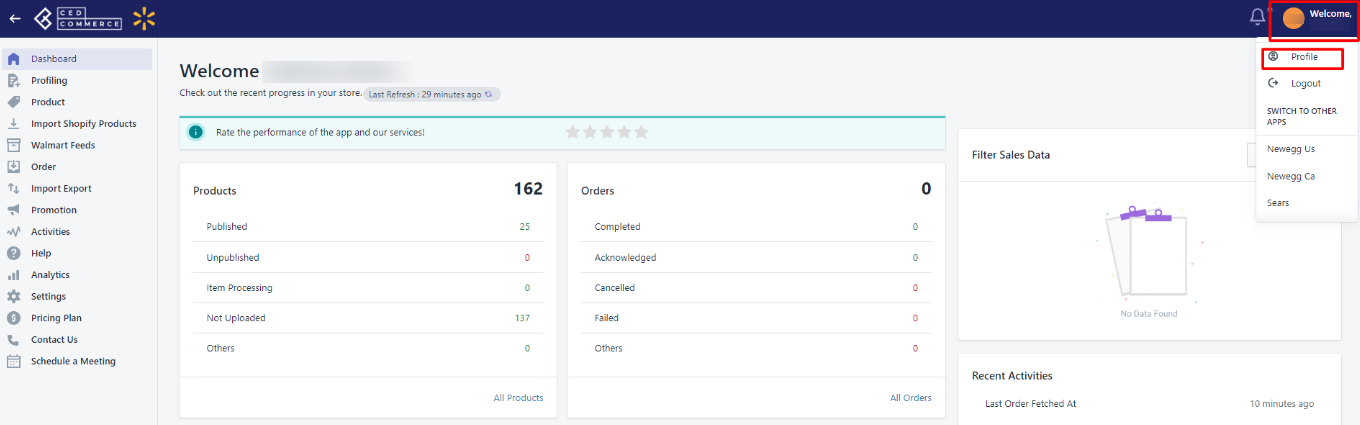
Now going to your desired section, you can get the required details.
Shop details
This section displays all your shop details, like Store name, Store owner name, Store URL, Store email, Phone number, Partner ID, your current plan, etc., as shown below: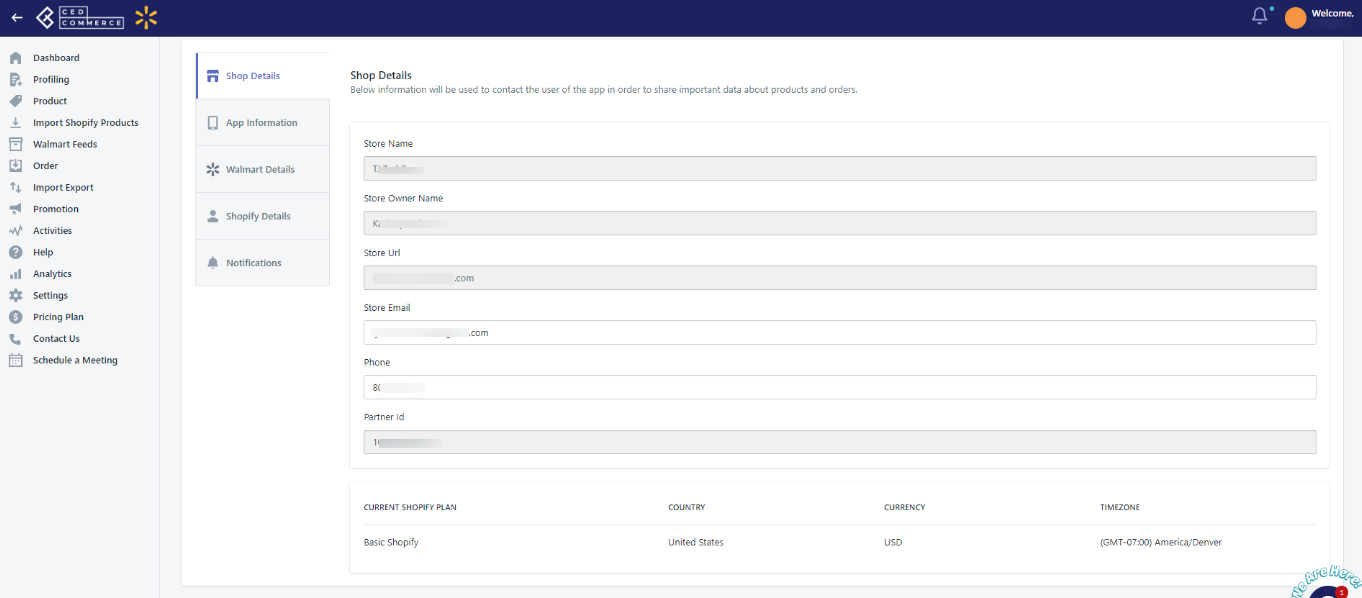
App Information
This section displays all the information about the Walmart Integration app that you are using. It shows you the app install date and the date of expiry. It also shows you the SKU import limit, SKU upload limit, and Order import limit. You can get details of your active plan and its price along with the date of activation too here.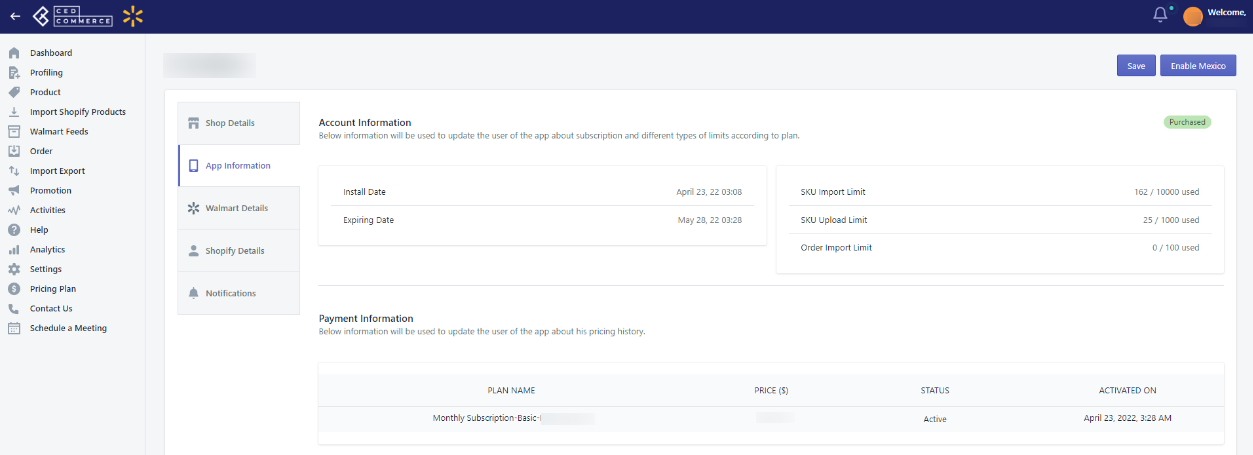
Walmart details
This section shows your Seller Center credentials(Username and password).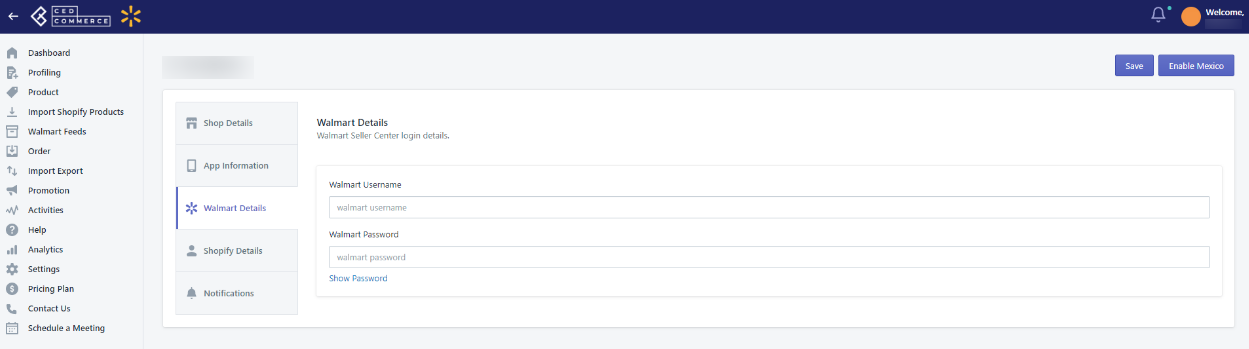
Shopify details
This section shows your Shopify details like username and password, and also shows your login history.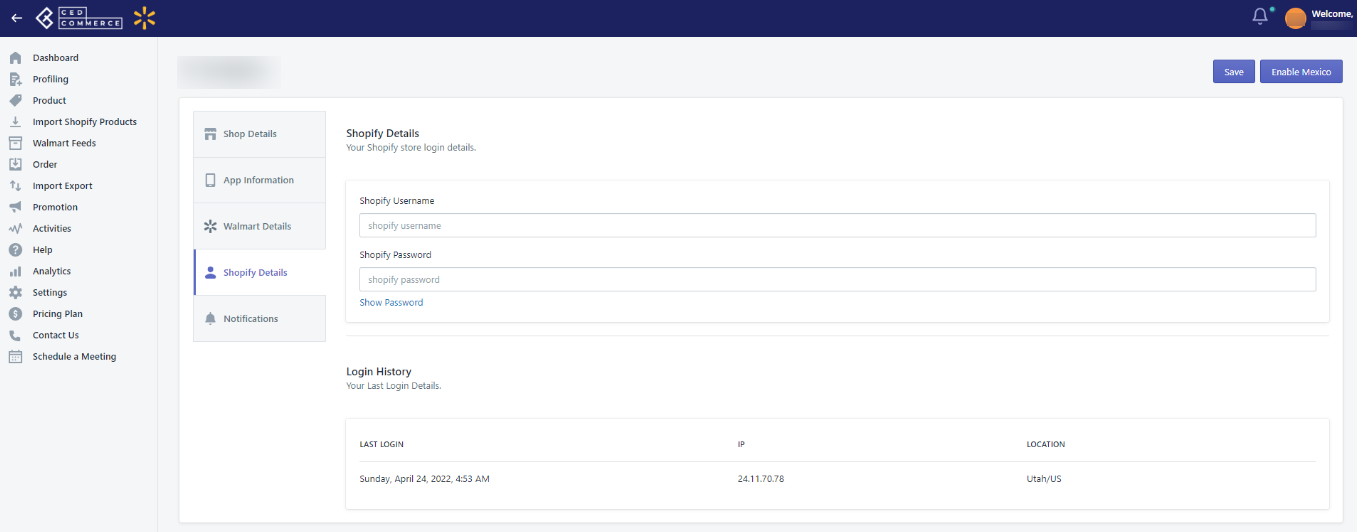
Notifications
You can perform all your notifications-related settings from here. You can enable the notifications that you want to receive or disable the ones that you don’t want.