
3.2.Step 2: Product Import ↑ Back to Top
After completing the configuration, the Second step is to import products from Shopify to the Walmart Ca Integration app. The Import Products page appears as shown in the following figure: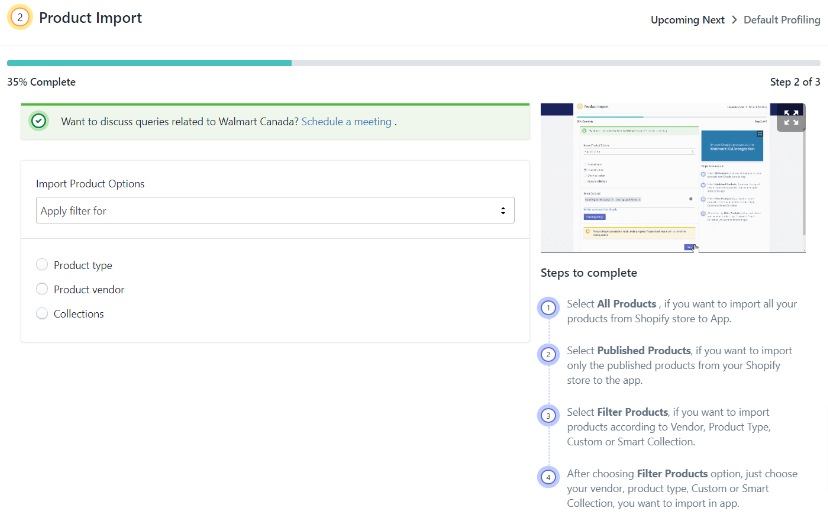
To Import Products, select one of the following options:
-
- All products: It enables the sellers to import all Shopify products in the app. If selected the All Products option, it will ask for confirmation. The following pop-up will appear, and clicking Confirm will import all published and unpublished products in the app.
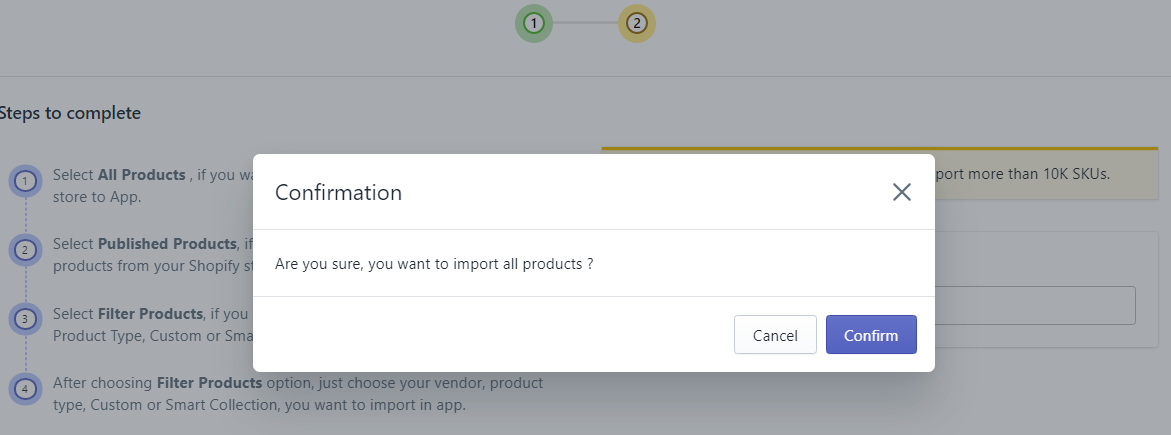
- Published Products: It enables the sellers to import only the published products from the Shopify store into the app. If selected the Published Products option, it will ask for confirmation. The following pop-up will appear, and clicking Confirm will import only the published products into the app.
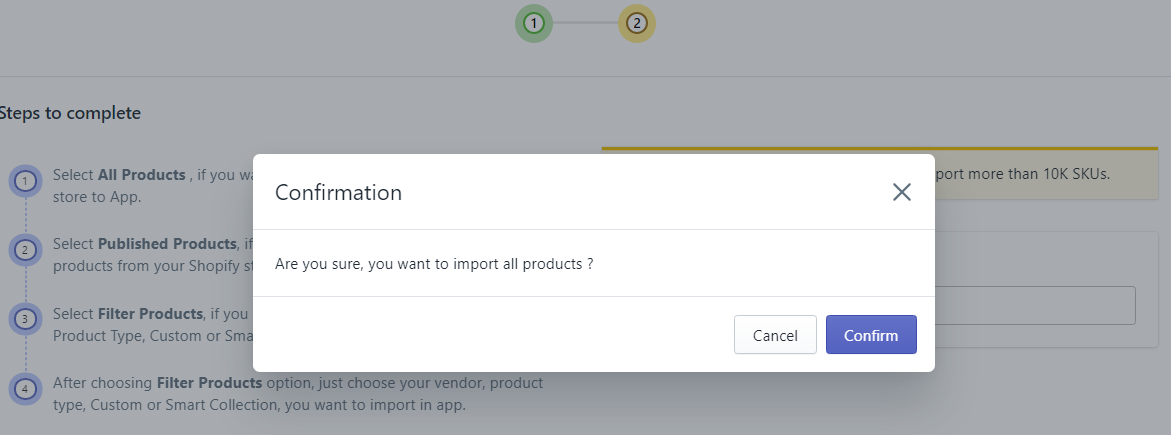
- Filter Products: It enables the sellers to import the products on the basis of the following criteria:
- Product Type
- Product Vendor
- Smart Collection
- Collection
- All products: It enables the sellers to import all Shopify products in the app. If selected the All Products option, it will ask for confirmation. The following pop-up will appear, and clicking Confirm will import all published and unpublished products in the app.
Select any of the above filters to import products from Shopify to the Walmart Ca Integration app based on the selected filter.
Notes:
- To import the products on the app, Product Type is a required field in all the products.
- Importing products will only get the products and their details from Shopify to the app, it will not push the products on Walmart Ca Marketplace.
×












