
5.1.Internal Configuration Settings ↑ Back to Top
Marketplace Configuration
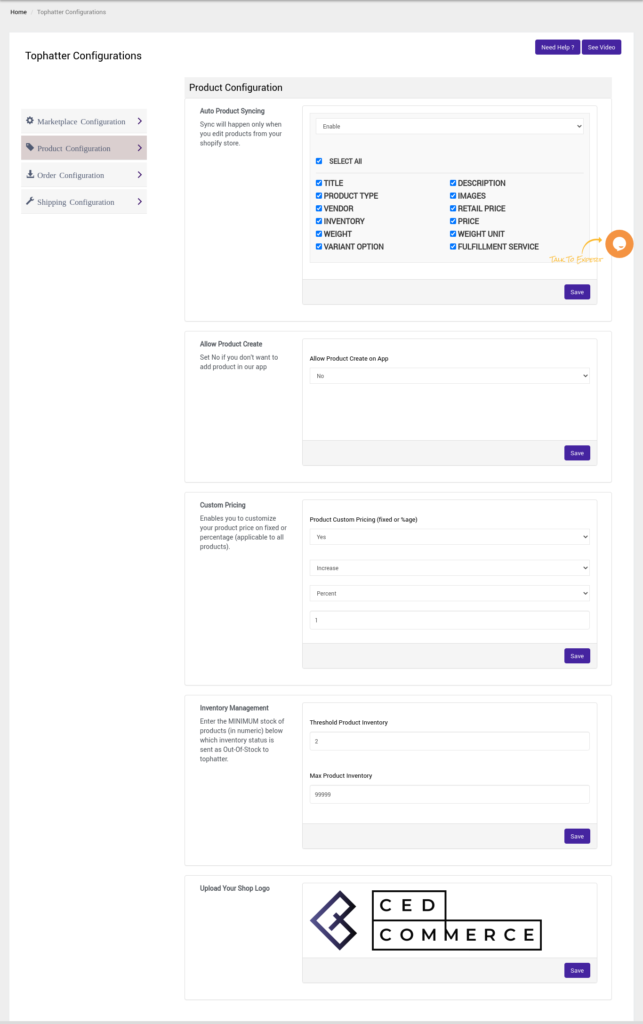
- Under API Configuration, make the changes in the Access Token and the Seller ID values if you have re-generated the Keys.
Product Configuration
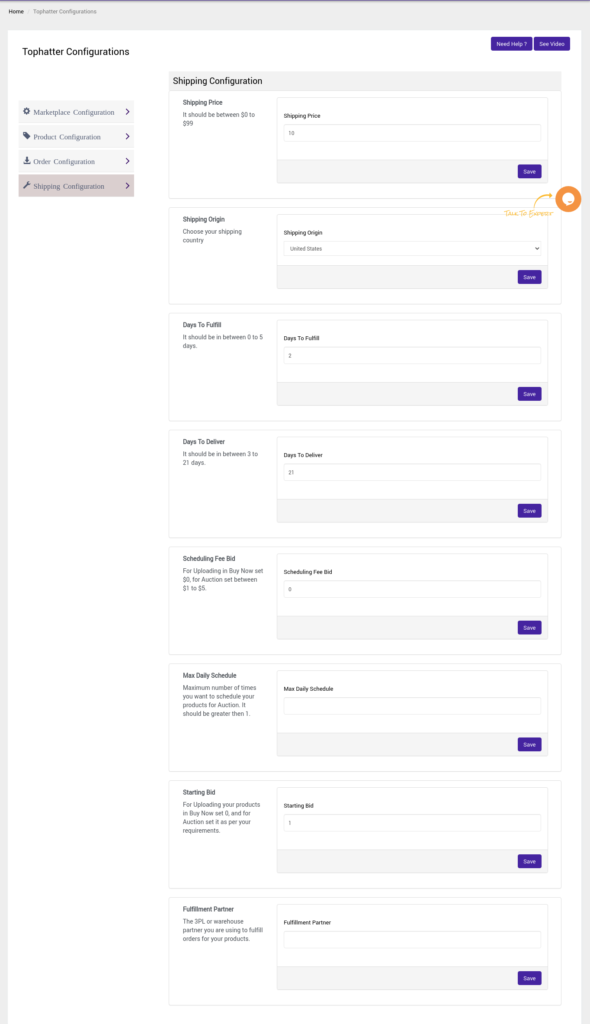
- In Allow Product Create, you will be able to sync new products in the app that you will create on your Shopify Store.
- Custom Pricing enables you to customize your product price on a fixed or percentage (applicable to all products).
- The Upload Shop Logo will allow you to upload your company logo if you do not have 2 images for all your products.
Order Configuration
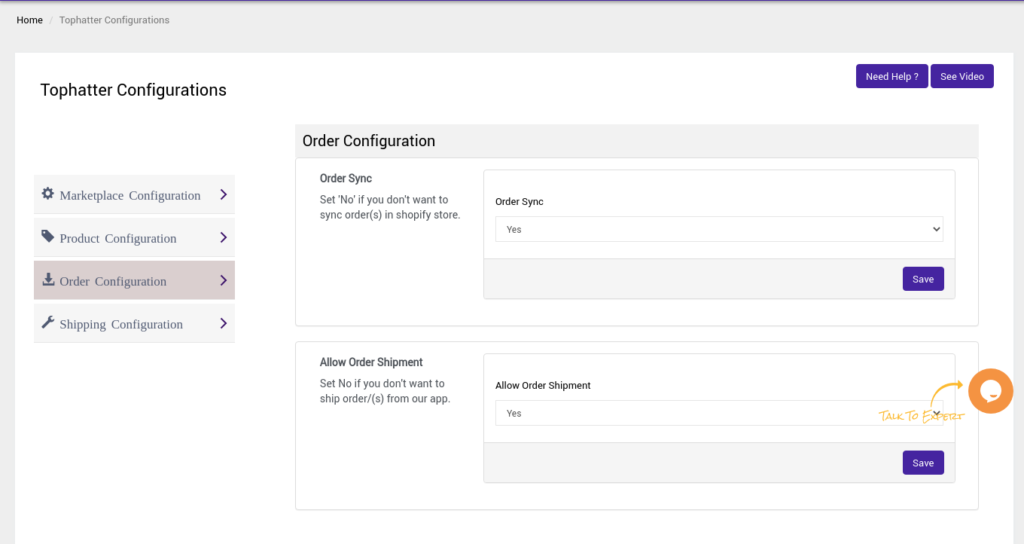
Under Order, do the following step:
- In the Order Sync, select Yes to enable the order synchronization with the Shopify store. This will lead to the automatic creation of Tophatter orders in your Shopify store from where you can easily ship them.
- In Allow Order Shipment, it will allow the shipping information to be fetched to the app and synced to the Tophatter to ship the order.
Shipping Configuration
Most of the fields you have already filled in the pop-up section. So here are just two more areas you have to fill –
- Max Daily Schedule: The number of times a product can be scheduled in the auction. The product can be scheduled to max 10 times in a day.
- Fulfillment Partner: Warehouse partner you are using to fulfill orders for your products.
×












