
2. How to Create Custom App ↑ Back to Top
Creating a Custom App for your Shopify store is a simple process. Follow the below-mentioned steps:
Start by logging in to your Shopify Admin store. In the menu list, click on Apps.
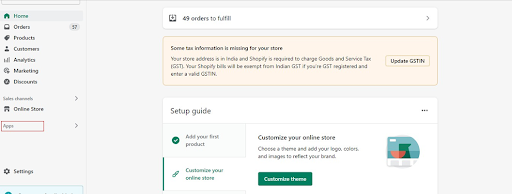
On the Apps page, select the last option App and sales channel settings.
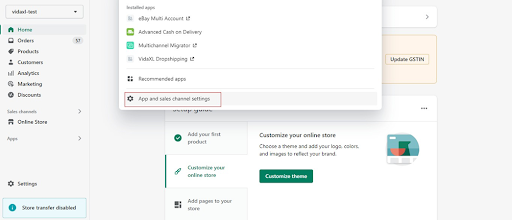
Next, click on Develop App located in the top right corner of the screen.
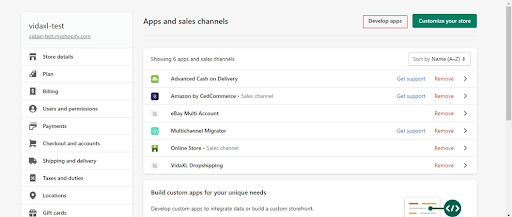
Click on Create an App.
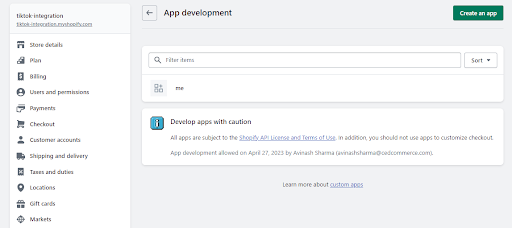
A window will appear where you can enter a name for your Custom App.
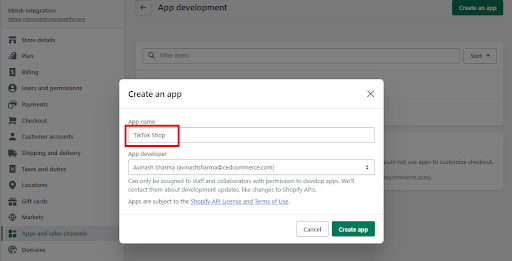
After adding the name, click on the Create App button.
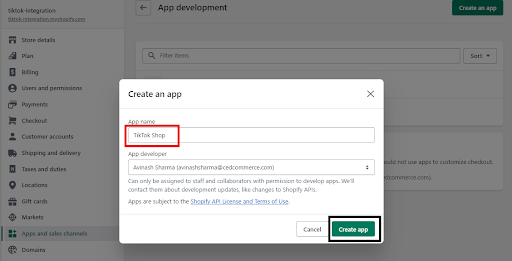
On the new window that appears, select Configure Admin API Scopes.
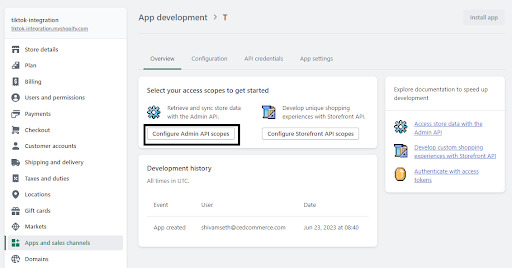
You will need to grant permission for the required API scopes. Tick the following permissions:
- read_products
- read_product_listings
- write_orders
- write_resource_feedbacks
- read_locations
- read_inventory
- read_fulfillments
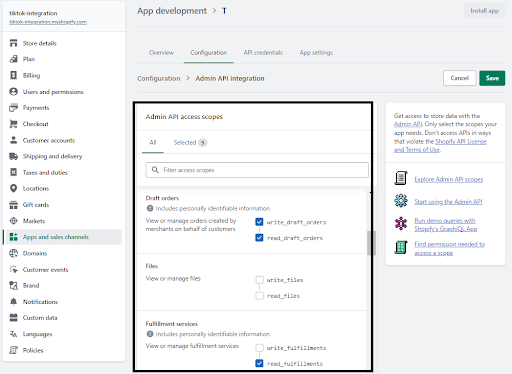
Once you have selected all the necessary permissions, click on Save.
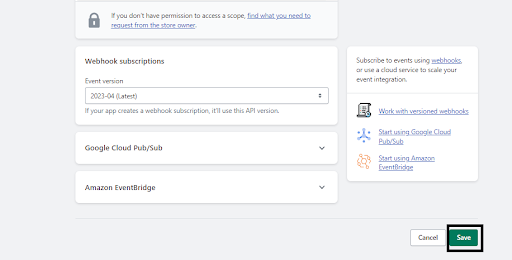
You will receive a notification stating Configuration saved.
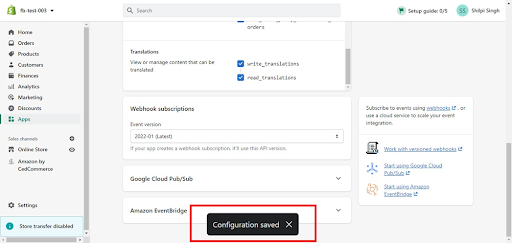
Click on API Credentials as shown in the image below.
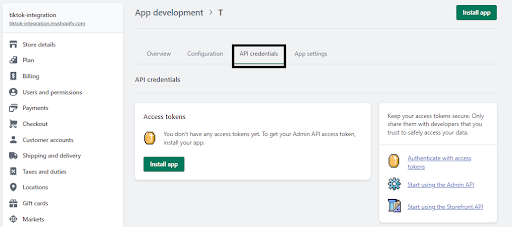
Click on the Install App button and note down the API Key and API Secret Key.
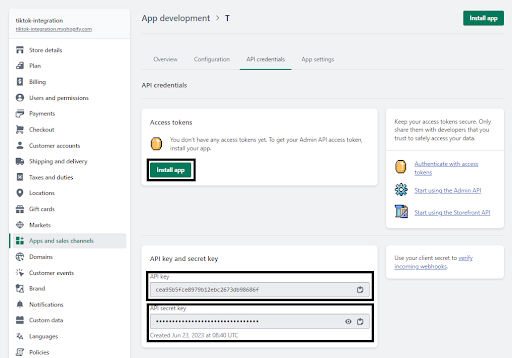
Remember to click on the Reveal token once and copy the token for future use.
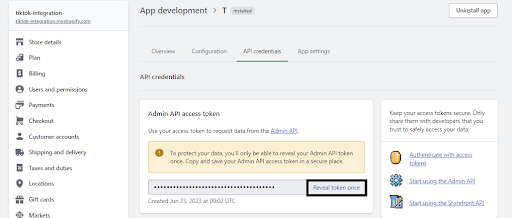
Upon successful installation of the app, you will receive a confirmation message.
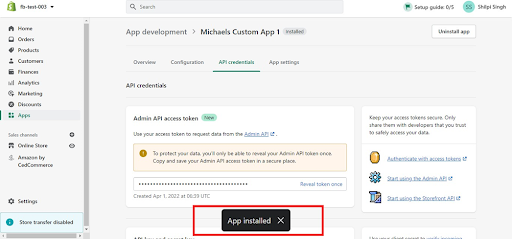
If you lose the token, you can obtain a new one by uninstalling the app and reinstalling it.











