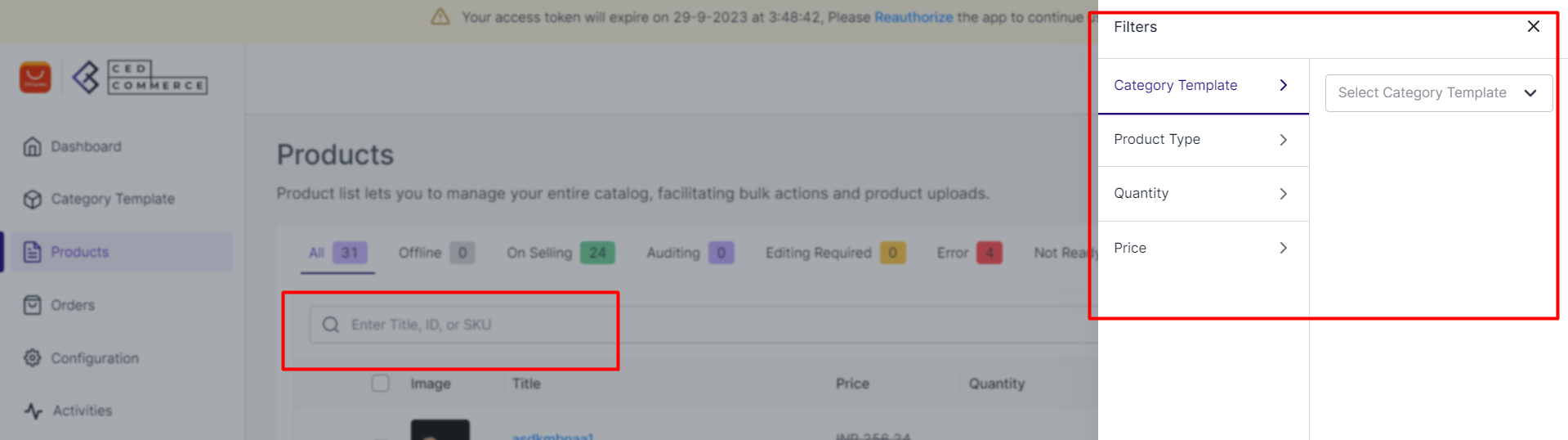5.Products ↑ Back to Top
Within the connector app’s product section, you’ll find all the essential information required for syncing, listing, and effectively managing your products. When you need to adjust or modify product settings, start by navigating to the ‘Product Section.’
Note -: It’s important to keep in mind that you cannot include images and videos in the product description.
Product Status
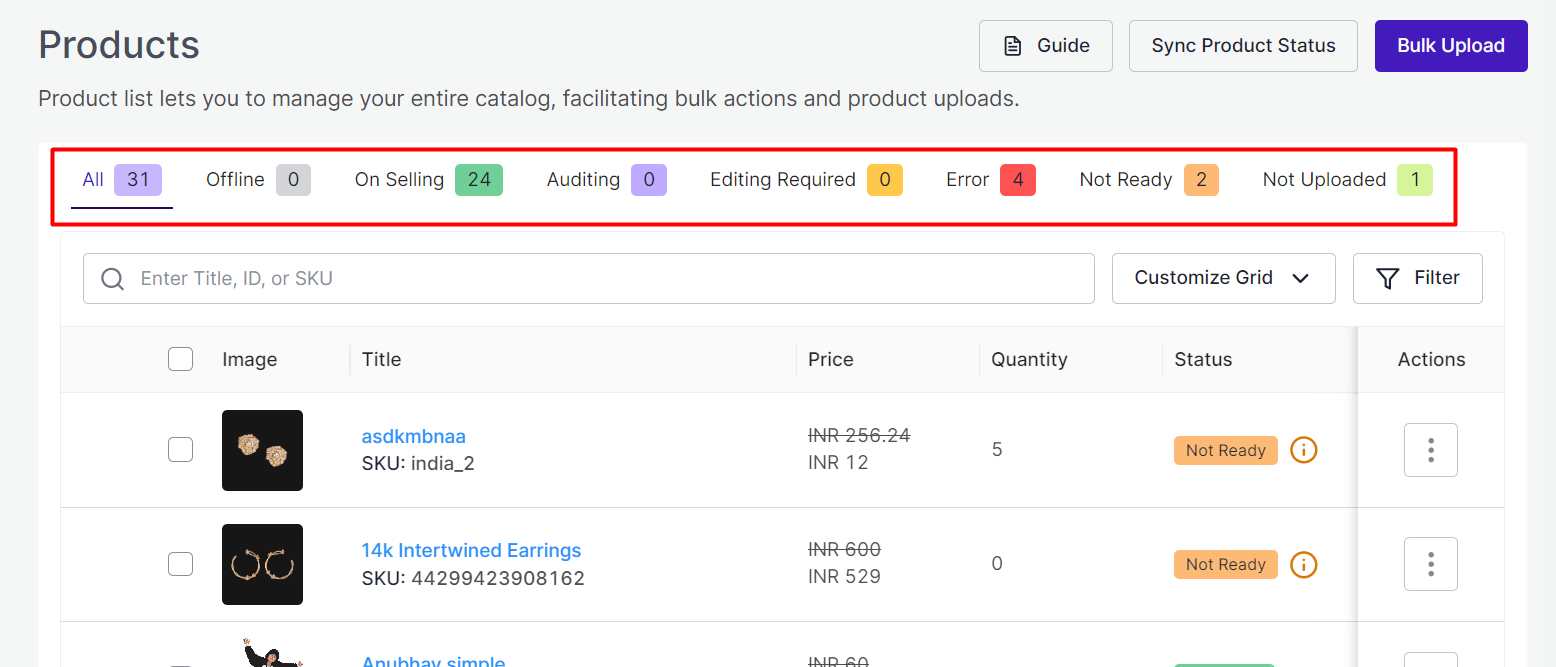
In the top bar, you have the option to filter and view products based on their current status, which includes the following tabs:
- All – This tab includes all products, regardless of whether they are listed, have any errors, or are in the process of being uploaded.
- Offline – Offline products refer to items that are present on AliExpress but not currently available for purchase.
- On Selling – These are products that have been successfully listed on AliExpress and are currently selling.
- Auditing – Auditing product status refers to the process of evaluating the quality, reliability, and trustworthiness of products listed for sale on AliExpress.
- Editing Required – It includes the products in which there is an issue or discrepancy that needs attention or correction before the listing can be finalized and made available for purchase on AliExpress. Once you have a product in this status then further editing or verification is needed before listing it on the AliExpress.
- Error – This category comprises products that encountered errors during the upload process to AliExpress.
- Not Ready – These are products that have missing data required for uploading them to AliExpress.
- Not Uploaded – Products in this category exist in your Shopify Store but have not yet been listed on AliExpress.
Search/Filter product
To locate specific product(s), you have the option to conveniently search for them using the ‘Search Bar’ by entering the product title, product ID, or SKU. Alternatively, you can apply filters based on category templates, product types, quantity, and price.
Select your filters here and then click ‘Apply.’ This action will promptly display a list of the relevant products.