
2.Create an Account ↑ Back to Top
To start using AliExpress Shopify Connector, follow these steps:
- Open the app from this link and tap on “Create an Account”.
- Fill in your first and last name, create a username, set a password, and enter your email ID.
- Accept the Terms & Conditions and tap “Create an Account”.
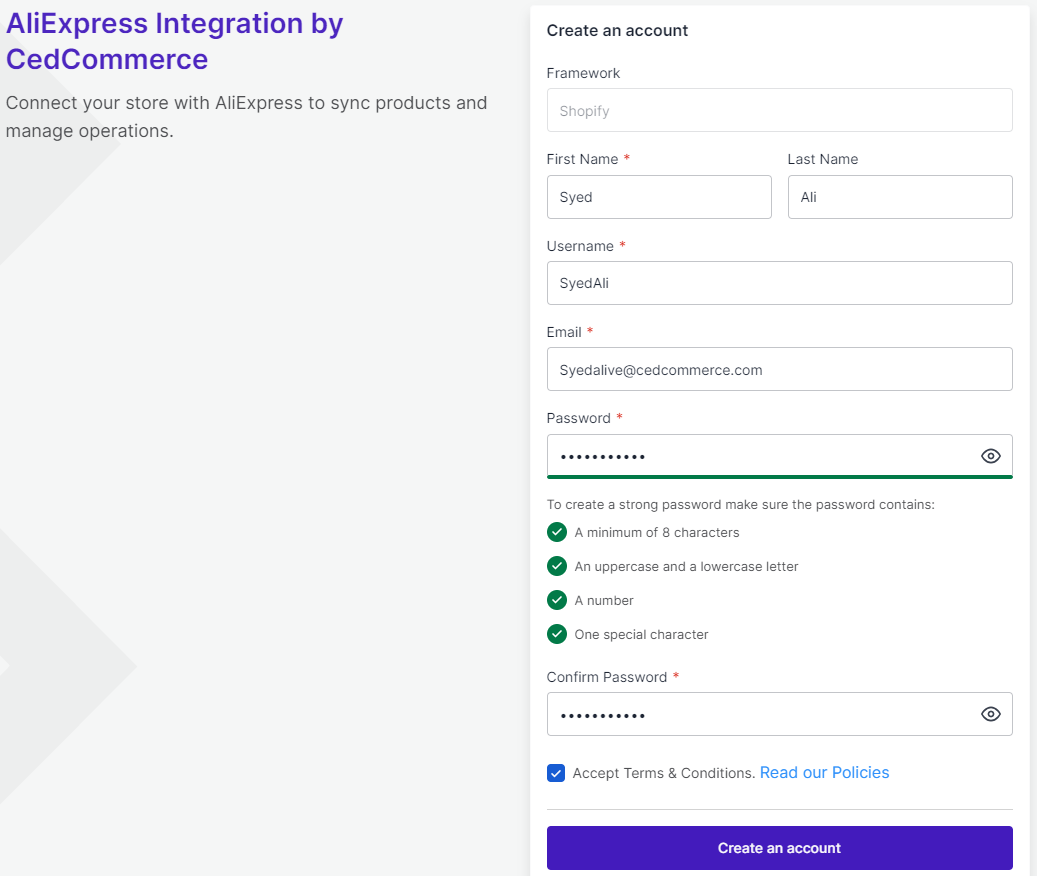
- Check your email for a verification link.
- Click on the link to confirm your account.
- Once confirmed successfully, your account will be ready to use. Log in to your account and move to the next step.
×












