
2.1.Create a custom app ↑ Back to Top
To successfully connect the Shopify store to the AliExpress Connector app, you must have some credentials from Shopify. To get them, you need to create a Custom App. The steps to create a custom app are easy and simple. Follow the instructions chalked out one by one with images:
- First of all, log in to your Shopify store Admin panel. Now, click on “Apps” in the menu list.
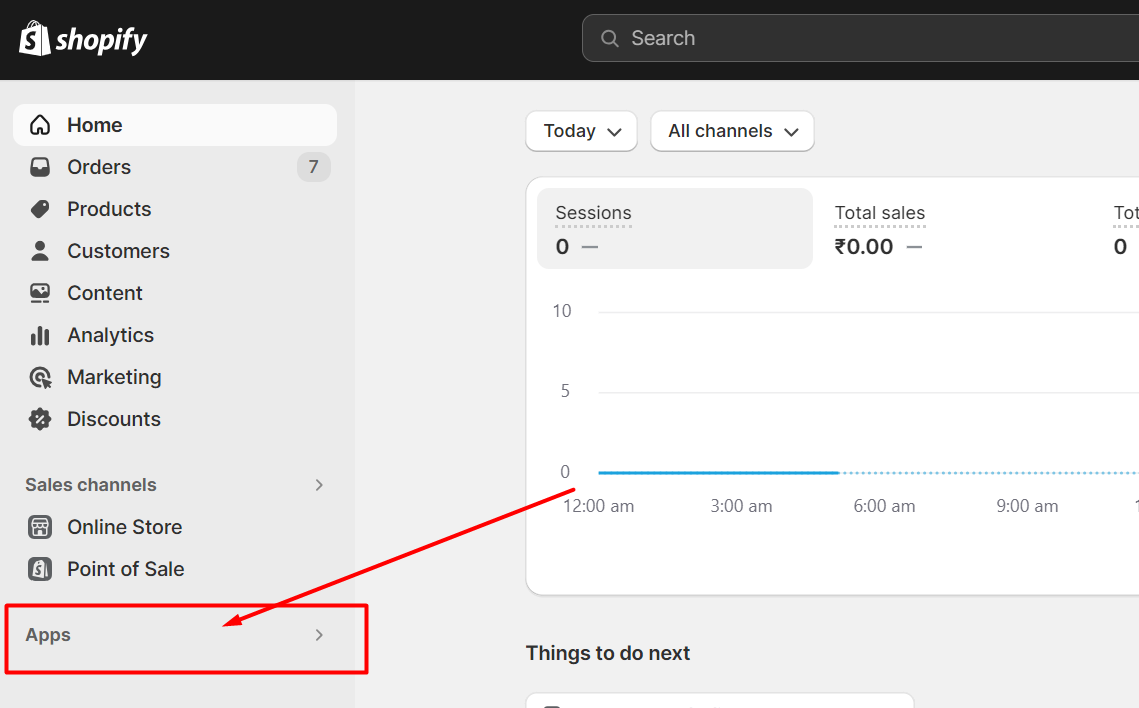
- On the opened popup, click on the last option “App and sales channel settings”.
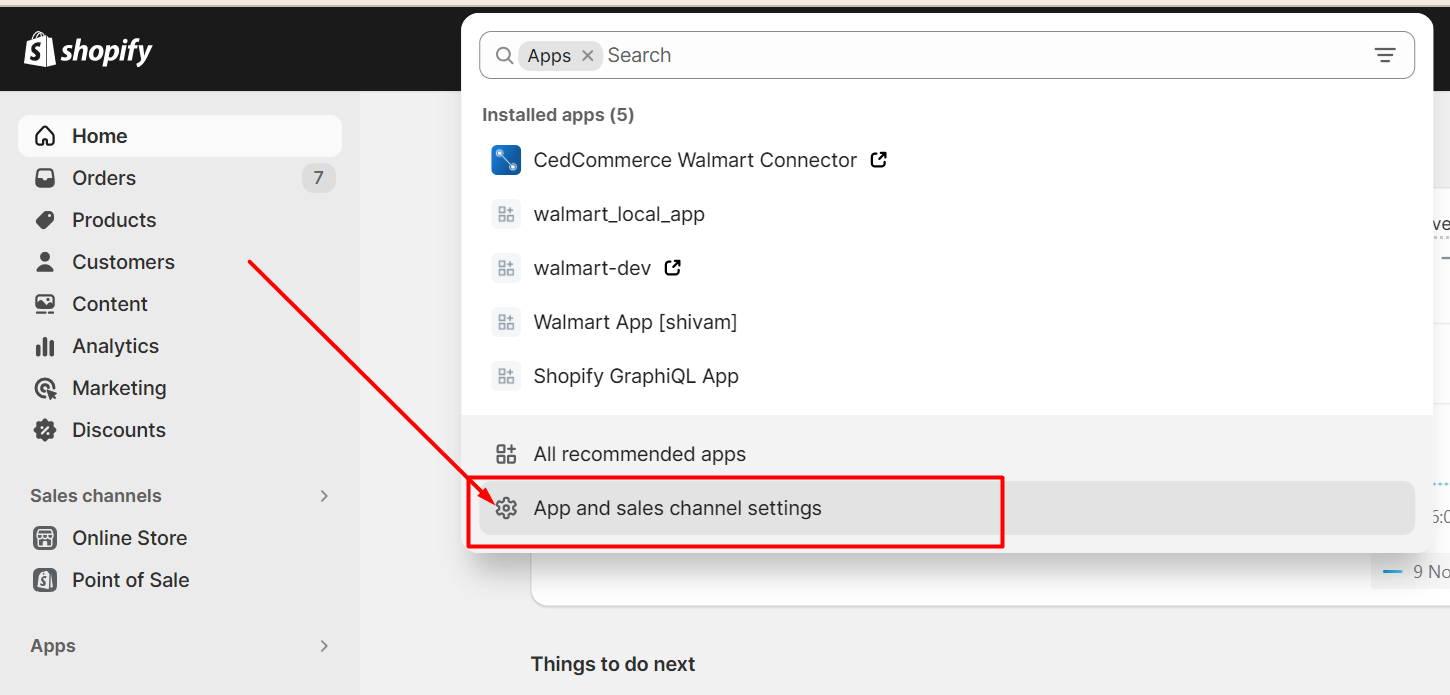
- Hereafter, click on “Develop Apps” on the top right side of the screen.
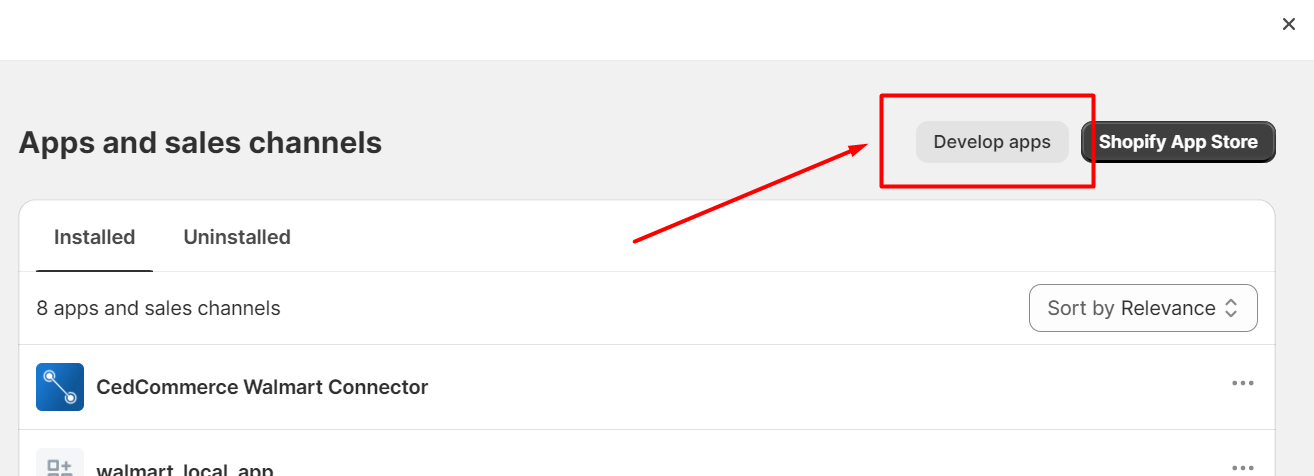
- Now, click on “Create an App”.
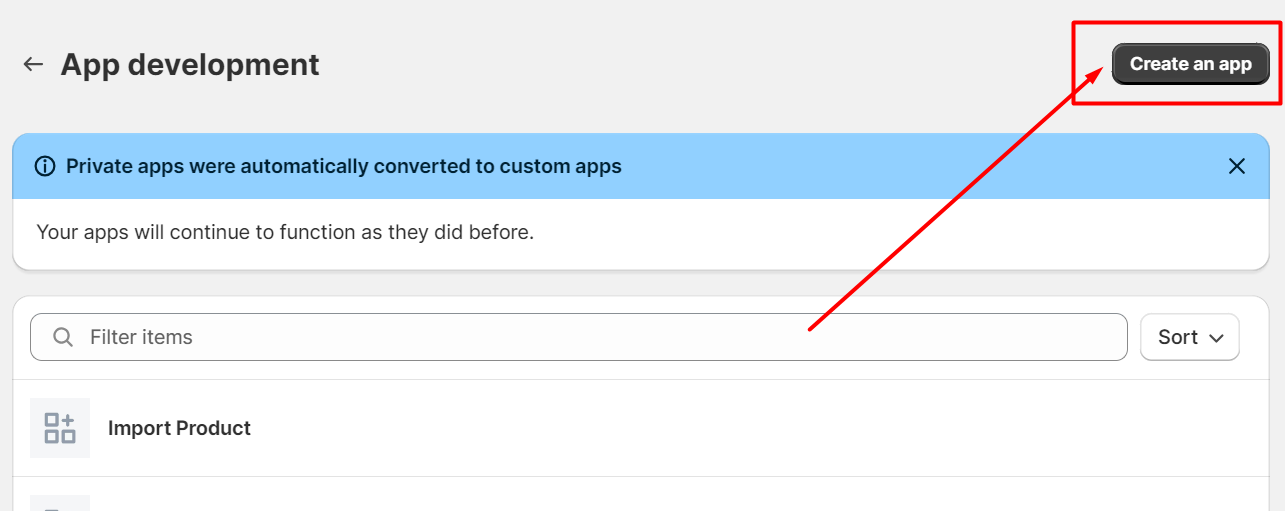
- Once clicked, you will get a window opened for providing a name for this custom app. You may use the “Shopify Aliexpress Connector App” as a name. After providing a name, click on the option Create app.
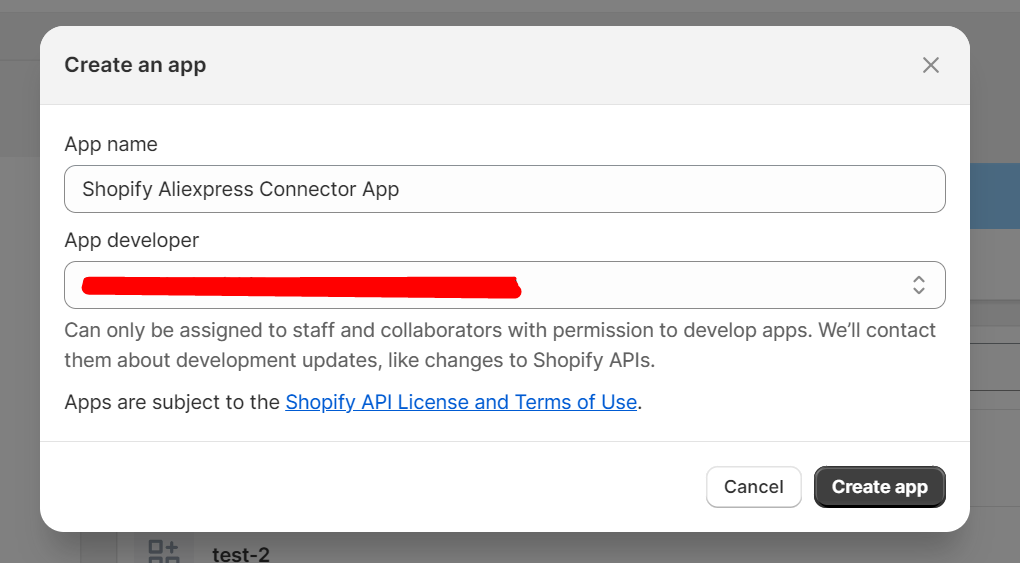
- Now, on the opened window, select “Configure Admin API Scopes”.
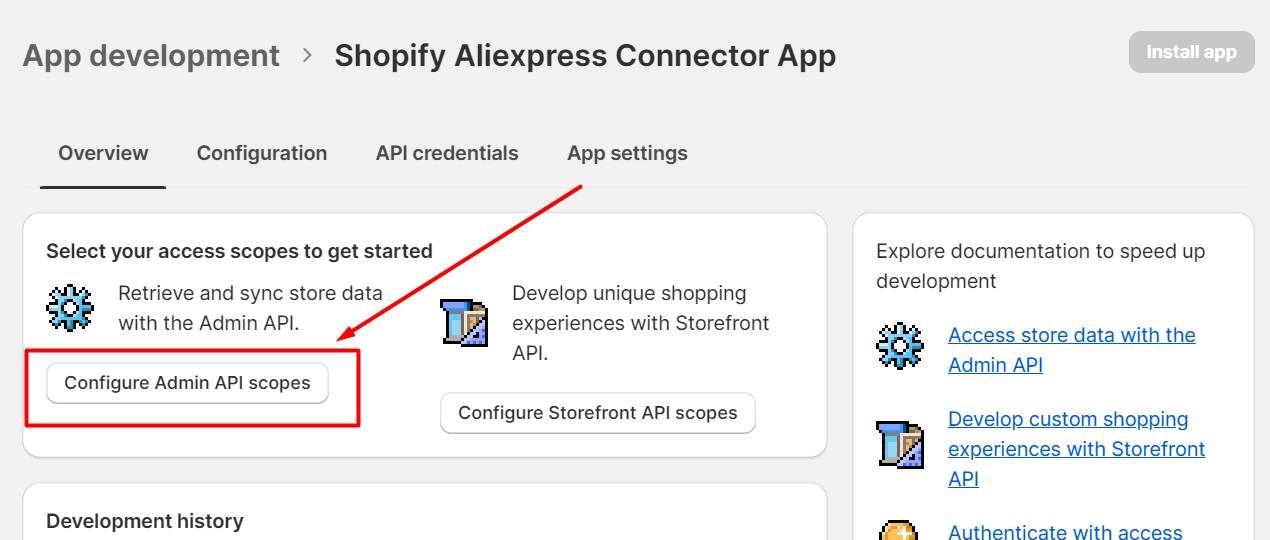
- Now, you need to tick permission for the required API scopes as mentioned below:
- read_products
- read_product_listings
- write_orders
- write_resource_feedbacks
- read_locations
- read_inventory
- read_fulfillments
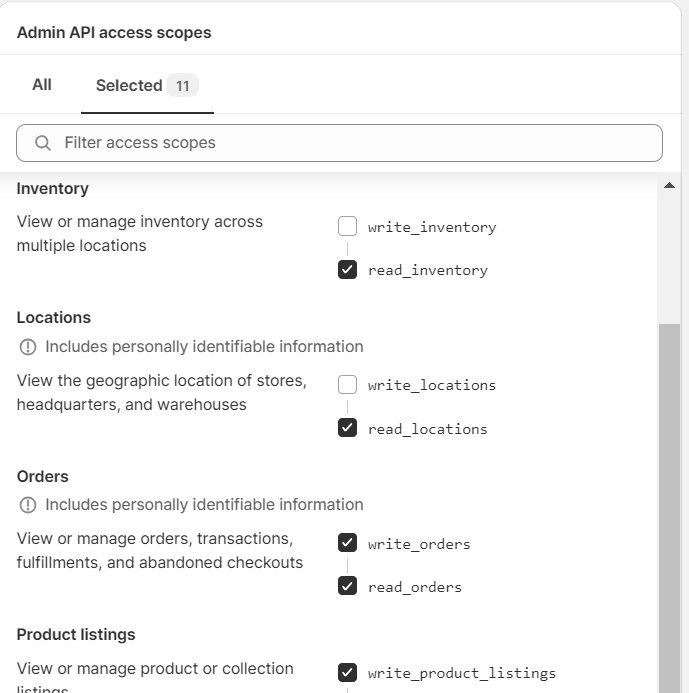
- After ticking all the required permissions, “click on Save”.
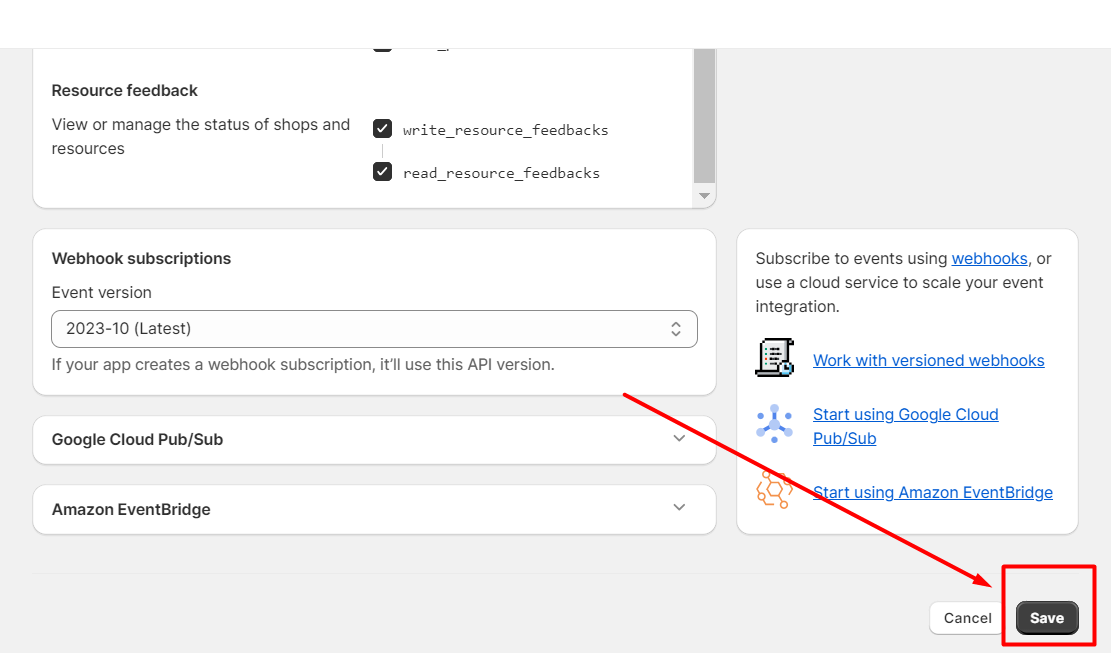
- Once all the required permissions are saved, you will be notified about the ‘Configuration saved’.
- Hereafter, click on “API Credentials” as shown in the image below:
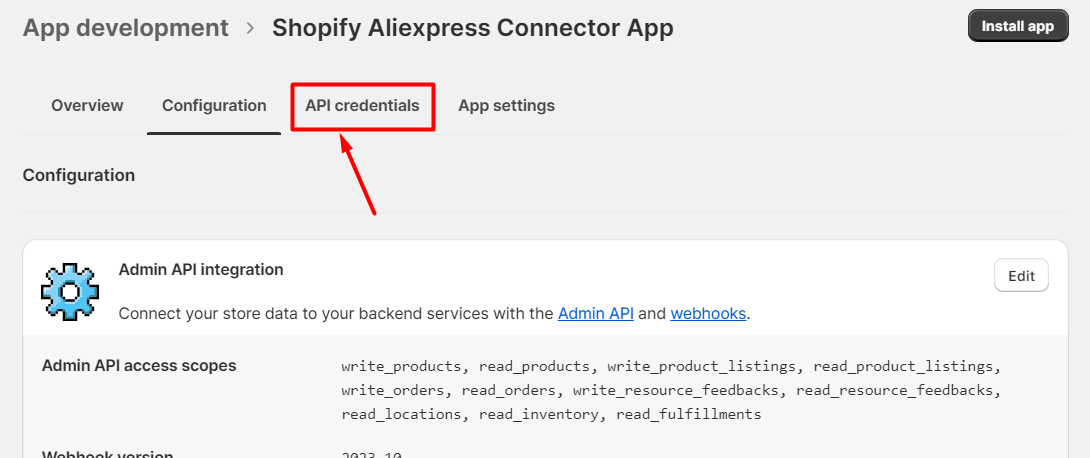
- Now, click on the Install App button and take note of the API Key and Secret Key once installed.
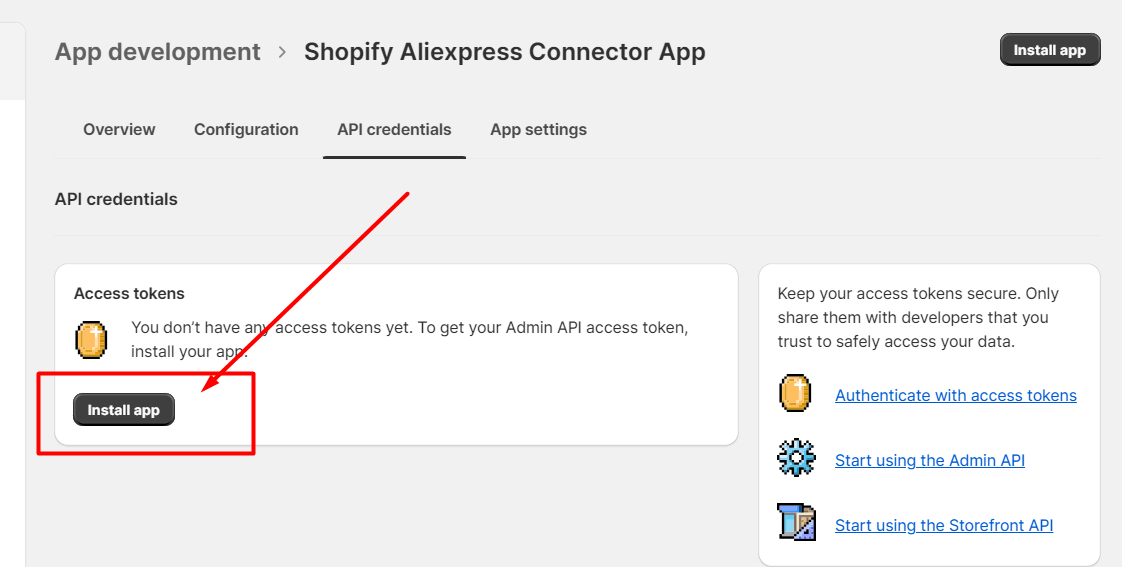
- Make a note after clicking on the Reveal token once and copy the token for further use.
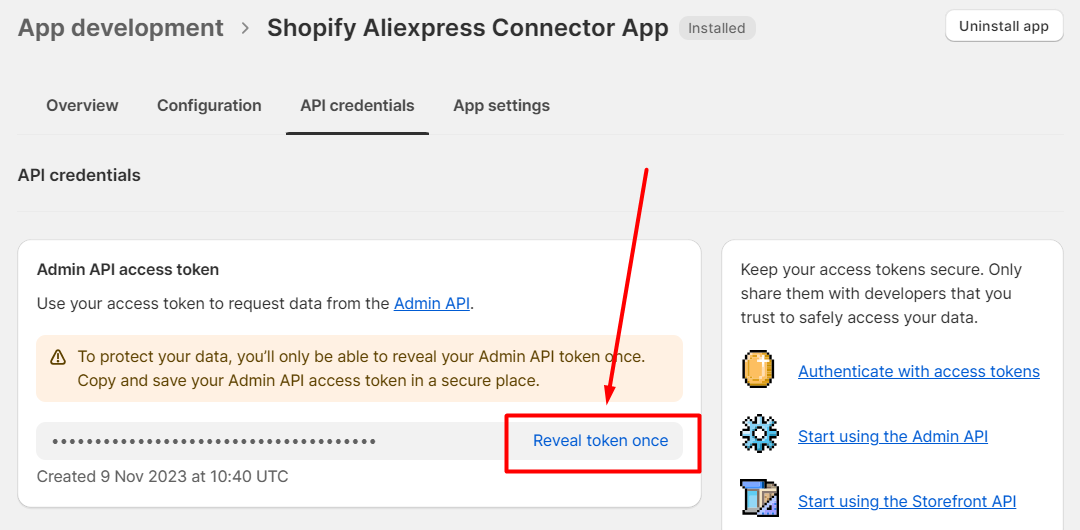
- Make a note after clicking on the Reveal token once and copy the token for further use.
Connect Shopify
Return to the app. Enter the following information on the app: API key, API secret key, Shop URL, and Admin API access token, and click on “Save” to connect your Shopify store with the app.
To locate your Shopify shop URL:
- Log in to your Shopify store.
- Check the URL address bar at the top of your screen.
- The URL should look something like this: ‘https://admin.shopify.com/store/STORENAME’.
- To get your shop URL, add “.myshopify.com” right after “STORENAME”.
- For instance, if your store’s name is ‘FLOWERSELL’. Look at the URL address bar at the top of your screen. It should look like this: ‘https://admin.shopify.com/store/FLOWERSELL’.
- Your shop URL is “FLOWERSELL.myshopify.com”.
×












