
5.4.Shipping Template ↑ Back to Top
“Shipping Template” is the place where you can provide the details related to the shipping and what shipping charges you will apply on your products. You can further apply the template to the products that fall under a specific profile.
To create a New Shipping Template, you need to click on the “Add New Shipping Template” button which will lead you to the following window:
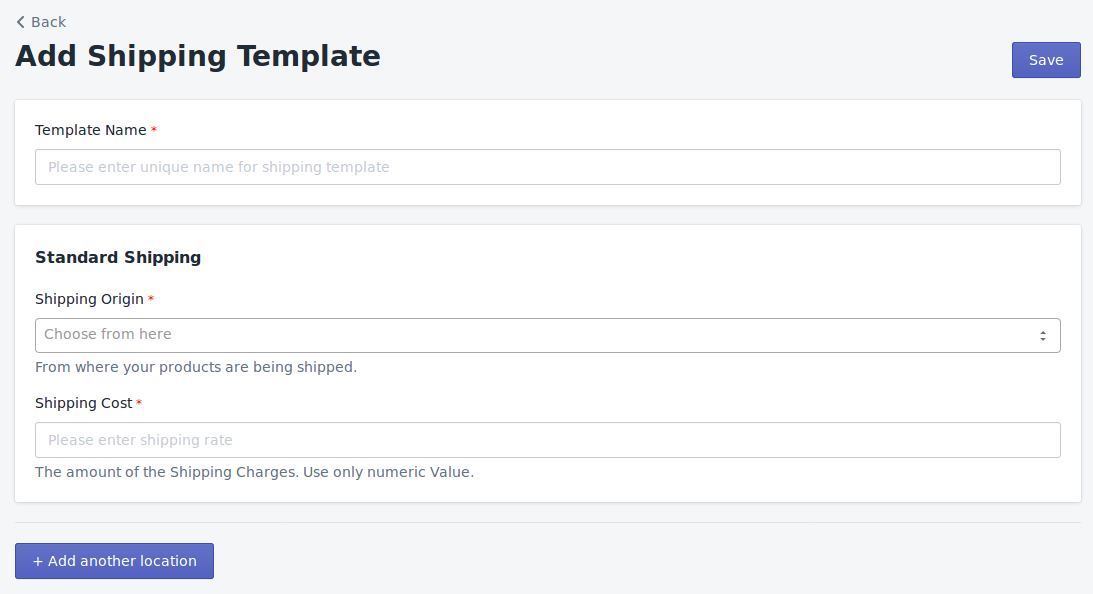
-> Template Name: You have to give the name of the shipping template. It can be any name that describes the identity of the particular shipping template.
-> Shipping Origin: Select the major and the exact location from where you are shipping the products.
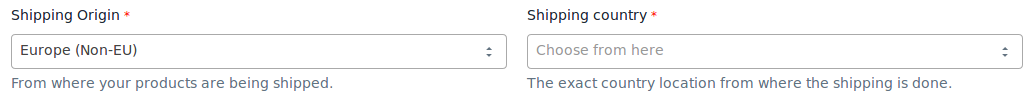
-> Shipping Cost: Provide the amount that will be working as the shipping charges and will be applicable for all those products that will be assigned with this template under the specific profile.
* You can apply different Shipping rates to different countries, just click on “Add another location” button and add the country as per the Shipping rate that you want to apply.
Fill the details and hit on the “Save” button. Your “Shipping Template” will be created and can be assigned to your desired products from Category Mapping.











