
8.Settings ↑ Back to Top
Once the store owners have installed the app in the store and completed the two steps procedure of Reverb API Configuration & Product Import, they have to proceed further with the other configuration settings through the app.
To set up the other configuration settings. Go to the “Reverb Marketplace Integration” app. On the top navigation bar, click the “Settings” button. The Page appears as follows:
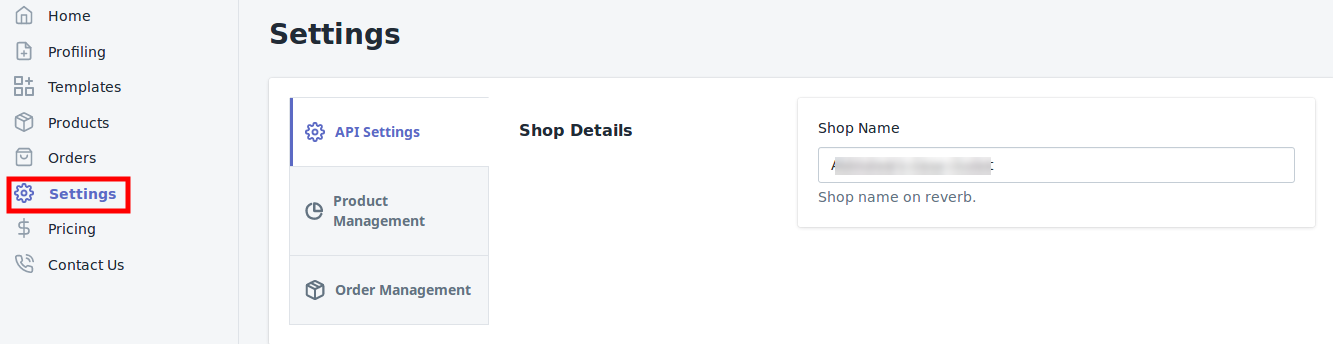
The Settings are divided into two sections:
1). API Settings.
2). Product Management.
3). Order Management.
×












