
6.1.1.Edit the Product Information ↑ Back to Top
To edit the product information go through the following steps:
- Scroll to the required product.
- In the “Actions” column, click the corresponding “Edit” icon.
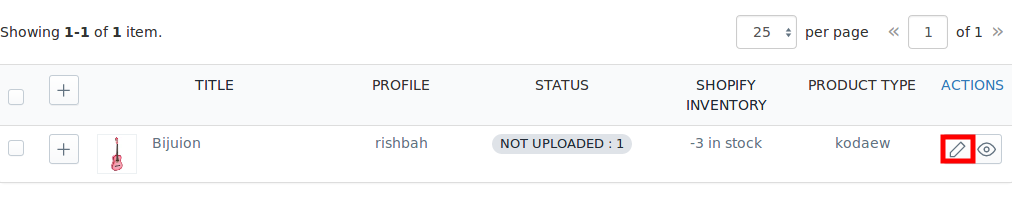
The page appears as shown in the following figure:
*Note: Before making changes in the product information, kindly disable the syncing of that particular information from the app settings
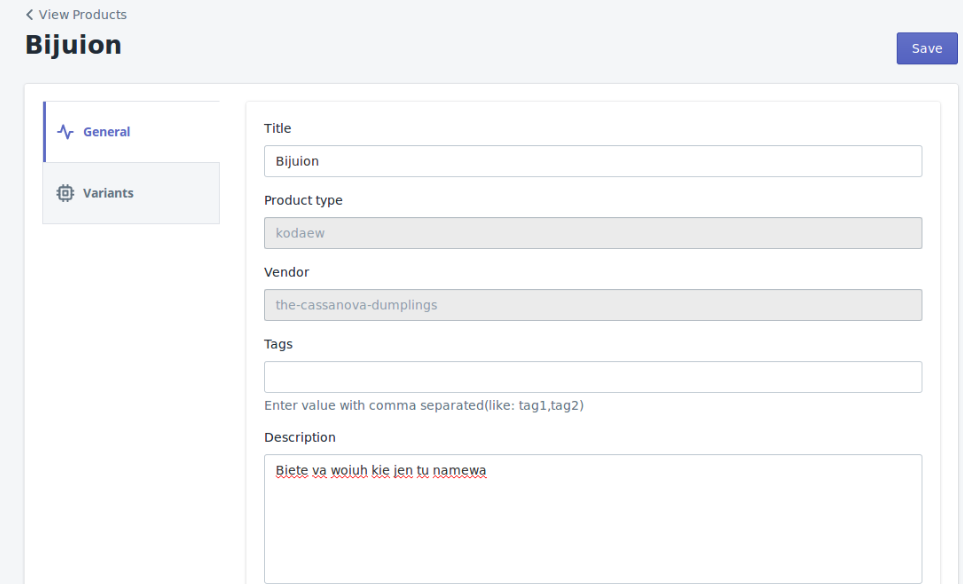
- Choose the section in which you want to make changes. There are two sections in “Product Edit”: “General” & “Variants“.
- Once you have successfully made the changes in the required fields, click on the “Save” button to save the information.
×












