
2.1.Connect with Reverb ↑ Back to Top
Step 1: To complete this step, you need to follow the below steps:
1). Check on the checkbox to the Agreement and click on “Connect with Reverb”.
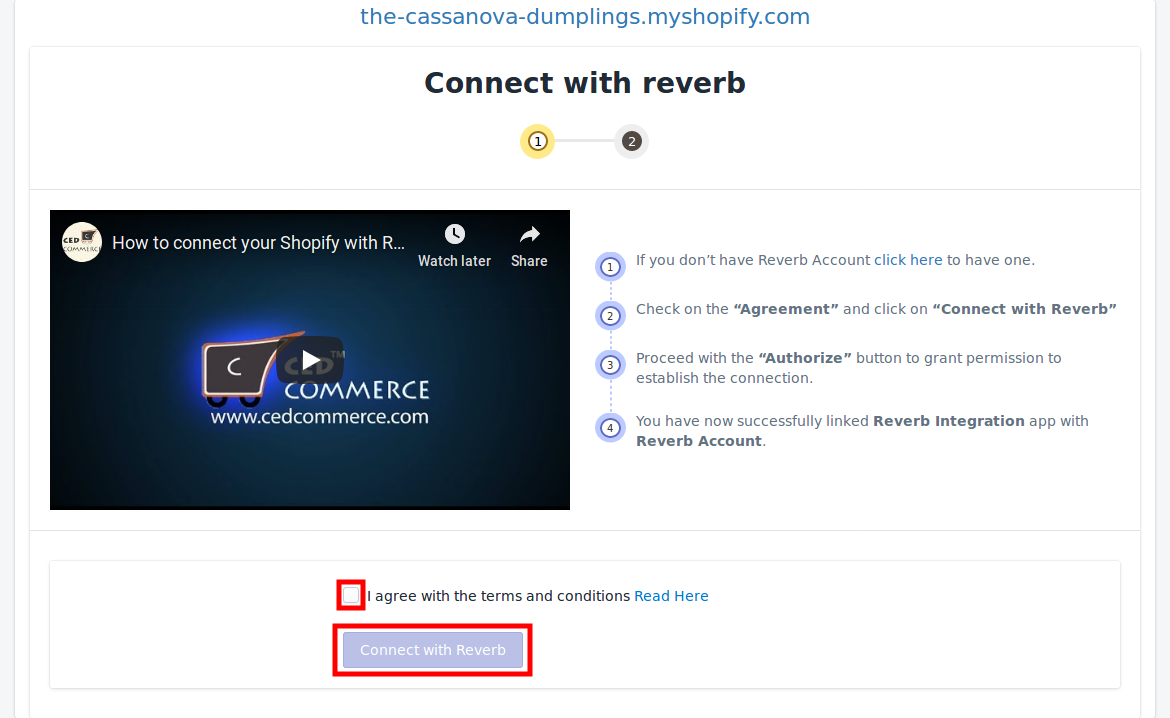
2. After clicking on the “Connect with Reverb” button, you’ll be redirected to the page where you need to click on the “Authorize” button to allow the establishment of the connection. The proceeding will get your Reverb account connected to your Shopify account.
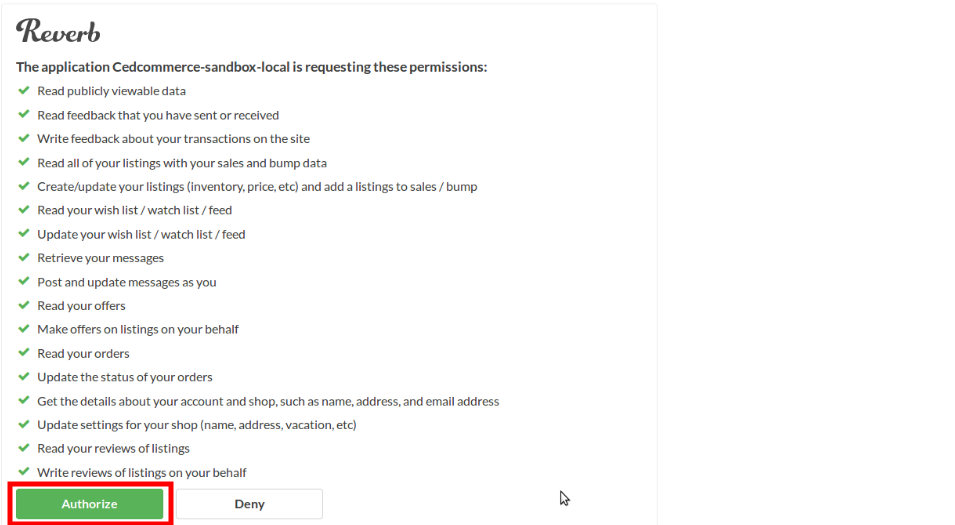
Your Reverb account is now connected with the Shopify and Step-1 is successfully completed at this point and you’ll be redirected to Step-2 of the app.
For more guidance, you can refer to the video also that will appear while completing the step.
×












