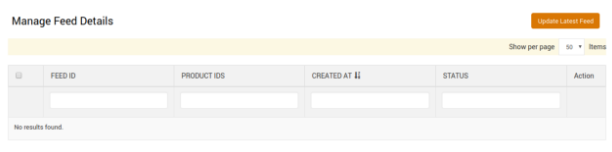9.Products ↑ Back to Top
Category Mapping:
This section deals with mapping of your product category with the corresponding/most appropriate category at Newegg Canada. Doing category mapping right will help you reach right set of audiences.
To do this:
- Choose Most relevant category from Newegg Canada user Newegg Category Name column,
- Now, if the product requires further filtering choose sub/Child category
- Click Submit
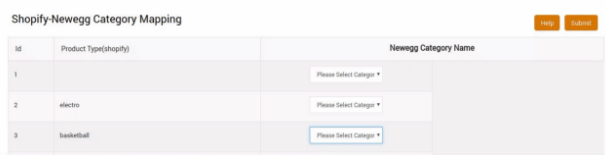
Attribute Mapping
Attribute Mapping works at two level, first level consists of mapping adequate categories of two platform, next-in-line is attribute mapping. It requires mapping of the product properties of your products with that of Newegg Canada.
NOTE: Different sets of attributes helps to distinguish between two similar products.
To do this:
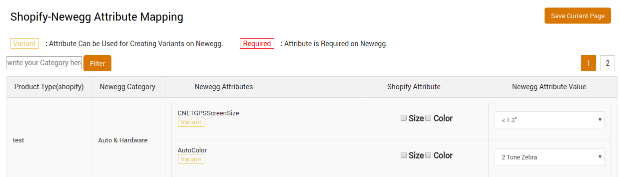
Manage Products
Here there are four buttons at the top of inform page which have different functionalities.
- Update Product Price
- Update Product Inventory
- Get Product Status
- Sync with Shopify
Update Product Price updates the modified product prices at Newegg Canada; similarly Update Product Inventory syncs the allocated inventory for Newegg at Newegg Canada and Product status tells that if the product is live on Newegg or not. And, sync with Shopify syncs all the data with Shopify.
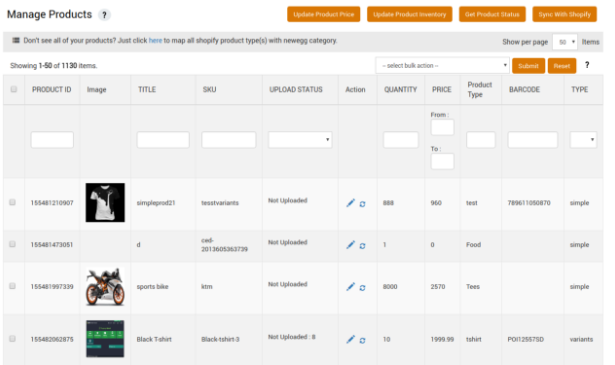
Attribute Value Mapping:
Under this section, match all the properties of an item with corresponding values assigned by Newegg, find all the values here.
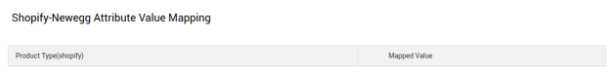
Newegg Feeds
Under this section, obtain the status of an action performed on an item – product upload, product information update etc. – to get it reflected at Newegg Canada.