
5.4.Kitting ↑ Back to Top
If you sell bundled products on Shopify, the app facilitates the creation of kitted products for Amazon MCF since the platform does not inherently support bundle products. To do this, switch to the “Kitting” tab in the product linking section.
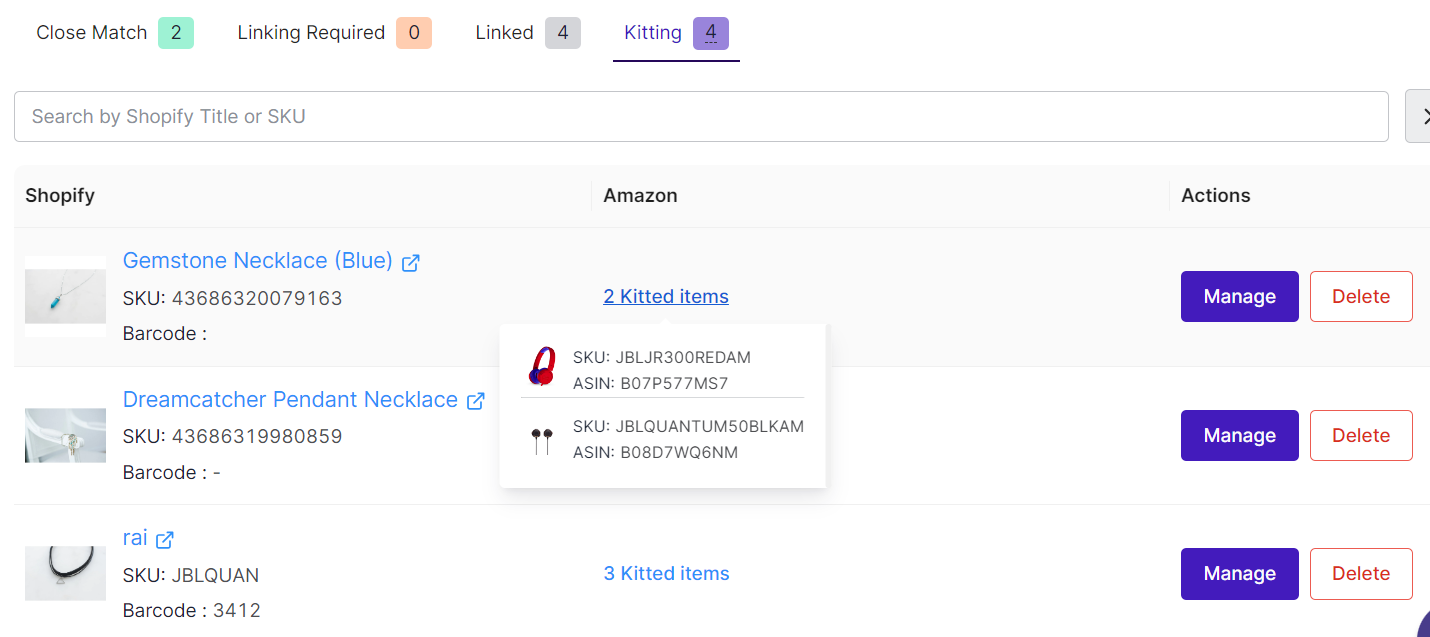
The Following columns will be displayed in the Kitting section’s grid:
- Shopify Products: It will show the Title, SKU, Barcode & thumbnail of the product.
- Amazon Products: If a kit has not been created for a specific Shopify bundle product, there will be no products listed. However, if a kit is created, the count of items in the kit will be shown in the grid. Hovering over the count will display the associated Amazon products.
- Action: It will have a Manage Kitting button along with the delete button.
New Kitted Product Creation
When you click on the “Manage” button, a new popup will open, allowing you to create the kitted product. You can add MCF product(s) to be included in the kitted product. Furthermore, you have the flexibility to adjust the quantities of each MCF product.
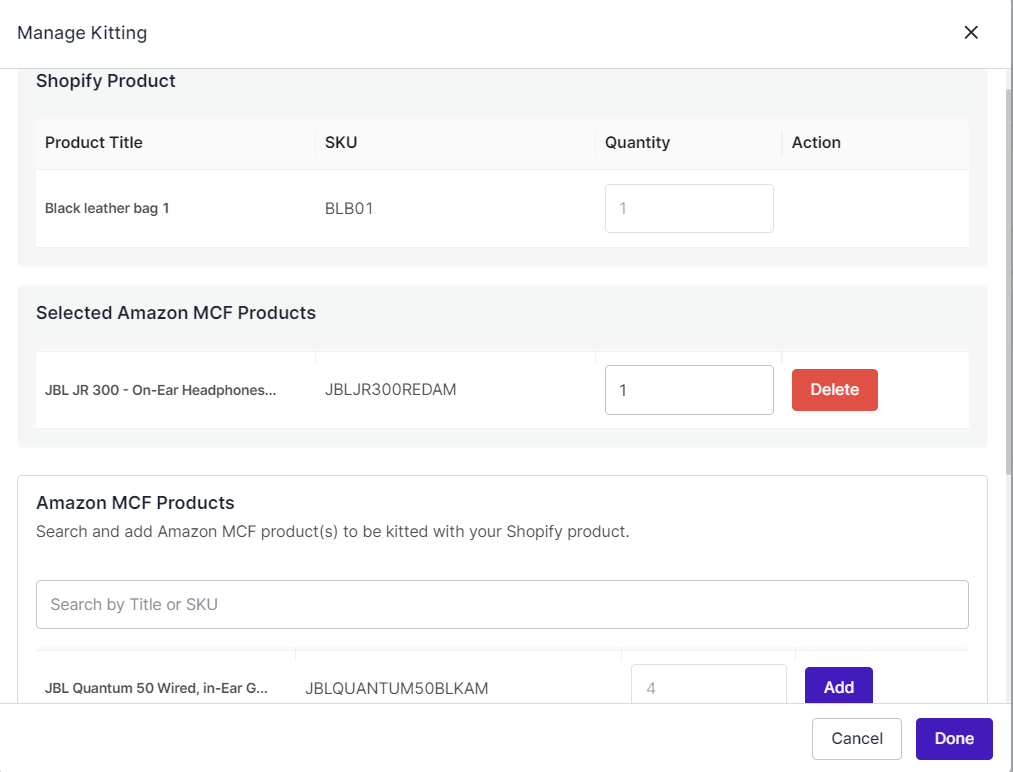
The app provides the convenience of searching for MCF products by their title or SKUs, as well as the option to remove MCF products inside a kitted product.
×












