
7.3.Order Configurations ↑ Back to Top
This section will allow you to modify settings related to your Shopify orders and the way you want to manage them within the Amazon MCF.
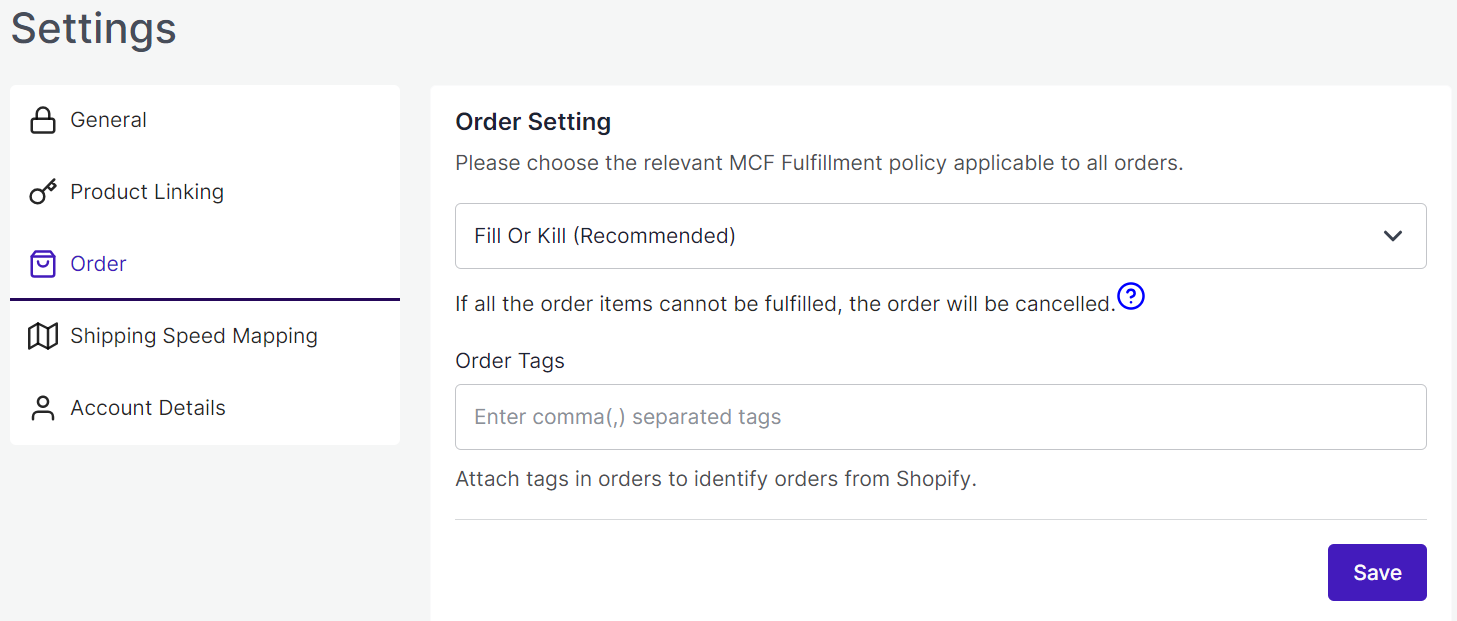
Order Policy
You need to select the relevant “Order Policy” from the drop-down options:
Fill Or Kill – If all order items cannot be filled, the order will be canceled. For example, if an order is placed for the following 2 products each with one quantity:
-
-
- SKU A that has 10 inventory available in the Amazon MCF
-
-
-
- SKU B that has zero inventory available in the Amazon MCF
-
In the event, the “Fill or Kill” option is chosen, the entire order will be canceled.
Fill All – Fill all order items that can be filled and put any items that cannot be filled on hold. They will be shipped when the stock comes in. For example, if an order is placed for the following 2 products each with one quantity:
-
-
- SKU A that has 10 inventory available in the Amazon MCF
-
-
-
- SKU B that has zero inventory available in the Amazon MCF
-
In the event, the “Fill All” option is chosen, SKU A will be shipped instantly while SKU B will be shipped as soon as it gets restocked.
Fill All Available – Fill all order items that can be filled and cancel any that cannot be filled. For example, if an order is placed for the following 2 products each with one quantity:
-
-
- SKU A that has 10 inventory available in the Amazon MCF
-
-
-
- SKU B that has zero inventory available in the Amazon MCF
-
In the event, the “Fill All Available” option is chosen, SKU A will be shipped instantly while SKU B’s order will get canceled.
Order Tags
Here you can provide tags to be appended to the orders to identify orders from Shopify. You can provide values by comma separated in the text box.











