
2.How to Install Kaufland.de Marketplace Integration App? ↑ Back to Top
Selling on the Kaufland.de marketplace is a hassle-free process and you don’t have to do much for signing up and completing the formalities. This section of the doc will help you install our Kaufland.de integration app.
Click on this link to install our Kaufland.de marketplace integration app. Once done, it is time to get you onboarded on Germany’s one of the busiest online marketplaces.
Onboarding Process –
The first thing you need to do to complete the onboarding process is to connect your Shopify store with the app.
After you install our integration app, you will be redirected to the API section where you need to configure the app to connect your Shopify store with the marketplace. Follow these steps below –
- Enter your client and secret key in the space provided.
- If you don’t have the keys then click here to create your seller account with Kaufland.de marketplace. Once you have created your account on the marketplace, you will get your client and secret keys.
- Enter your email credentials and click on sign-in.
- In the API section, you will see your client and secret keys.
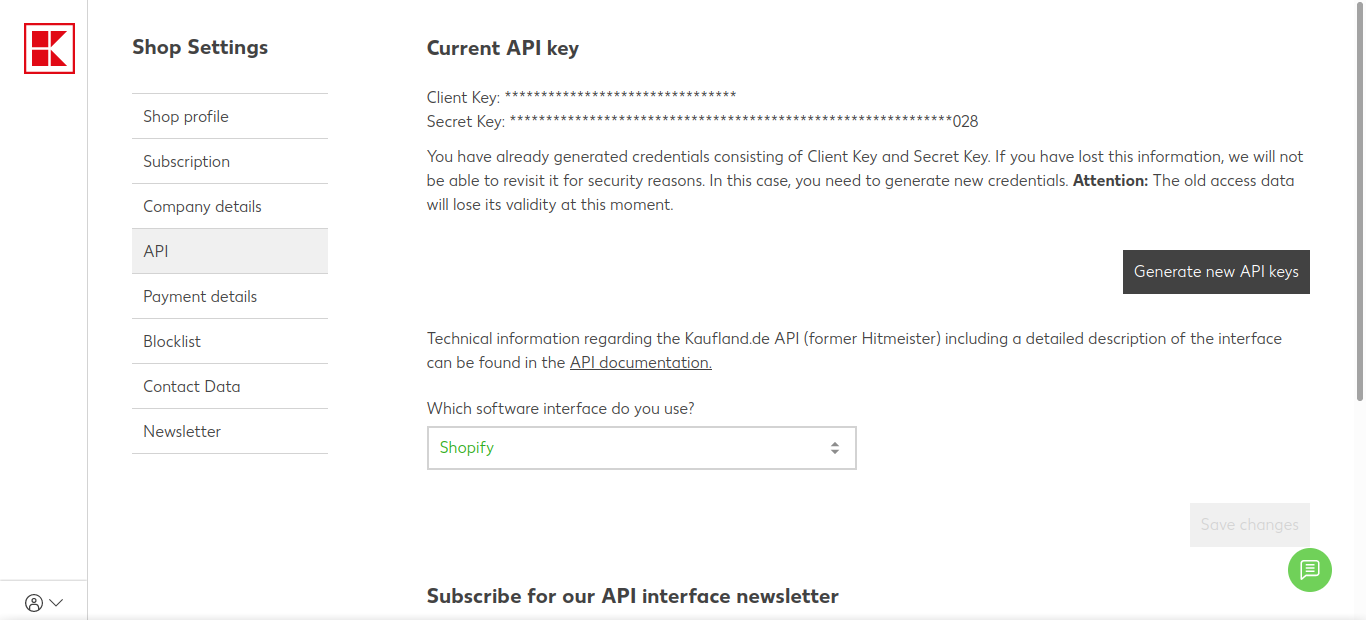
If you already have a seller account, then follow these steps –
- Go to settings.
- Click on API Settings.
- Under the API settings, click on generate new API keys.
You are almost done with the onboarding process. Now it is time to import products!











