
10.Settings Section of Kaufland.de App ↑ Back to Top
This section can find the solutions to frequently asked questions that arise while assessing the app.
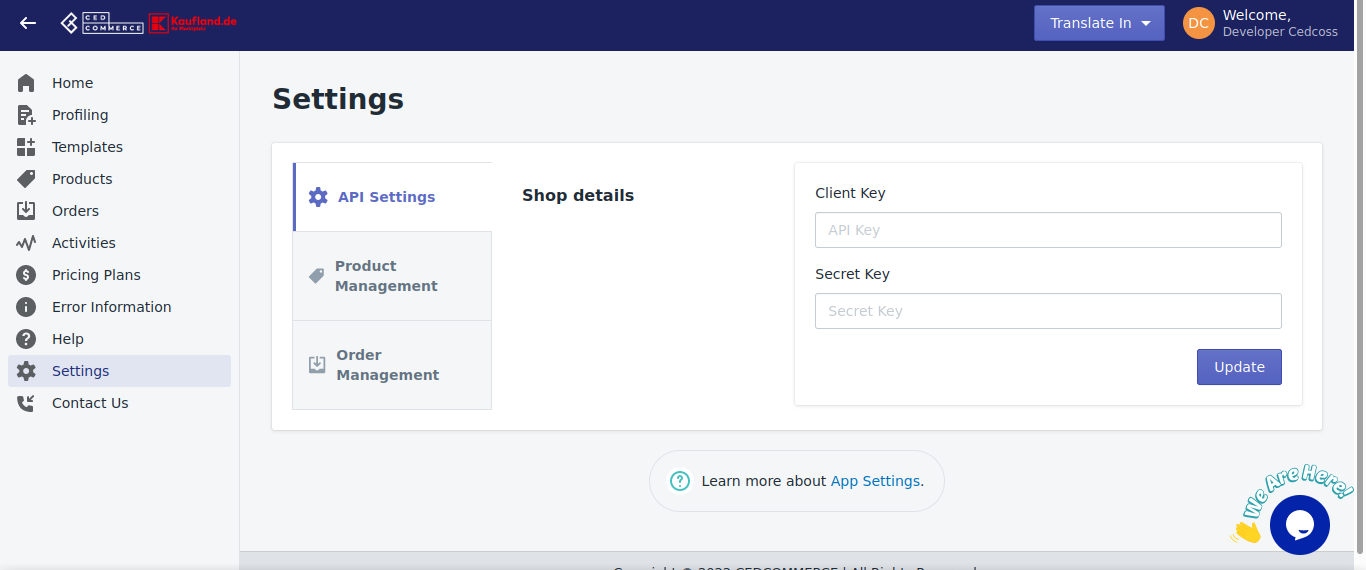
Settings –
When you install the app, and you’re done importing products, head towards the settings for further configurations –
API Settings – You’ll have your client key and the secret key here.
Product Management – Involves all the settings related to the products in the app. You can manage product creation synchronization from your Shopify store to the shop. There are two settings in the tab –
- Auto Sync will allow you to manage the product attributes syncing from Shopify to the app. You can specify if you wish to sync from Shopify to the app automatically. You can either select all or choose from the list.
- Product Creation – Enables you to create products in the app from Kaufland.de automatically. You can specify in which form you wish to import products. Choose the required format from the drop-down, including importing all products, importing published products, or applying filters.
Order Management – You can specify if you want to manage your orders through our app or Shopify. Tick the box if you’re going to manage your orders through the app and click on save.
×












