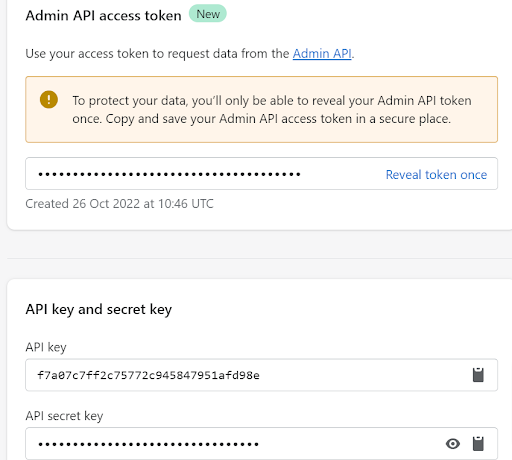11.How to create a custom APP on Shopify? ↑ Back to Top
Enable custom app development from the Shopify admin
Before you can create a custom app for your store, you need to enable custom app development. You need to be the store owner or a staff member with the Enable app development permission to enable custom app development.
- From your Shopify admin, click Settings > Apps and sales channels.
- Click Develop apps.
- Click Allow custom app development.
Create and install a custom app
The steps to create a Custom App is easy and simple. Look at the steps below with images:
- From your Shopify store admin, click Settings > Apps and sales channels.
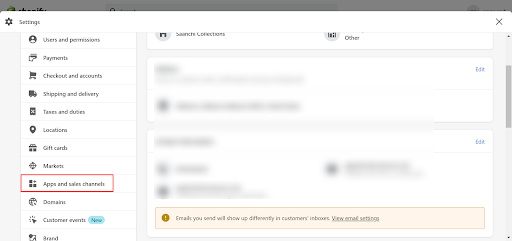
2. Click Develop apps.
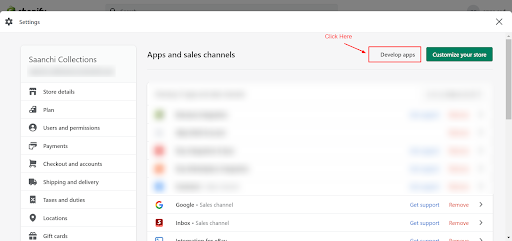
3. Click on Create an app button.
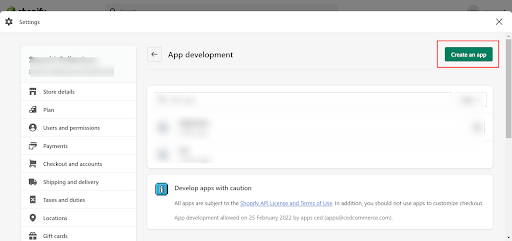
4. In the modal window, enter the App name (Joom connector by CedCommerce) and click on the Create app button.
5. Then click Configure admin API scopes.
6. Tick permissions for the following API scopes.
- read_products
- read_product_listings
- write_orders
- write_resource_feedbacks
- read_locations
- read_inventory
- read_fulfillments
7. Click on Save to save all the changes made.
8. Now you can Install the app in your Shopify store.
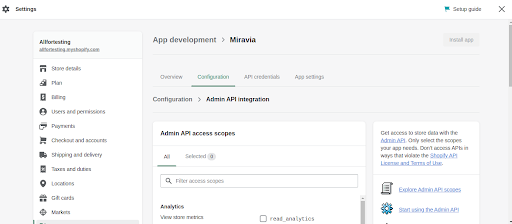
9. Once done, you’ll get the Access token, API Key & Secret Key. Please copy and save the access token since it can be revealed only once.