
8.Configuration ↑ Back to Top
The configuration setting connects the app with Joom Marketplace. It provides two options i.e., general setting and advance mapping setting.
Firstly, go to the “Configuration” section. Under the general setting, you can modify and update the price rule and auto-syncing option and also set the threshold inventory limit.
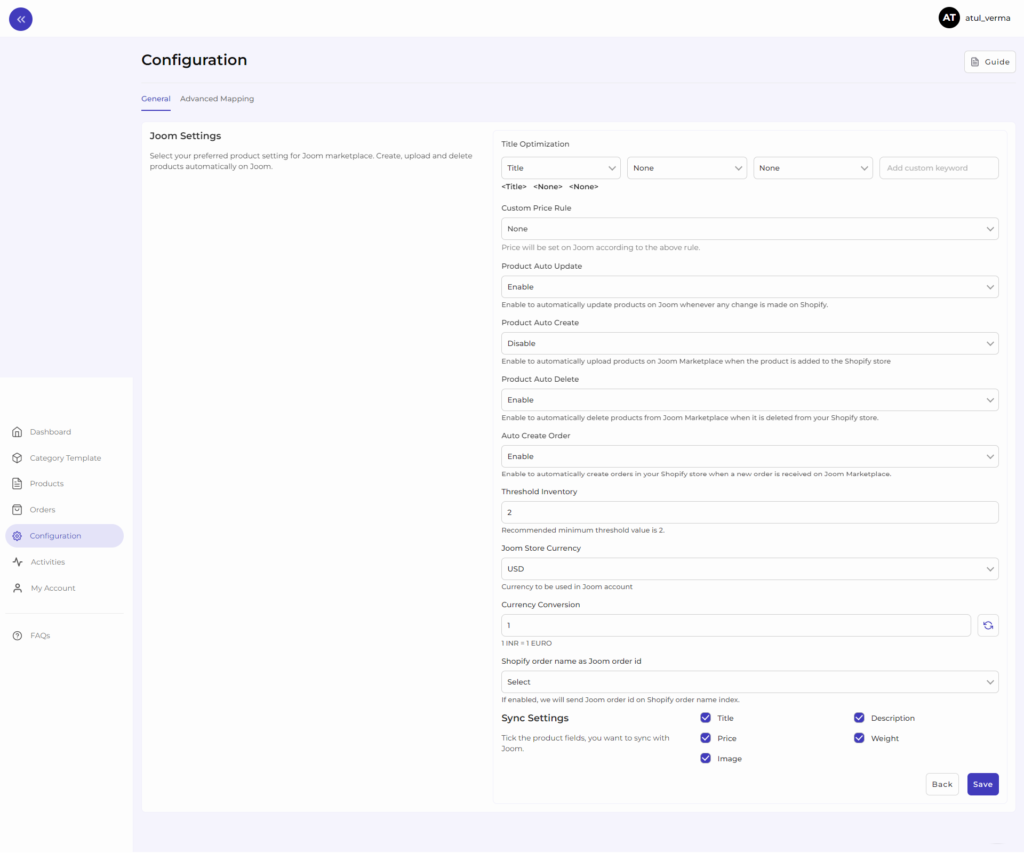
- Title Optimization: Set product title and optimize it as per SEO for better visibility.
- Custom Price Rule: Here, you can set the price rule like percentage increase or decrease and so on. For example, if you want an increase of 10% in all products, choose percentage increment & then write 10%.
- Product Auto Update: Any update on your Shopify product will also be reflected on the Joom marketplace automatically.
- Product Auto-create: By enabling this, you agree to create/ add a new product to the integration app if any product is created on the Shopify store.
- Product Auto Delete: Products deleted in the Shopify store will also be deleted from the Joom platform.
- Auto Create DBM Order: Whenever a DBM order is received on Joom Marketplace, it will automatically be created in your Shopify store.
- Threshold Inventory: Set minimum inventory level, after reaching which product will reflect “Out Of Stock” status. This prevents you from overselling.
- Currency Conversion: Convert your Shopify store currency to Joom Marketplace currency.
- Shopify order name as Joom order id: If you want to use the same order name on Shopify as well as on Joom, then you can enable it.
- Sync Setting: Select the product details that you wish to sync to the integration app from the Shopify store, like product title, description, etc.
Save the changes & you are good to go.
×












