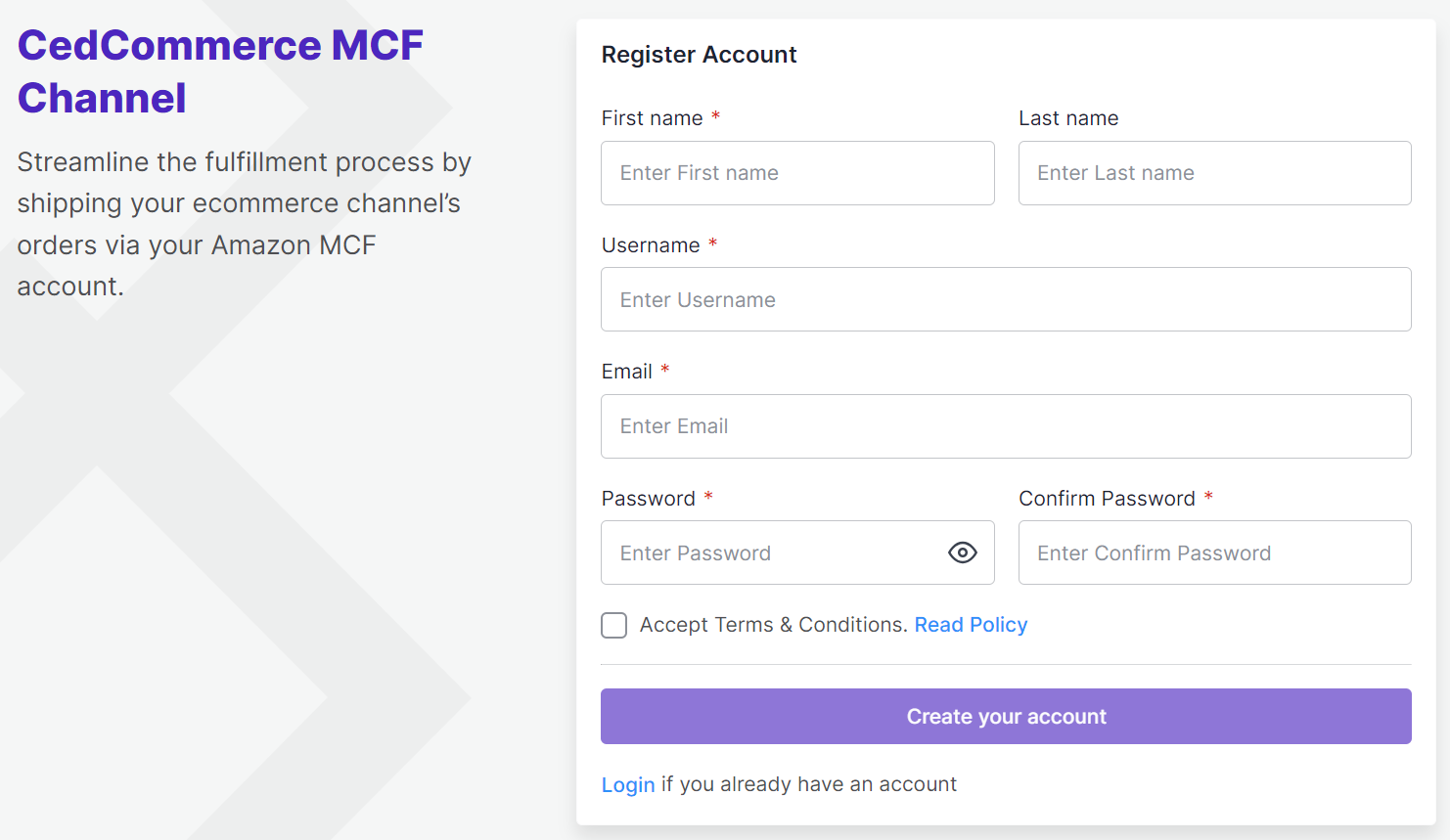2.Register/Login in the app ↑ Back to Top
Here’s how you can easily complete the onboarding process on the CedCommerce MCF Channel for eBay. Follow the below-mentioned steps to complete your onboarding:
Register/Login to the app:
To create an account on the app, you need to follow these steps:
- Open the app through this link.
- Fill in your first and last name, set up a username, password, and enter your email ID. Ensure your password has at least 8 characters, an uppercase & a lowercase letter, a number, and a special character.
- Accept the Terms & Conditions and click “Create your account.”
- Check your email for a verification link.
- Click on the link to confirm your account.
- Once confirmed successfully, your account will be ready to use. Log in to your account and move to the next step.
?Note: If you already have an account, then you can simply log in using your email ID/Username & password. In case, you have forgotten your password, you can reset it through a password reset link.
×