
2.1.Connect eBay Seller Account ↑ Back to Top
Once you are successfully logged in, you will be redirected to the channels’ listing page, where the supported channels that can be integrated with the app are listed.
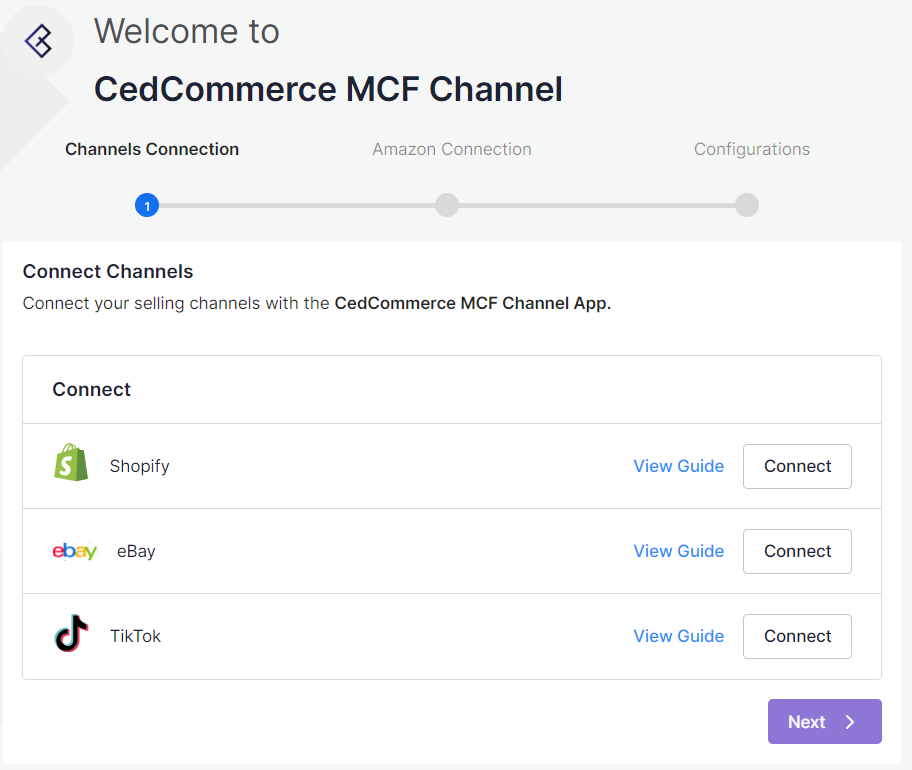
Click on the Connect button for the eBay Channel and follow these steps:
1. Select a country in which your seller account exists.
2. Click on the “Authenticate eBay account” button.
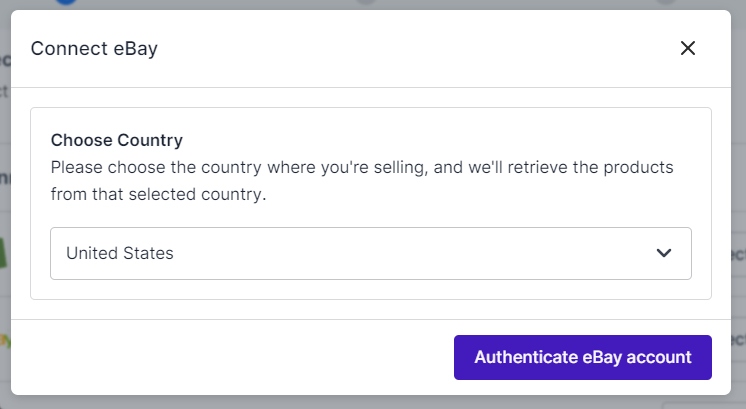 3. You will be redirected to the eBay website on which you have a seller account.
3. You will be redirected to the eBay website on which you have a seller account.
4. Enter your eBay credentials and log in to the account.
5. Once you’ve linked and logged in to your account, you need to review and grant the application access. Go through the permissions and privacy policy.
6. Once done, click on Agree and Continue.
Upon completion, your eBay seller account is successfully connected with the app.
Note: If you have a specific eBay seller account logged in on another tab of the current browser, then clicking the “Connect” button will seamlessly establish the connection with that specific eBay seller account. Once connected successfully, you’ll be transitioned to the next configuration step.











