
8.5.Bulk Action on Selected Products ↑ Back to Top
The admin can perform the following bulk actions on the selected products available on the Manage Products page:
- Upload Products: Uploads all the selected products on Jet.com.
- Upload Inventory: Uploads all the selected products inventories on Jet.com.
- Upload Variation: Upload all the variants those are not sent earlier with the other product details.
- Upload Price: Uploads all the selected products prices on Jet.com.
- Archive products: Disables products on Jet.com.
- Unarchive Products: Enables products on Jet.com.
To perform the selected bulk action on the selected products such as Upload Products
- Go to the Shopify Jet Integration App.
- On the top navigation bar, click the Products menu.
The menu appears as shown in the following figure:
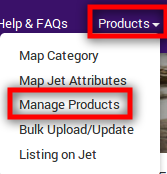
- Click Manage Products.
The Manage Products page appears as shown in the following figure:
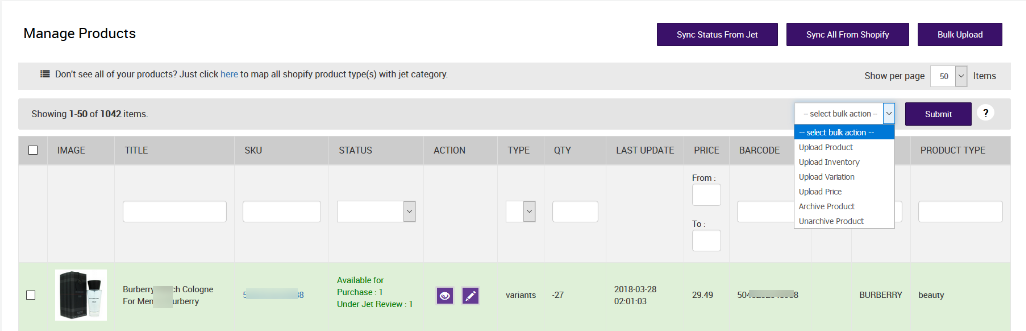
- Select the checkboxes associated with the required products.
- In the select bulk action list, select Upload Products.
- Click the Submit button.
The page appears as shown in the following figure:
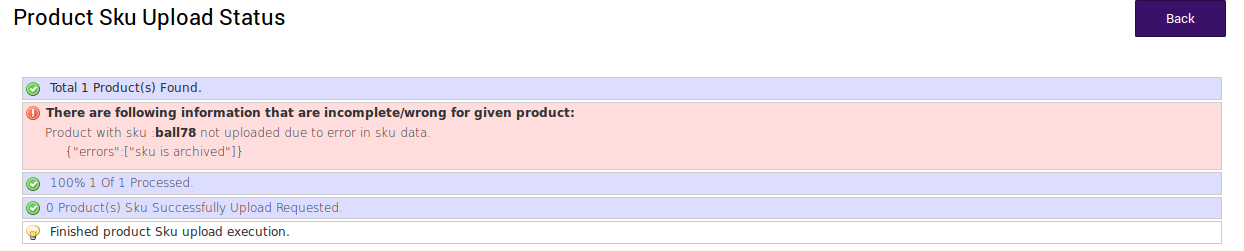
Note: If there is an error in the product upload, then it appears on the page. Otherwise, a success message appears. - Click the Back button.
On the Manage Products page in the row of the selected product, the STATUS and the ACTION column appear as shown in the following figure:
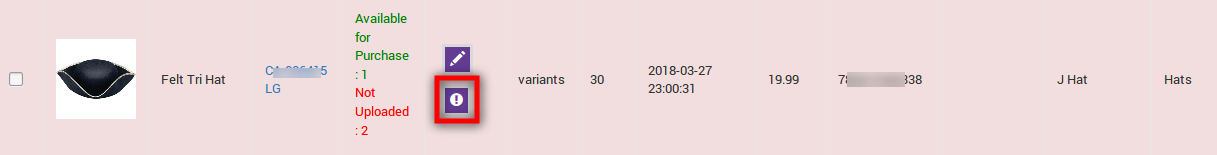
The status of the product upload appears in the corresponding STATUS column. The exclamation mark icon appears in the corresponding ACTION column. - Click the Exclamation Mark icon to view the error details.
The error details appear as shown in the following figure:
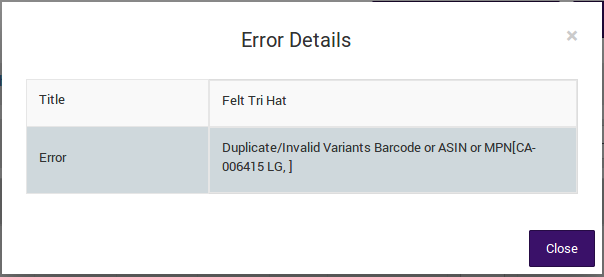
Similarly, the store owner can perform the other bulk action on the selected products.
×












