
6.4.Bulk Actions ↑ Back to Top
For Bulk Actions:
- Go to the product page and it opens up as:
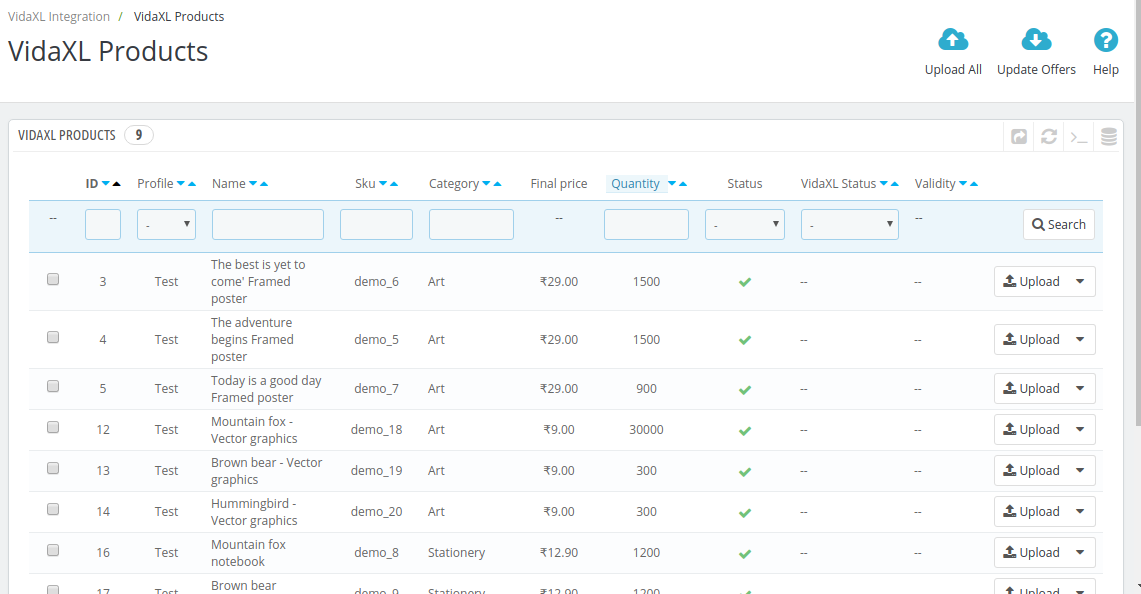
To Enable/Disable Products:
- Select all the products you wish to enable or disable.
- Now click on the bulk product button and the section expands as:
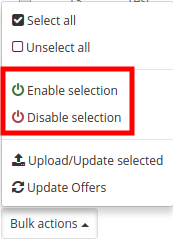
- Click on the Enable or Disable and the selected products are enabled or disabled on the VidaXL Marketplace.
To Upload/Update the selected products:
- Select the products and click on the bulk actions:
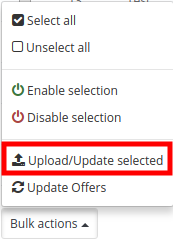
- Click on the Upload/Update Selected.
- The selected products get uploaded.
To Update Offers:
- Select the products and click on the bulk actions:
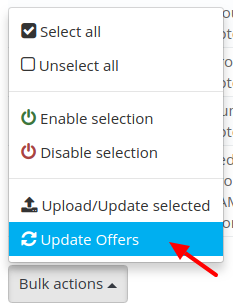
- Click on Update Offers.
- The offers for the selected products get updated.
×












