
6.3.Order Management ↑ Back to Top
This section will allow you to modify settings related to your AliExpress orders and the way you want to manage them within your PrestaShop store.
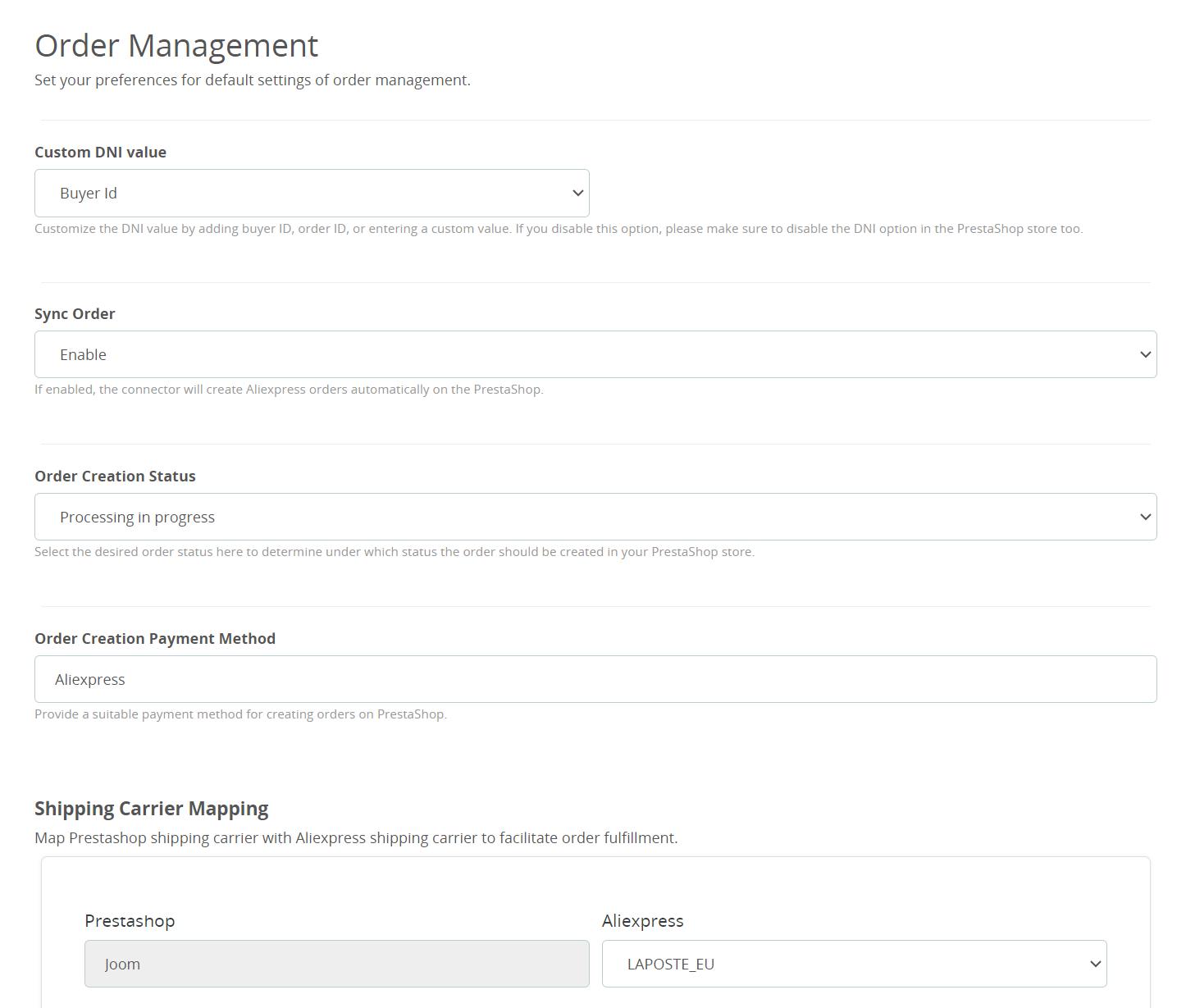 The following options will be available in this section:
The following options will be available in this section:
- Select Custom DNI value: You can choose buyer ID, order ID, or enter a custom value as a Documento Nacional de Identidad (DNI) if it’s required for orders. If you want to disable this option, then please make sure to disable the DNI option in the Prestashop store too.
- Sync Order: Enable this option to automatically create AliExpress orders in your PrestaShop store.
- Order Creation Status: Select the desired order status here to determine under which status the order should be created in your PrestaShop store.
- Order Creation Payment Method: Provide a suitable payment method for creating orders on PrestaShop.
- Shipping Carrier Mapping: You have the flexibility to map PrestaShop shipping carriers with their counterparts on AliExpress. For instance, if PrestaShop uses “DFL” while AliExpress specifies “DFL EU,” you can map them with each other. This ensures that when an order is shipped via “DFL, on the PrestaShop store” it will display as “DFL EU” on the AliExpress.
Click the Update button to save the changes.
×












