
7.Connection Configurations ↑ Back to Top
This section will allow you to set your preferences for default connection configurations.
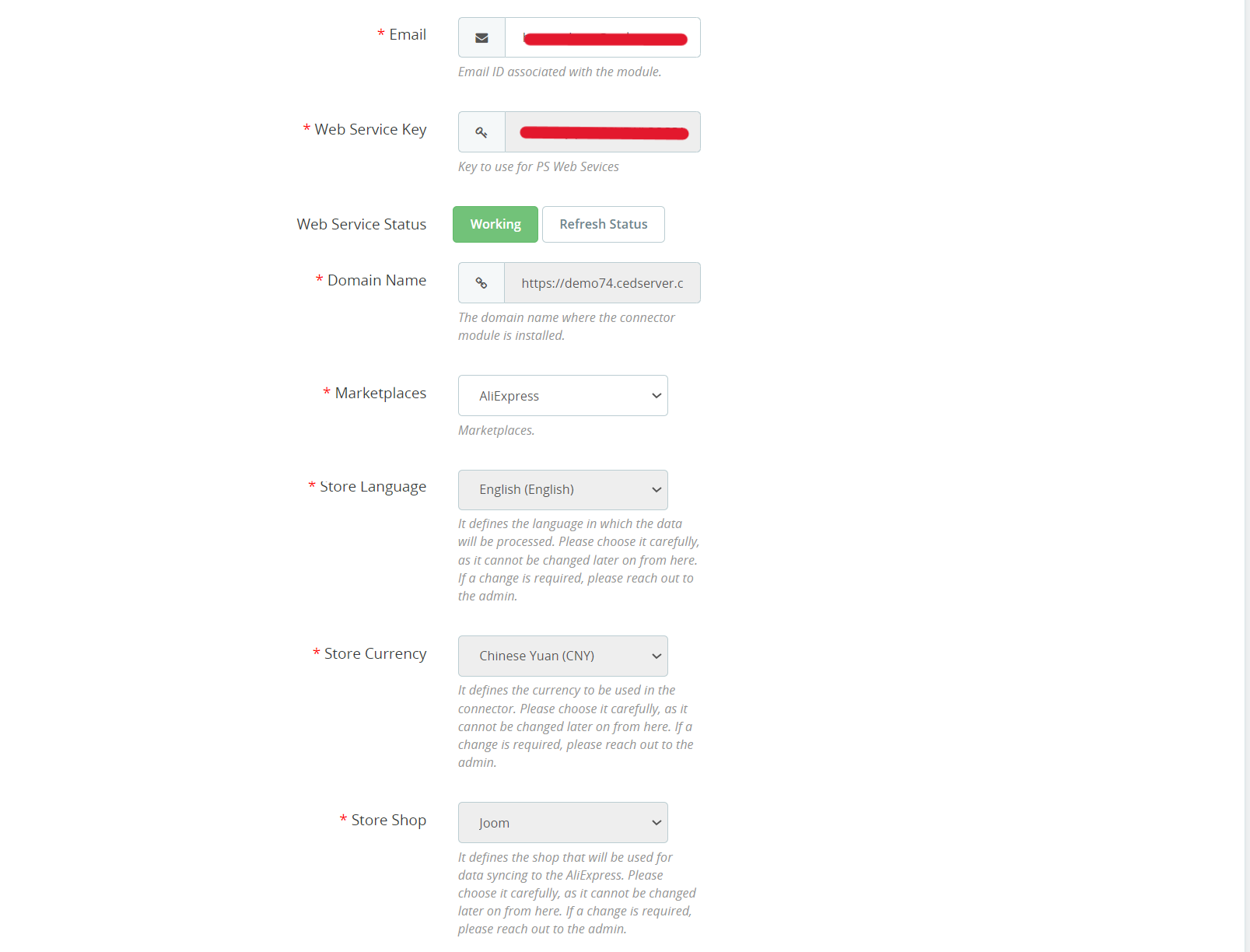
Here’s what you can do:
- Email: It displays the email ID you have provided at the time of onboarding to associate with the module. You can also update your email ID if you want.
- Web Service Key: It is the key for using PrestaShop Web Services.
- Web Service Status: It will display the status of the PrestaShop Web Service.
- Domain Name: It shows the domain name where the connector module is currently installed.
Web Service Key, Web Service Status, and Domain Name will be pre-filled and cannot be modified. However, you can refresh the Web Service Status through a dedicated button available there.
- Marketplace: Under the “Marketplace” section, select “AliExpress” from the drop-down menu.
- Store Language, Currency & Shop: Select the appropriate store language, currency, and store shop.
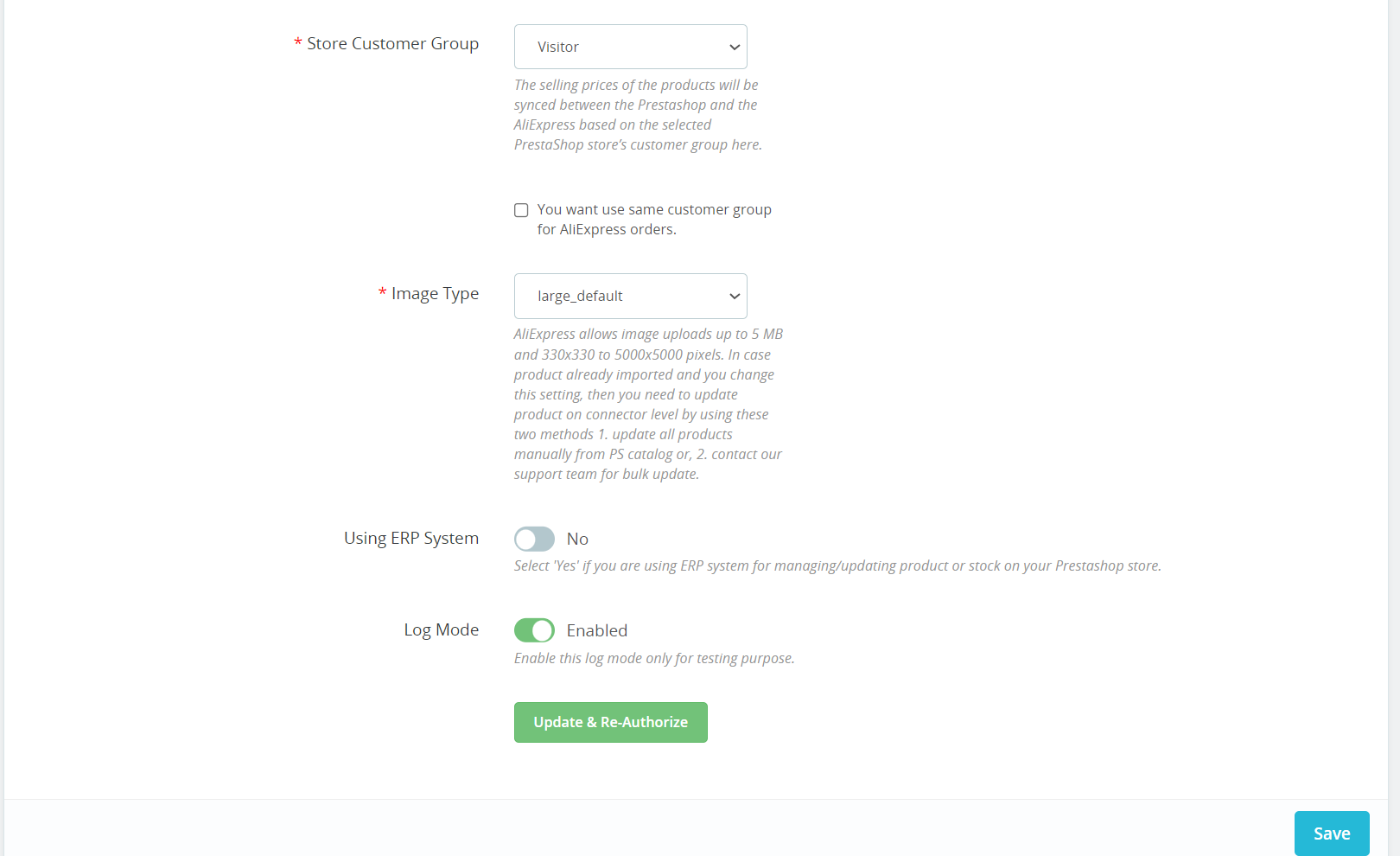
- Store Customer Group: Choose a relevant store customer group based on your requirements. The selling prices of the products will synchronize between PrestaShop and AliExpress based on the selected customer group.
- Image Type: Choose the relevant Image Type for the product images that will be uploaded on AliExpress.
- Using ERP System: Enable this option if you are using the ERP system for managing/ updating products or stock on your PrestaShop store.
- Debug Mode: If you want to test the connector module, you can enable Debug Mode. Enabling this will create a log of all the activities performed by the connector.
×












