
5.1.Linking Required ↑ Back to Top
This section presents a list of TikTok Shop products that require linking with their corresponding Prestashop counterparts. To facilitate the process, you can easily search for products using their ID, name, SKU, barcode, TikTok Shop ID & status. You also have the option to sort the products by these product entities.
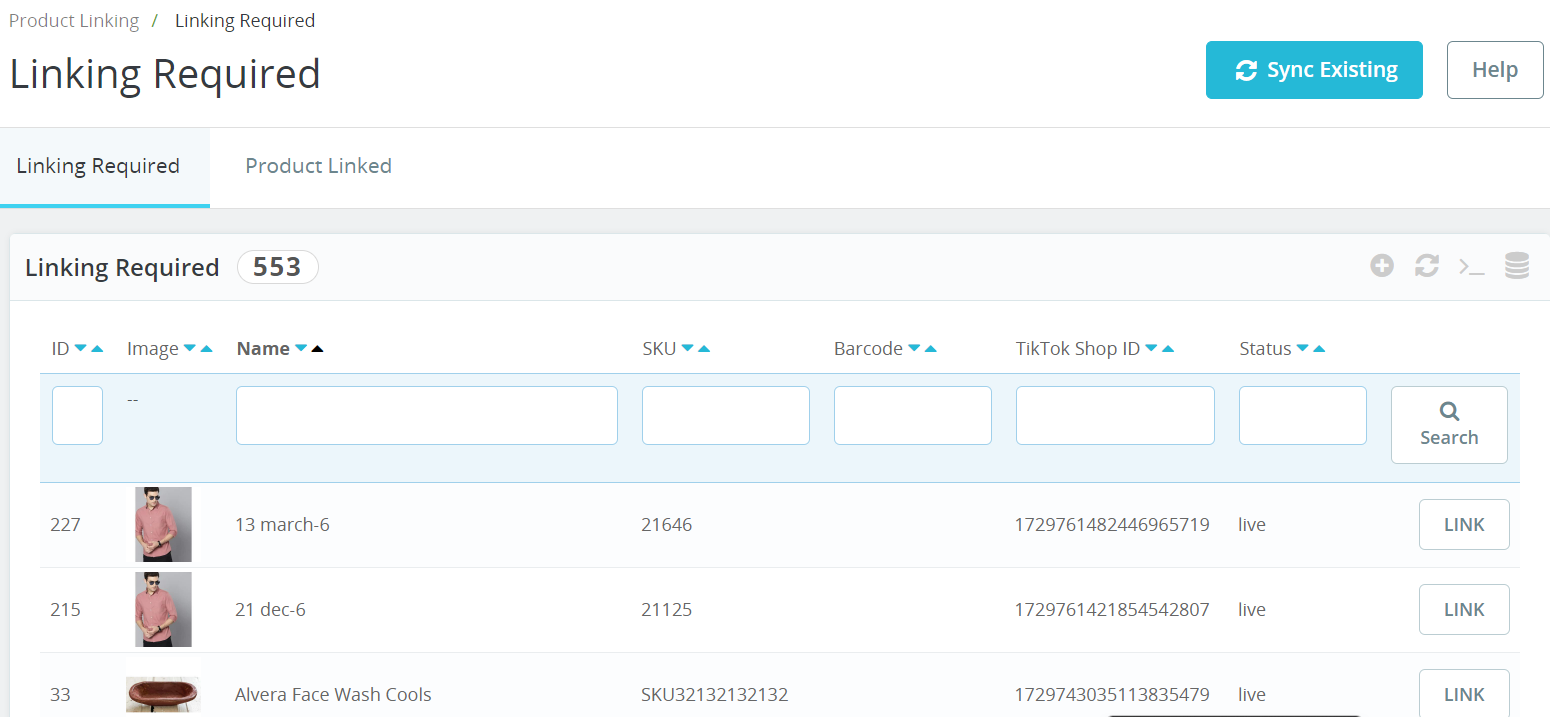
The following columns will be displayed in this section:
- ID: It denotes an auto-generated product ID for your products in the connector.
- Image: This section displays the main product image for your item on TikTok Shop.
- Name: Under this section, you’ll find the title of your product.
- SKU: It denotes the SKU of the product on the TikTok Shop.
- Barcode: It displays the barcode information of the product.
- TikTok Shop ID: This column displays the TikTok Shop ID of the product.
- Status: This column will show you the status of the products on TikTok Shop.
To link a TikTok Shop product with a Prestashop product manually, follow these steps:
- Click on the “Link” button available for each TikTok Shop product in the last column.
?Note: You can reinitiate the auto-linking process anytime you want with a dedicated “Link catalog” button available on the top of the product linking grid.
×












