
2.How to obtain Client ID & client Secret ID? ↑ Back to Top
It is necessary to know the client ID and client secret ID beforehand before starting the configuration process as these identities are used in the OAuth Authentication type configuration. These IDs can be obtained from the Mautic panel.
To obtain these IDs follow the procedure:
- Login to Mautic account.
- Once login, click on setting icon on the upper right-hand corner and Click API credentials tab.
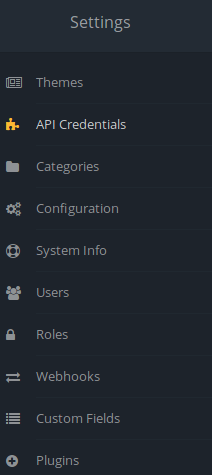
3. Once you click on the API credential tab, a page containing client ID appears (as shown in the figure)
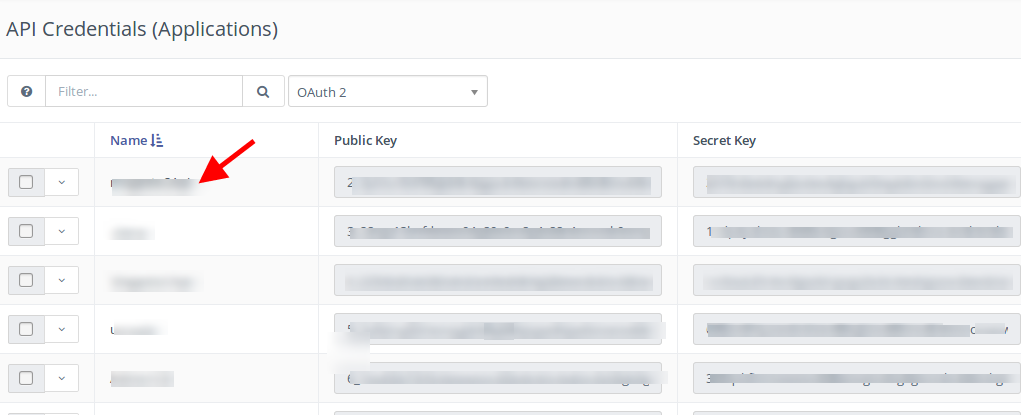
4. Copy the Public Key and Secret Key from here, it’s these IDs which are required.
5. Also, you can create new IDs if required, to do so, Click on New Button, once clicked following page appears:
Here Choose OAuth 2 in Authorization Protocol
Enter the Name in the name field
Enter the Redirected URL in the redirected URL field.
6. Once done click on Apply to obtain new keys.











