
7.ManoMano Update Stock ↑ Back to Top
ManoMano Prestashop Extension also enables the users to Update the Stock with this feature.
To update the feature,
- Go to your Prestashop Admin Panel.
- On the left navigation bar, place cursor on ManoMano Integration and click on the ManoMano Update Stock.
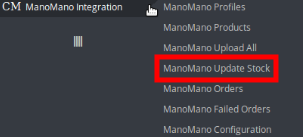
- On clicking it, you will be navigated to the page as shown below:
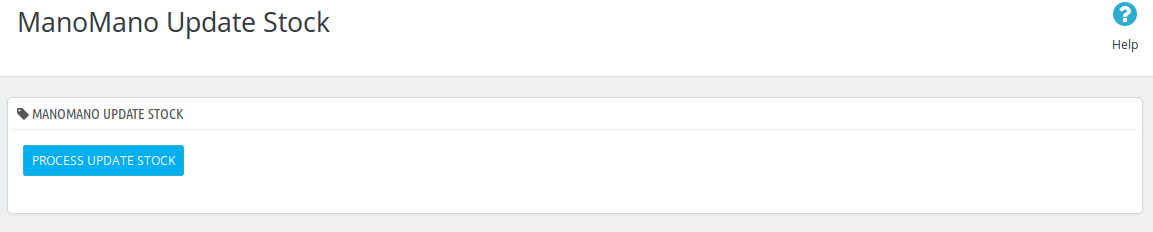
- Now click on the Process Update Stock and the product status will be processed for all your products.
- If no report has been received for updating the stock, the message will appear as shown in the figure below:
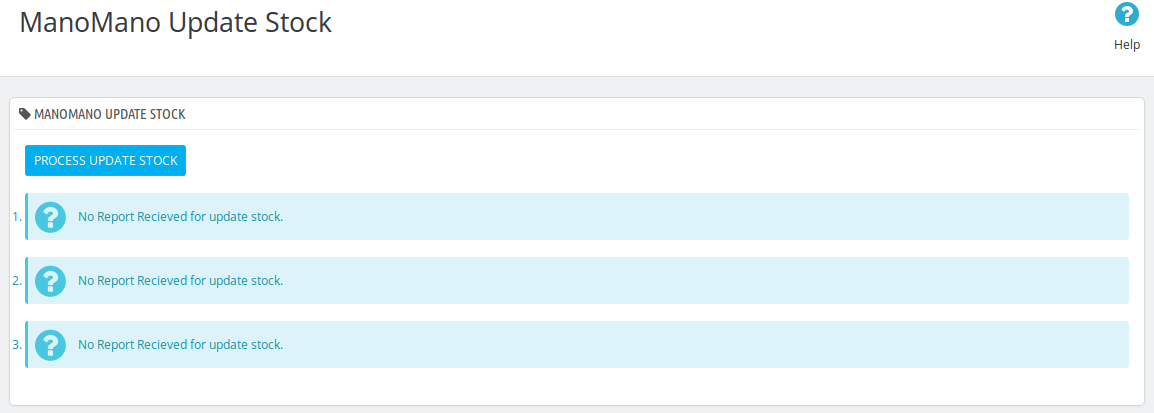
×












