
2.Allegro Integration Installation ↑ Back to Top
To install the extension:
- Go to the Prestashop Admin panel.
- On the left navigation bar, point cursor to the Modules and Services.
The menu appears as shown in the following figure: 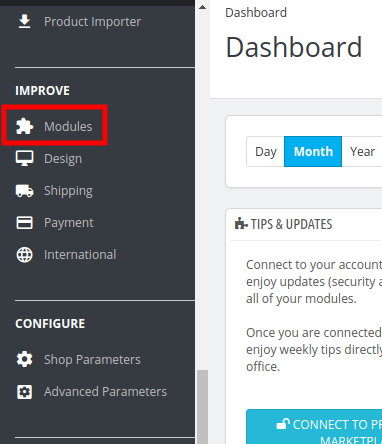 Now click the Modules Manager menu, and you will come across a page like shown below.
Now click the Modules Manager menu, and you will come across a page like shown below.
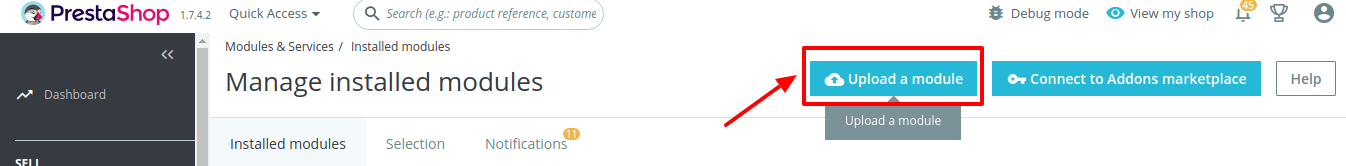
- Now you need to click on Upload a Module on the top of the page.
- In doing so, the page opens a section like shown in the image below:
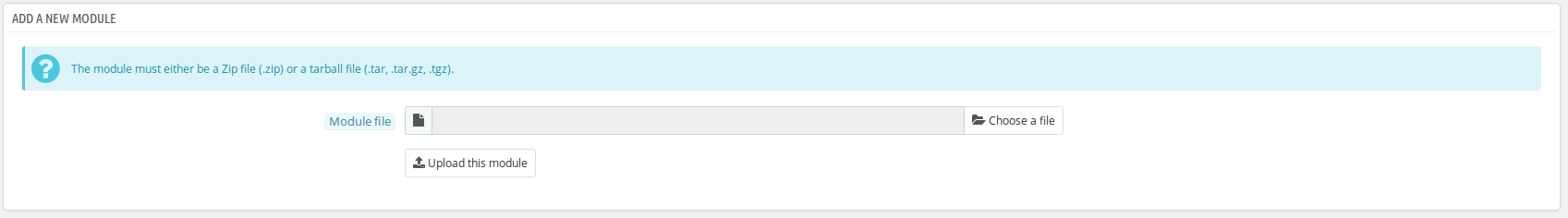
- Now in the Module File tab, choose the package file of Allegro marketplace from your system.
- Once selected, click on the Upload this module button.
- On the same page, scroll down and in the Modules list, search for Allegro and it will be listed on the right as shown in the image below. You have to click on the Install.
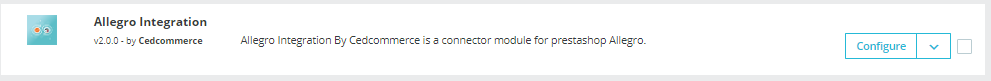
- Once you click on the Install button, you can see a message like shown below, on the same page, asking you if you wish to proceed with the installation. You may click on Proceed with the installation.
- The module will be installed and you will be navigated to the Configuration page for further steps to be taken.
×












