
4.Product Import ↑ Back to Top
After successfully Save the Configuration settings, Go to product Import section.
To import the products from Taobao/Tmall store :
- Go to Opencart Admin panel.
- On the left bar, click the Ced Taobao Importer menu and these additional sub-menus open up:
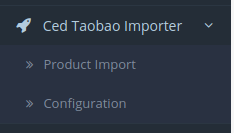
- Click on Product Import.
- Import Taobao Products page appears as shown in the following figure:
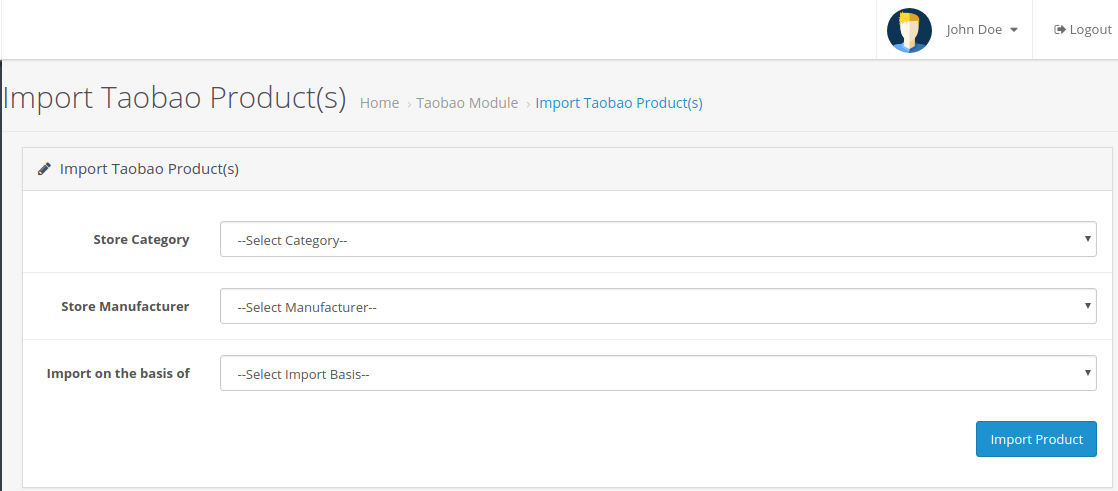
- In the Import Taobao Products option, do the following steps:
- In the Store Category option, chIn the Import on the basis of option, do the following steps:
In the Product URL option, import your products on a URL basis.
In the Bulk Import option, you can see the following options as shown in the figure:
oose your store category option. - In the Store Manufacturer option, choose the store manufacturer option.
- In the Store Category option, chIn the Import on the basis of option, do the following steps:
- Then Click on Import on the basis of option.
The tab appears as shown in the following figure:
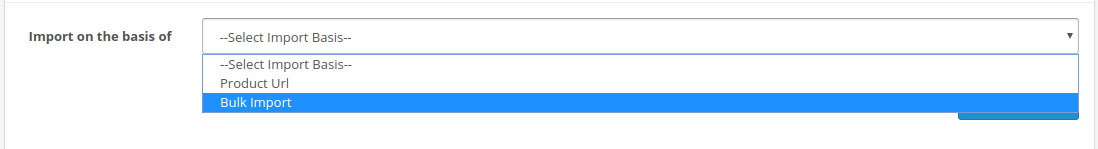
- In the Import on the basis of option, do the following steps:
- In the Product URL option, import your products on a URL basis.
- In the Bulk Import option, you can see the following options as shown in the figure:
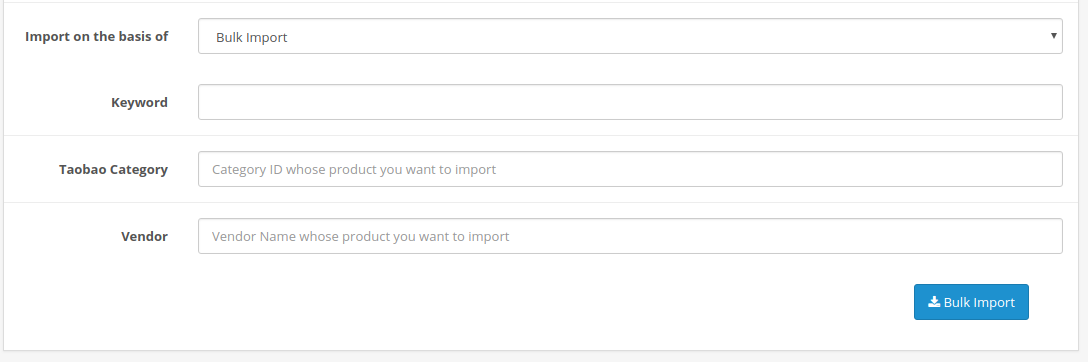
- In the Keyword option, you can import products on Keyword basis.
- In the Taobao Category option, you can import products on a category basis.
- In the Vendor option, here you can import products through Vendor name and ID whose products you want to import.
- Click on the Import Product button to import the products from Taobao/Tmall Marketplace.
×












