
6.Lazada Categories Import ↑ Back to Top
Once the Product Import is completed and saved, Lazada categories will appear in the admin panel in the Categories section.
To see the categories
- Place the cursor on CLI on the left navigation bar of the admin panel as shown below, and then click on Category Import.
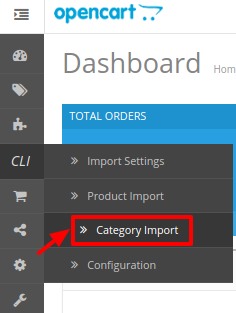
- On clicking Category Import, you will be navigated to a page as shown below:
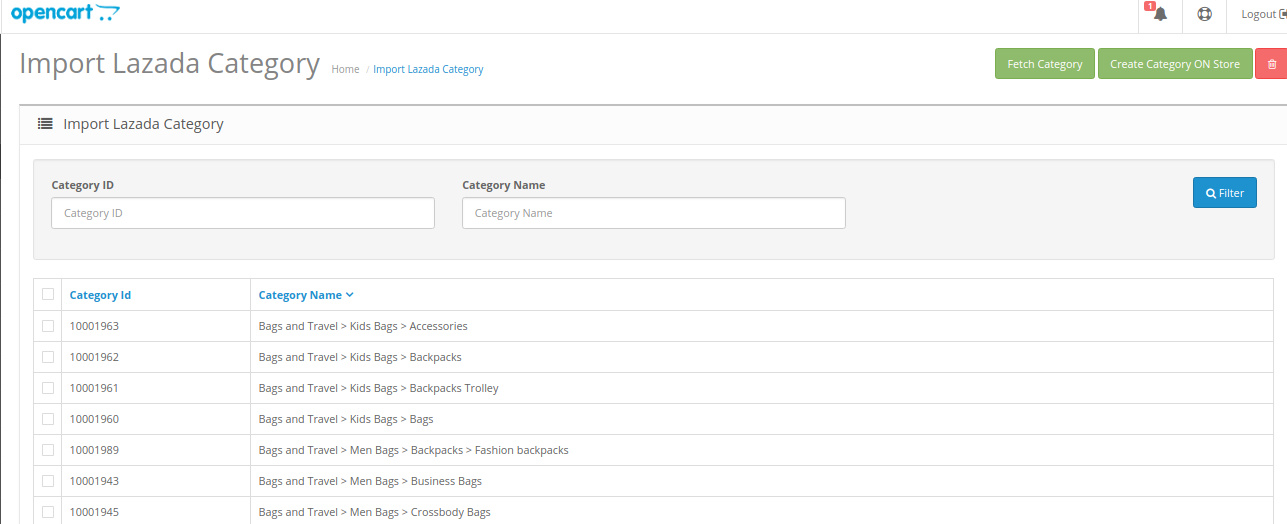
- Click on the Fetch Category button to fetch the categories.
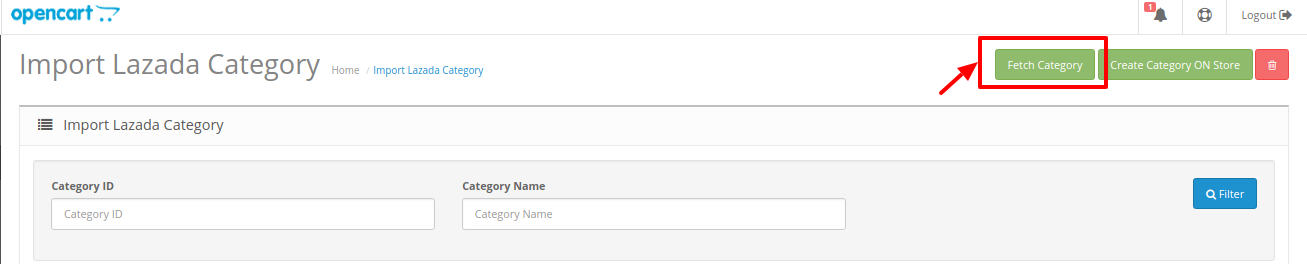
- As you can see the category has been fetched. A confirmation message appears:
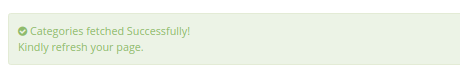
- In case the category you wish is not on the Lazada Store, You can easily create it from here.
- Choose the category(s) you wish to create on the Lazada Store.
- Click on Create Category on Store button, on the top right corner.
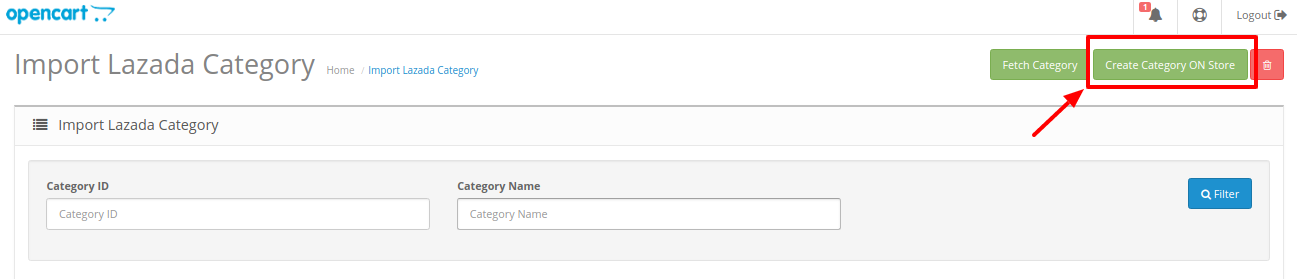
- The requires category will be created on Lazada store.
×












