
6.Manage Products ↑ Back to Top
From the Product section of the Admin Panel, an admin can take multiple actions for its products such as:
- Upload All Product
- Upload Multiple Products in Bulk
- Disable Selected Products in Bulk
- Enable Selected Products in Bulk
- Sync Product Inventory
- Fetch Product Status
Upload All Products on Lazada:
To upload all your products to Lazada,
- Go to OpenCart admin panel.
- Place cursor on CL in the left navigation bar.
- When the menu appears, click on Products.
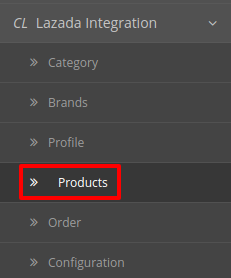
- On clicking Product, you will be navigated to the page as shown below:
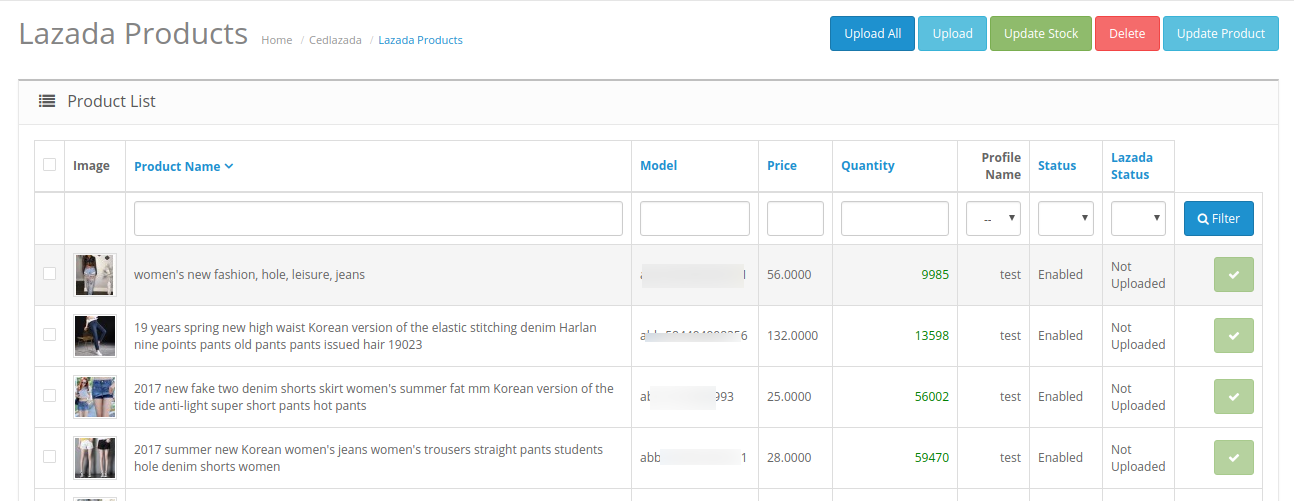
- Now click on the Upload All button which is the first button amongst the buttons on the top right side of the page.

To upload selected products in bulk/upload selected products
- On the same page as shown above, where all your products are listed, select the products you want to upload on Lazada.
- Click on the Upload button.

To Update the stock of the products on Lazada,
- Select the products for which you want the stock to be updated
- Click on the Update Stock button which is amongst the buttons on the top right of the page.

To Delete the products on Lazada,
- Select the products for which you want to delete.
- Click on Delete button which is amongst the buttons on the top right of the page.

To Update the product inventory on Lazada for selected products,
- Select the products for which you want the inventory to be updated.
- Click on Update Products button which is amongst the buttons on the top right of the page.

×












