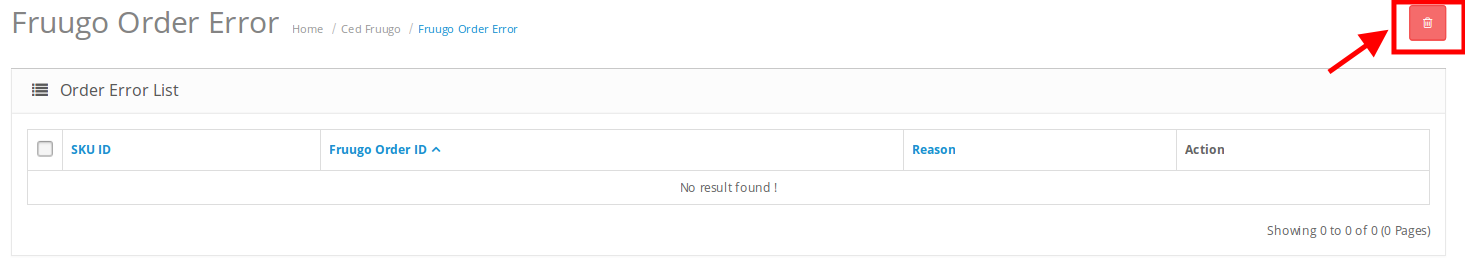To see the Order Error, if any,
- On your OpenCart admin panel, place cursor on CF on the left navigation bar.
- Click on Order Error when the menu appears.
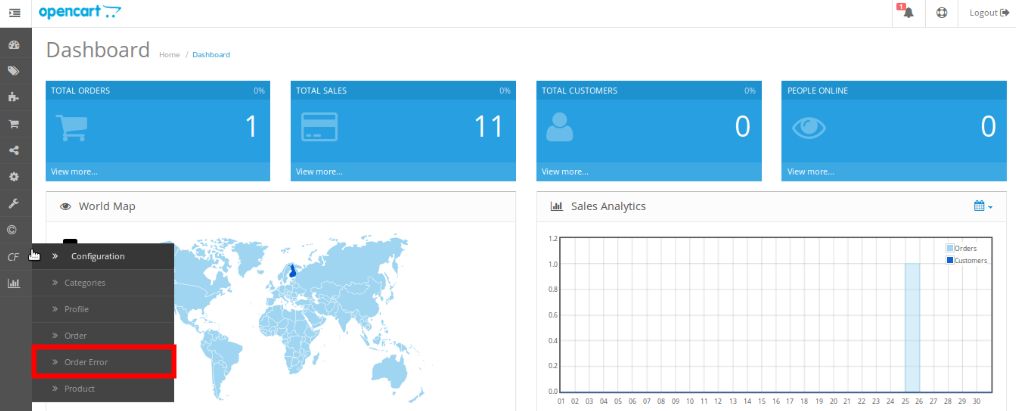
- On clicking it, you will be navigated to the page as:
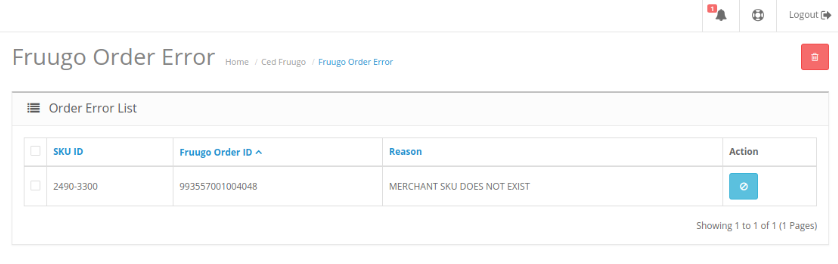
To delete the order error,
- Select the order(s) that you want to delete.
- Click on the delete button as highlighted in the image below: