Home » OpenCart » Catch Integration For Opencart User Manual

To Delete a Profile:
- Go to your OpenCart admin panel.
- On the left navigation bar, place the cursor on Catch Integration and when the menu appears, click on Profile.
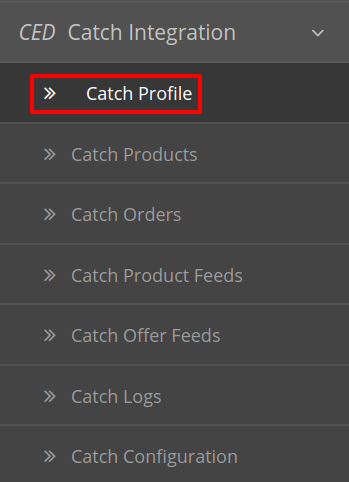
- On clicking the Catch Profile, you will be navigated to the page as shown below:
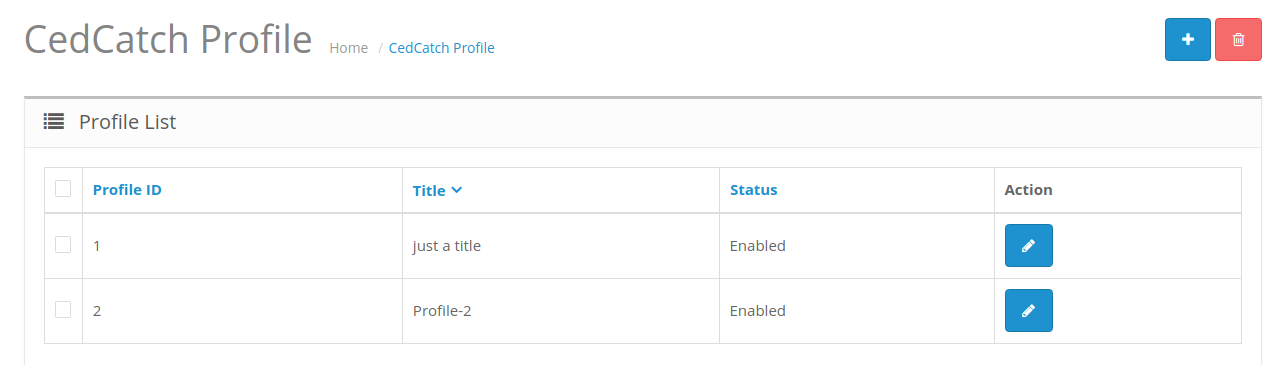
- Here all the profiles are mentioned.
- Choose the Profile(s) you wish to delete and click on the delete button on the top.

- The selected profile will be deleted.
×


