
3.1.Adding a New Profile ↑ Back to Top
To add a new profile
Note: A profile is where you may assign multiple products to be sold on Catch from the OpenCart store.
- Go to your OpenCart admin panel.
- On the left navigation bar, place the cursor on Catch Integration as shown:
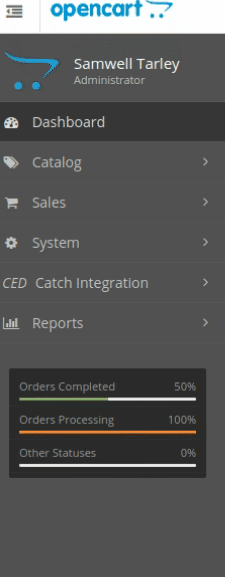
- When the menu appears, click on Catch Profile.
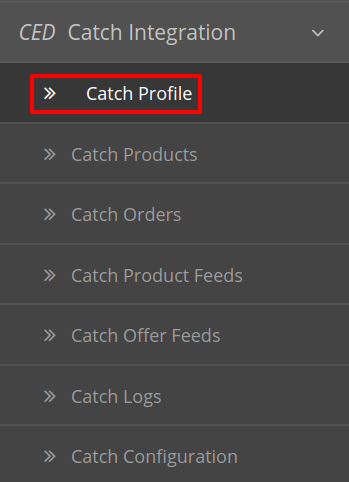
- On clicking the Catch Profile, you will be navigated to the page as shown below:
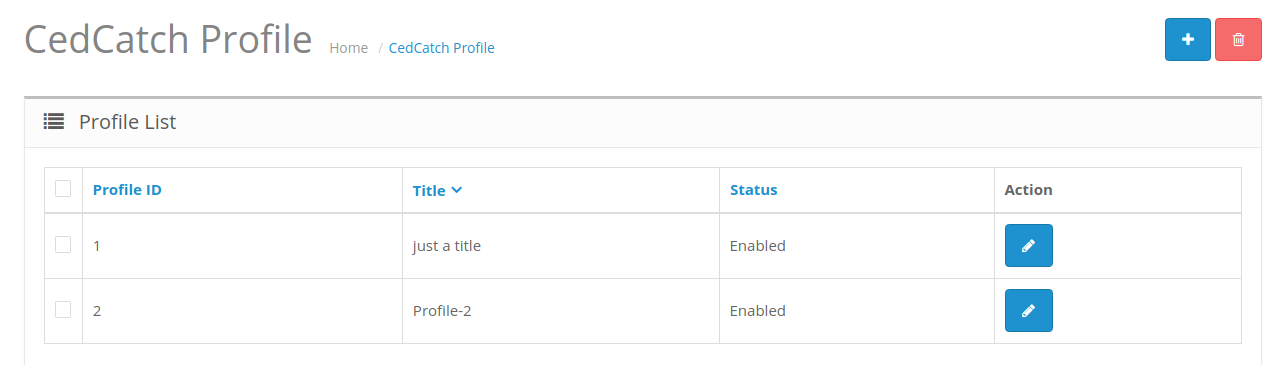
- Here all the profiles are mentioned.
- Now to add a new profile click on the + Button mentioned and you will be redirected to Catch New Profile Page:
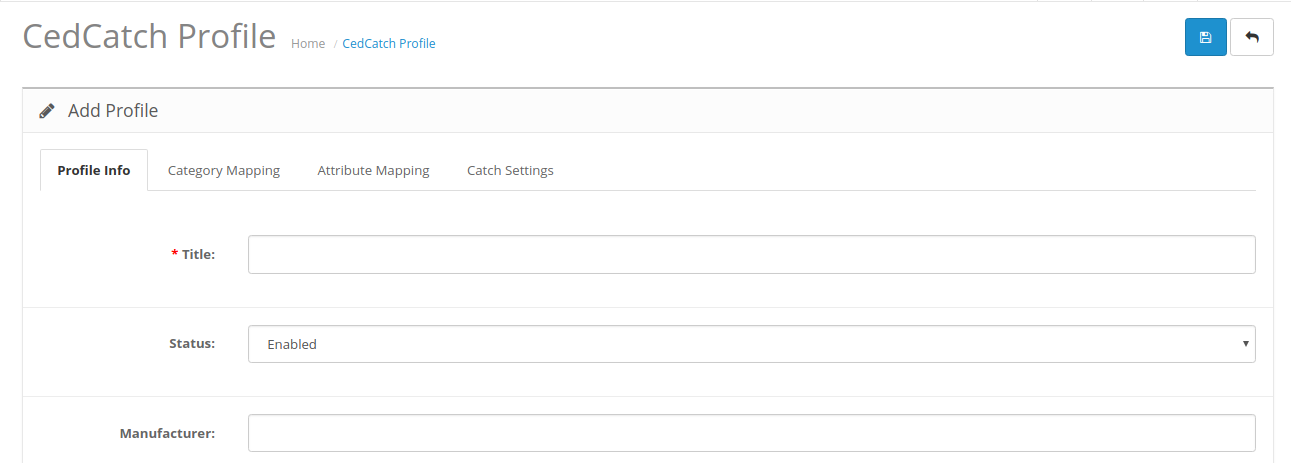
- In the Title, enter the title that you want to give to your profile.
- In the Status, select Enable to enable the profile that you are creating.
- In the Manufacturer box, enter the name of the product manufacturer whose product you want to add in the profile.
Category Mapping:
- Click on the Category Mapping and the section expands as:
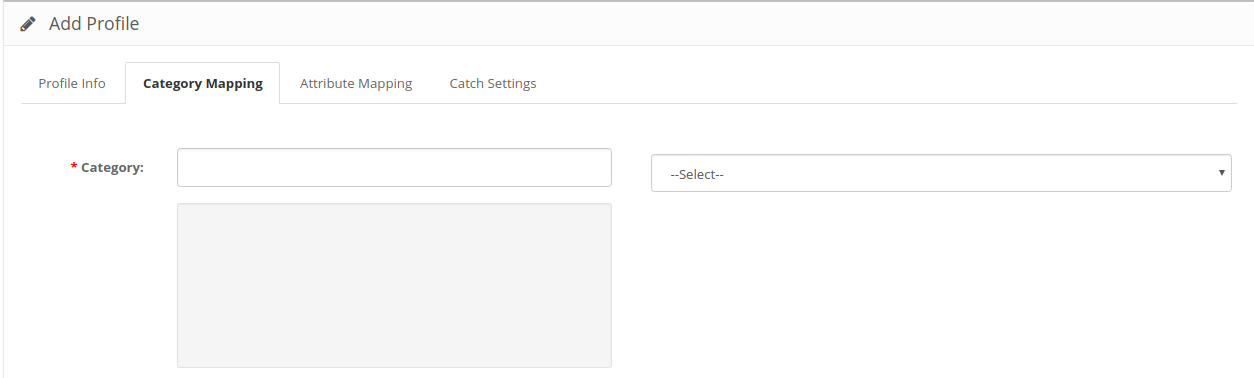
- Here on the left-hand side, all the Opencart categories are mentioned and on the right-hand side.
- From Here you can map Many to One Category as shown below:
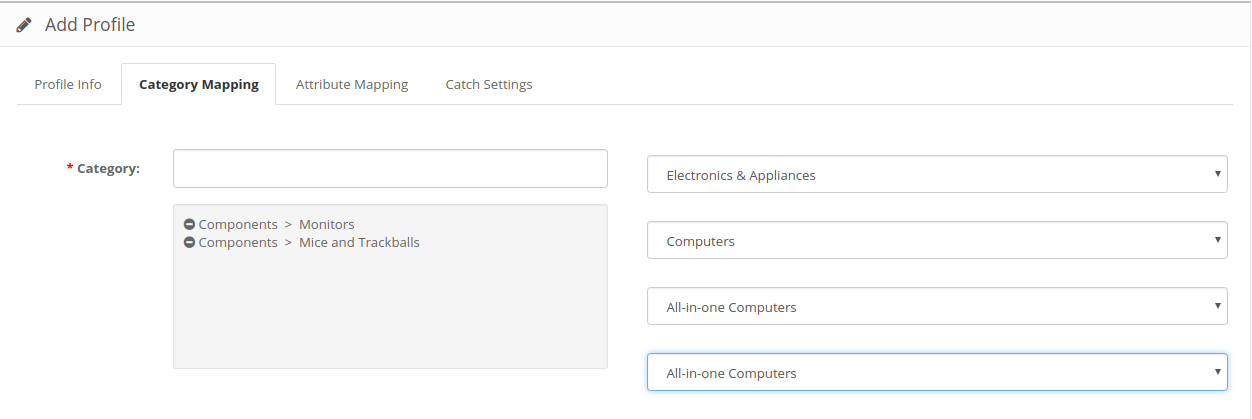
- Map the desired category according to the profile.
Attribute Mapping
- Click on the attribute mapping button and the section expands as:
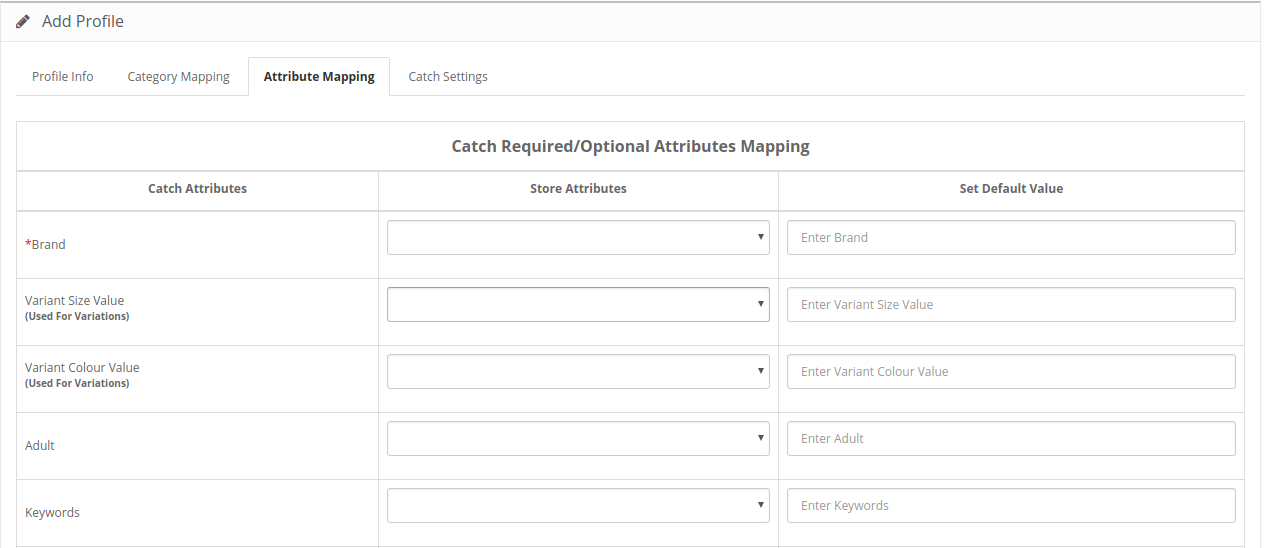
- Map the desired catch attributes with your store attributes.
- You can also mention the default value of the attribute in the right column.
- The variant size and the color value is considered necessary for you to upload variation on Catch.
Note: Variant size is a mandatory attribute on Catch. You can not upload the variation process until you map the variant size attribute.
Catch Settings:
- Click on the catch settings button and the section expands as:
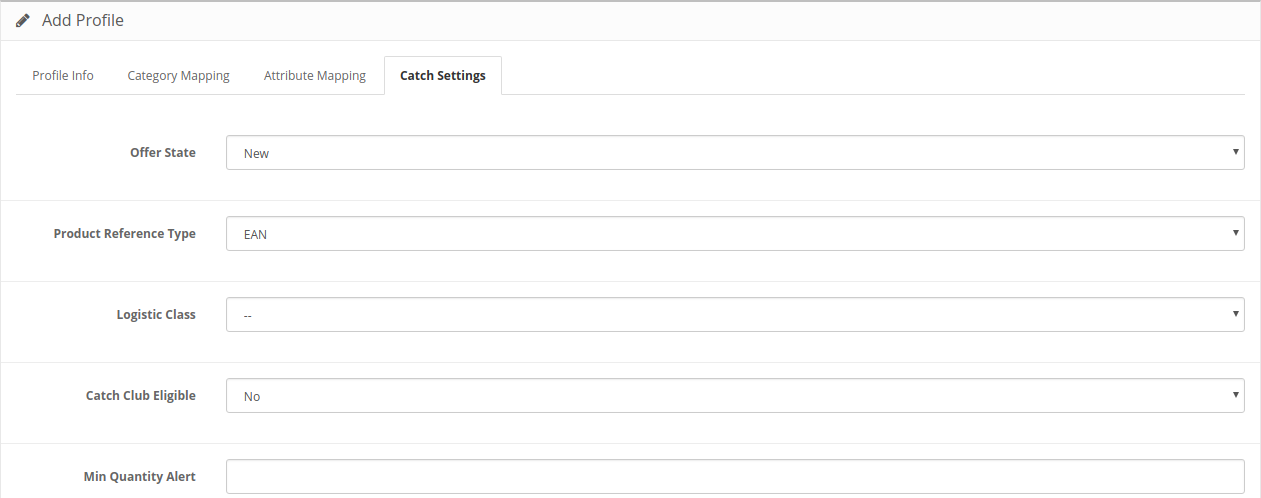
- In the Offer State enter the current state of the products ie. new or refurbished.
- In Product Reference Type select the desired product identifier. This establishes a reference connection between product upload and offer.
- In
- If you want to allow free delivery or you are a part of catch club then select Yes in
-
×












