
4.2.Wayfair Third Party Listings ↑ Back to Top
To perform Product Settings:
- On your Magento admin panel, place cursor on Wayfair on the top navigation bar.
- When the menu appears, click on 3rd Party Listings under Manage Products.
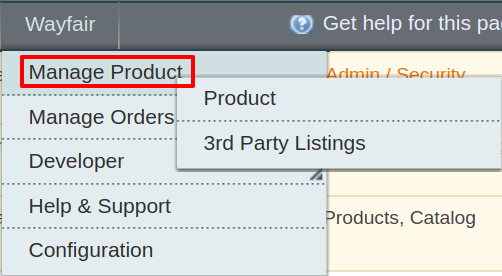
- You will be navigated to Wayfair Third Party Listings page as shown below:
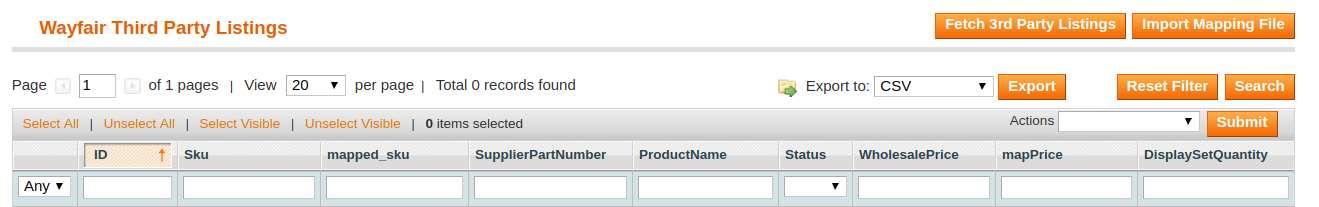
- To Fetch all the third party listings click on the button named Fetch 3rd part Listings.
- All the product information gets fetched to the Magento panel.
To update inventory
- Select the products for which you want to update the inventory, by checking the boxes corresponding to the products.
- Click Actions drop down on the top right of the page.
- When the menu appears, select UpdateInventory.
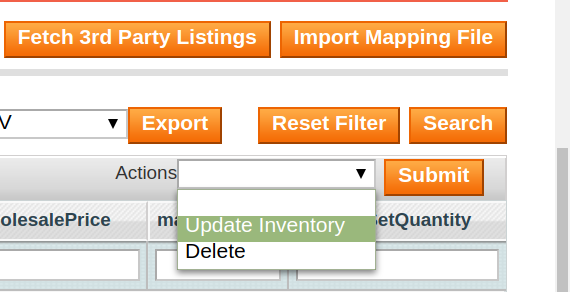
- Click Submit button next to the Actions field.
- You’ll get redirected to a page where you may see the success message for the product inventory update, as shown below:
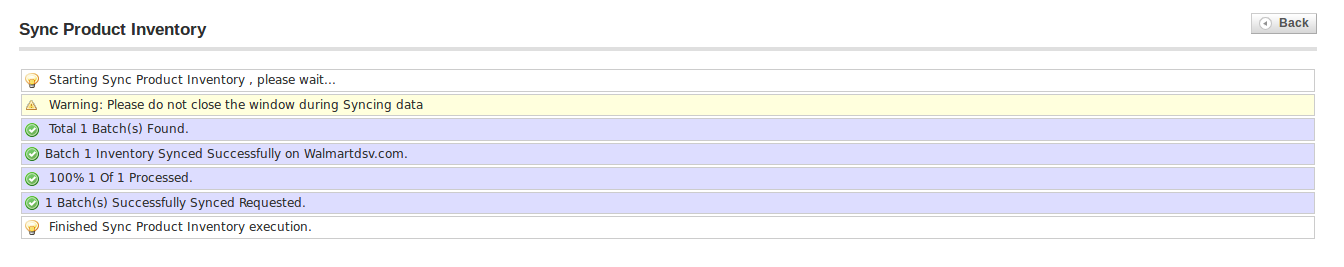
To Delete the products:
- Select the products you wish to delete from your Magento store and click on Actions.
- Click on the Delete button as shown in the figure:
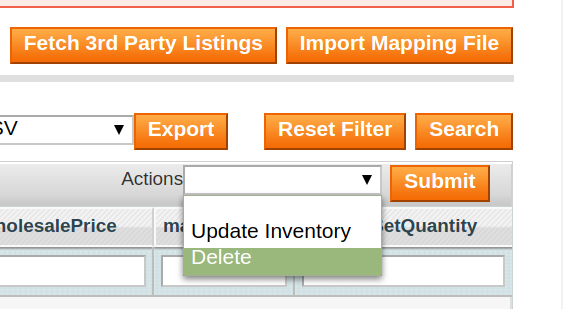
- The selected products get deleted.
×












