
3.Manage Qoo10 Accounts ↑ Back to Top
To Manage Account on Qoo10,
- Go to the Magento admin panel.
- On the top navigation bar, click Qoo10.
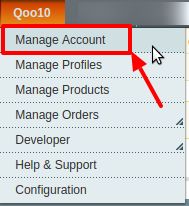
- When the menu appears, click Manage Account.
- On clicking it, you will be navigated to the Qoo10 Accounts page as shown below:
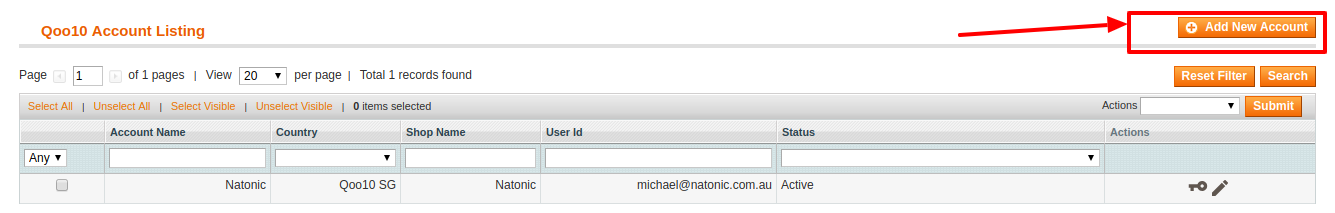
- To add a new account, click on Add new account button on the top right corner.
- You’ll be redirected on a new page:
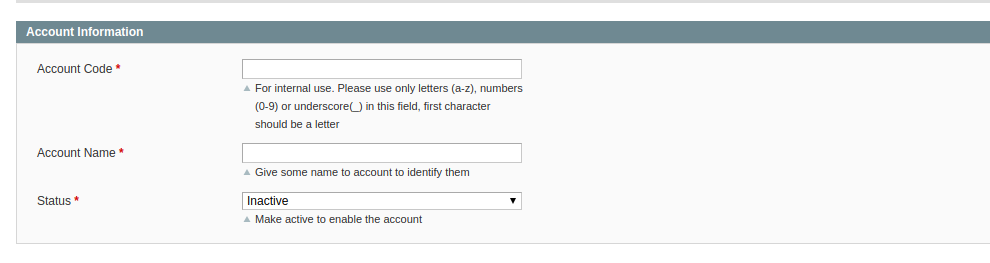
- In the Account Code, you can enter the code for your account.
- Enter the Account Name by which you wish to sell on Qoo10, in the second section.
- Select the Status of the account from the drop-down menu, either Active or Inactive.
- Once all the actions have been taken so far, click on the Save button on the top right of the page.
- Now Go back to the Accounts page.
- The product created will be displayed.
×












