
3.Retrieve API Credentials from Privalia ↑ Back to Top
To Retrieve the API Credentials:
- Go to the Magento Admin panel.
- On the top navigation bar, point to the Privalia menu.
The menu appears as shown in the following figure: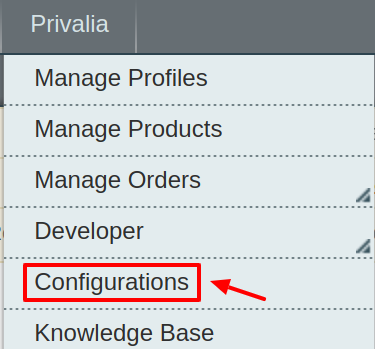
Click Configuration.
The Privalia Configuration page appears as shown in the following figure:
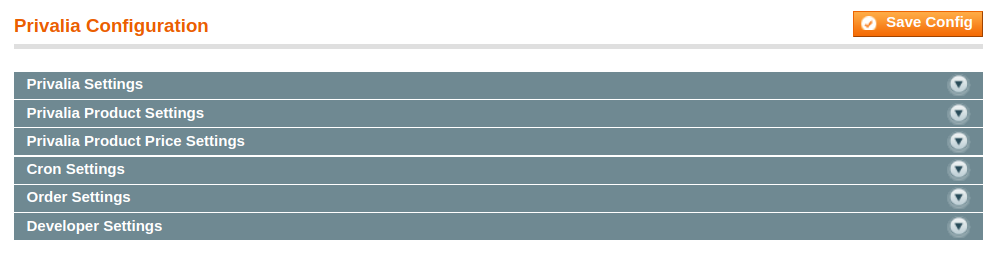
Click the Privalia Settings tab.
The tab is expanded and the relevant field appears under the Privalia Settings section.
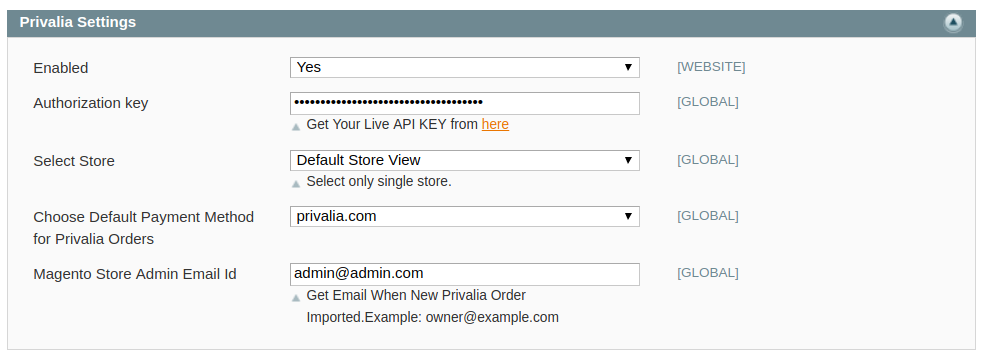
Under the heading Authorization key, Click on the link naming Get Your Live API KEY from here.
You will be redirected to a new page:
×












