
4.OnBuy Brands Settings ↑ Back to Top
OnBuy only allows sellers to sell with selective brands. It’s not necessary that all the products listed on your store are with the same attribute name and value as the OnBuy marketplaces.
To perform OnBuy brand settings:
- Go to the Magento Admin panel.
- On the top navigation bar, point to the OnBuy menu.
The menu appears as shown in the following figure:

- Click OnBuy Brands.
- The OnBuy Brand Search page appears as shown in the following figure:
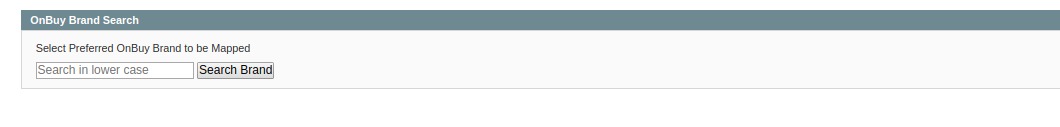
- Enter the brand of products you wish to sell on OnBuy.
- As you do so the brand with the related name appears with the brand id as shown in the figure:
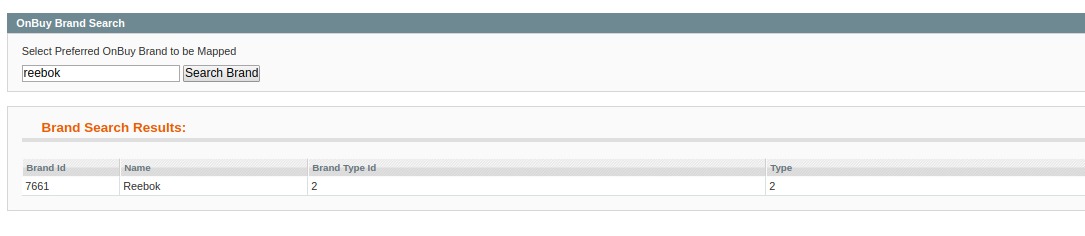
- From here you can know about the brand id and name and can start selling products of this brand.
×












